This four-point interview prep checklist has been put together by our awesome Careers Team to help you nail that all-important job interview.
1. Cover the basics

Make sure you know who you are meeting, when and where. It sounds obvious, but you’d be surprised how many people mess up the logistical details of job interviews – either by miscalculating the time it will take to get to the interview location and arriving late or by noting the time or location down incorrectly. Confirm the date, time and location, along with your attendance when you respond (promptly) to the interview invite. Avoid awkward introductions my memorising the name of the person you are meeting.
If it’s a video, skype or phone interview, make sure you are in a quiet location that has a good connection. For video or skype, make sure that your surroundings and the clothes you are wearing look professional.
For more tips on virtual interviewing and assessment centres, check out our Career Resources on the GradFest2021 site.
2. Do your research

Look up the company’s website, paying particular attention to their mission, strategy and values – try to weave these into any answers you give about why you want to work for the organisation. Learn who their clients/customers are and who their competitors might be. Don’t just look at what a company says about itself (many employers provide company information via MyFuture), but what employees and past employees say about them. Review sites such as Glassdoor allow you to read what employees say about the company culture as well as interview experience.
Take time to investigate what is going on in the relevant industry and how that impacts upon your prospective employer.
For top tips on how employers are navigating the post COVID-19 workplace, check out our Masterclass on adapting to the changing world of work.
3. Know what job you are applying for
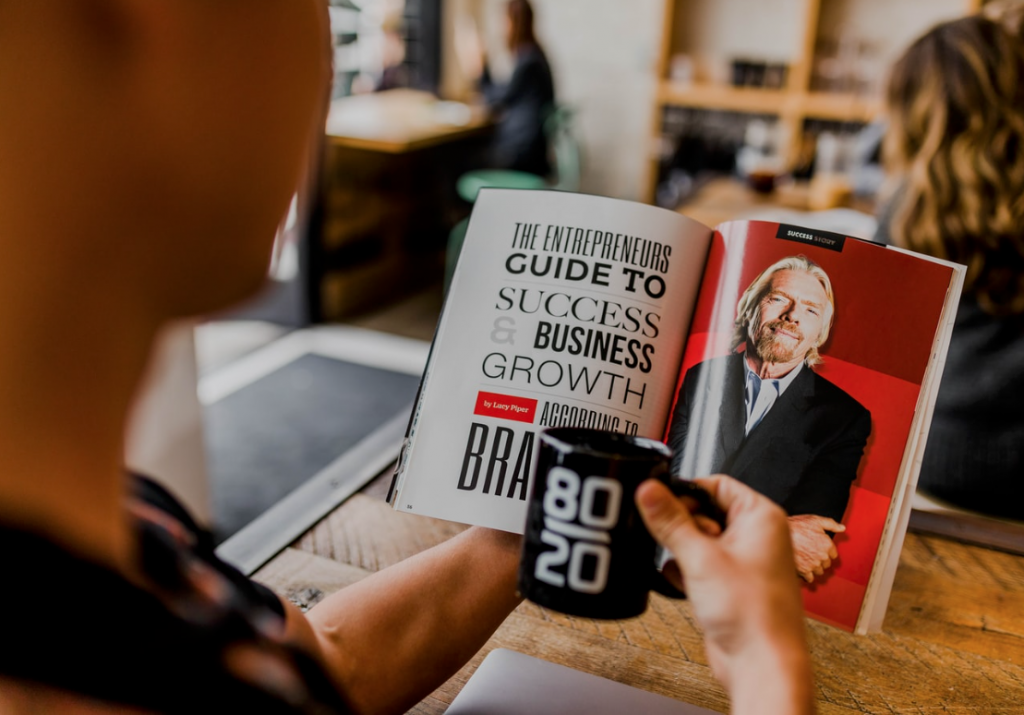
Read and re-read the job description so you can refer to it in your interview answers. Look at the company website for more role information and how that fits in the structure of the organisation. Look for networking opportunities to speak to people in the company or the industry.
Our LinkedIn Masterclass has loads of tips for networking online.
4. Sell yourself

Once you have an understanding of the organisation and the role for which you are interviewing, think about your key selling points and how they relate to this job. Evidence with examples each of the elements in the person specification.
It can be useful to use a mind map to remind yourself of elements from your degree, your extra-curricular activities and your work. Or to use a timeline for the last few years to draw out the key milestones and what you gained from them. Pay attention to the things you really enjoyed and the challenges you overcame.
Use this evidence to prepare STAR-formatted answers for each of the skills elements in the person specification.
Check out our employability skills resources for key skills employers are looking for and how you can develop them.








