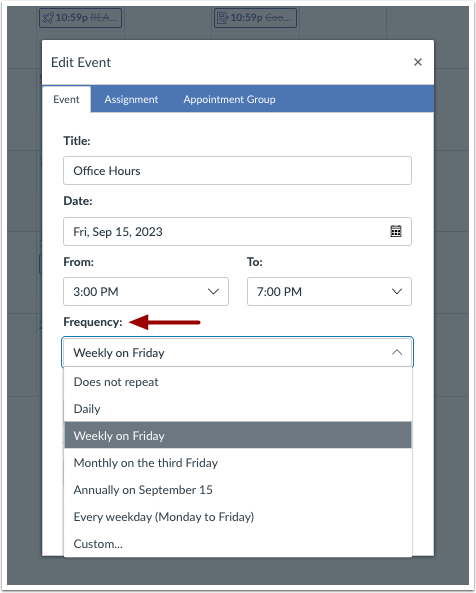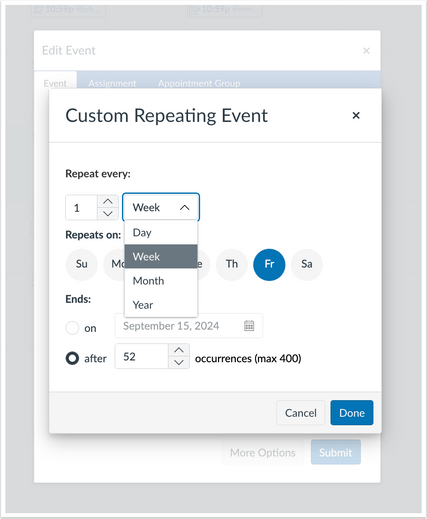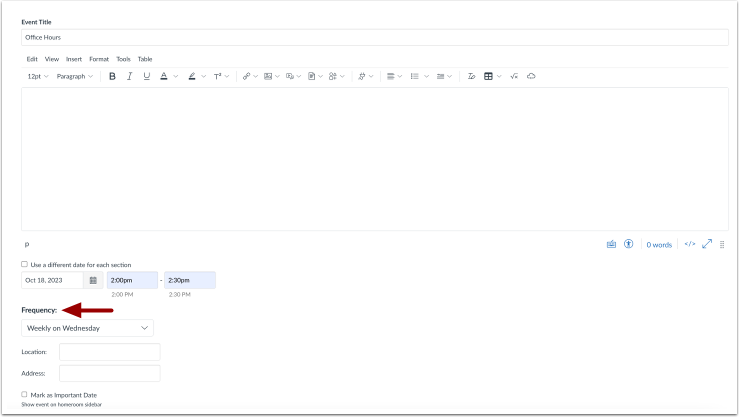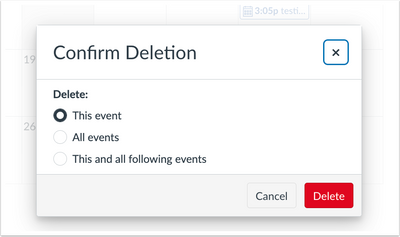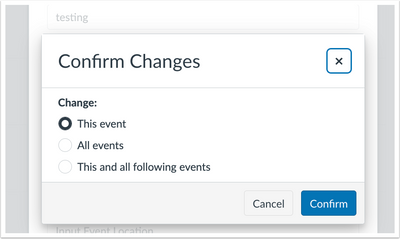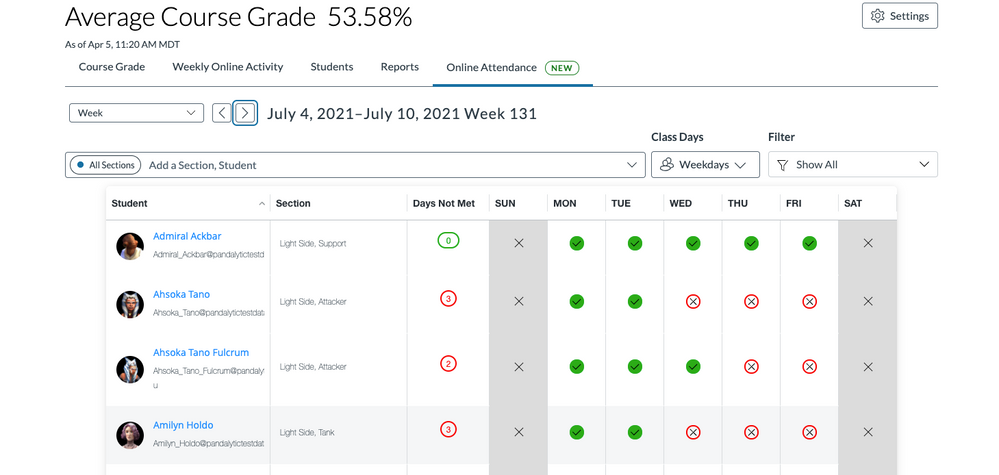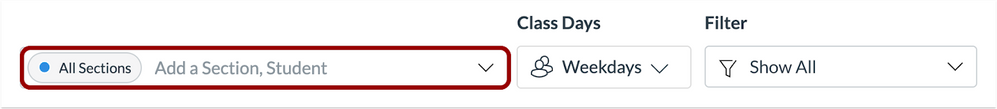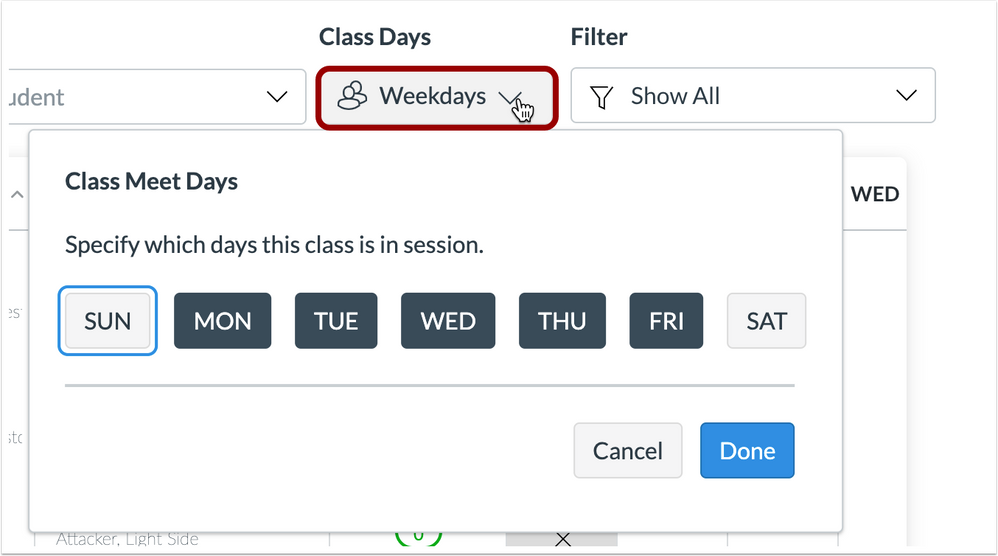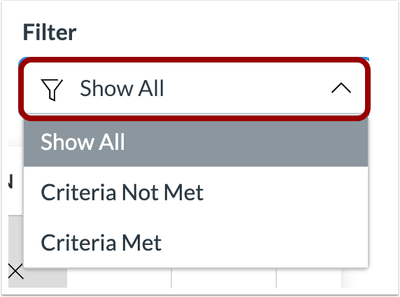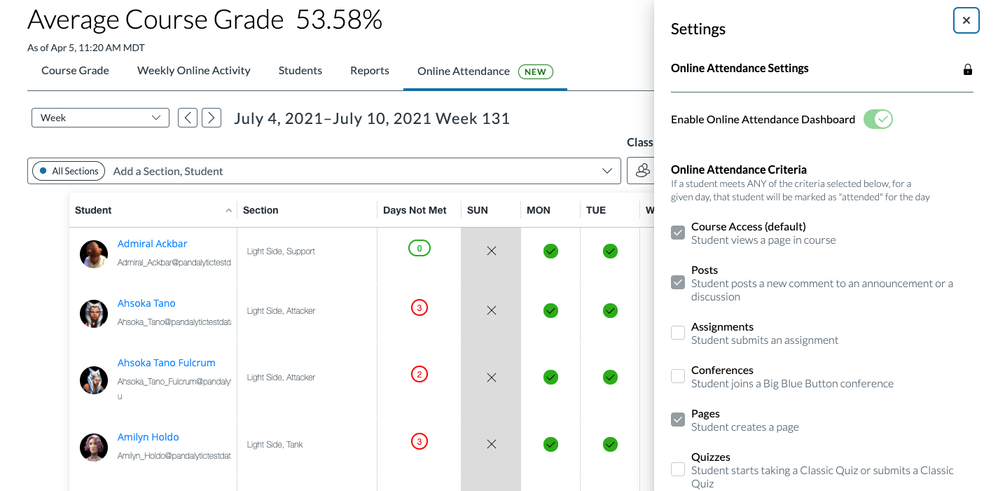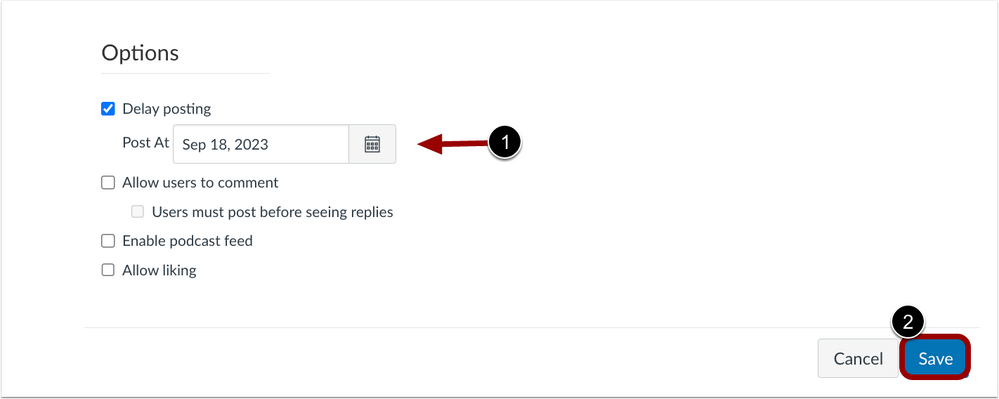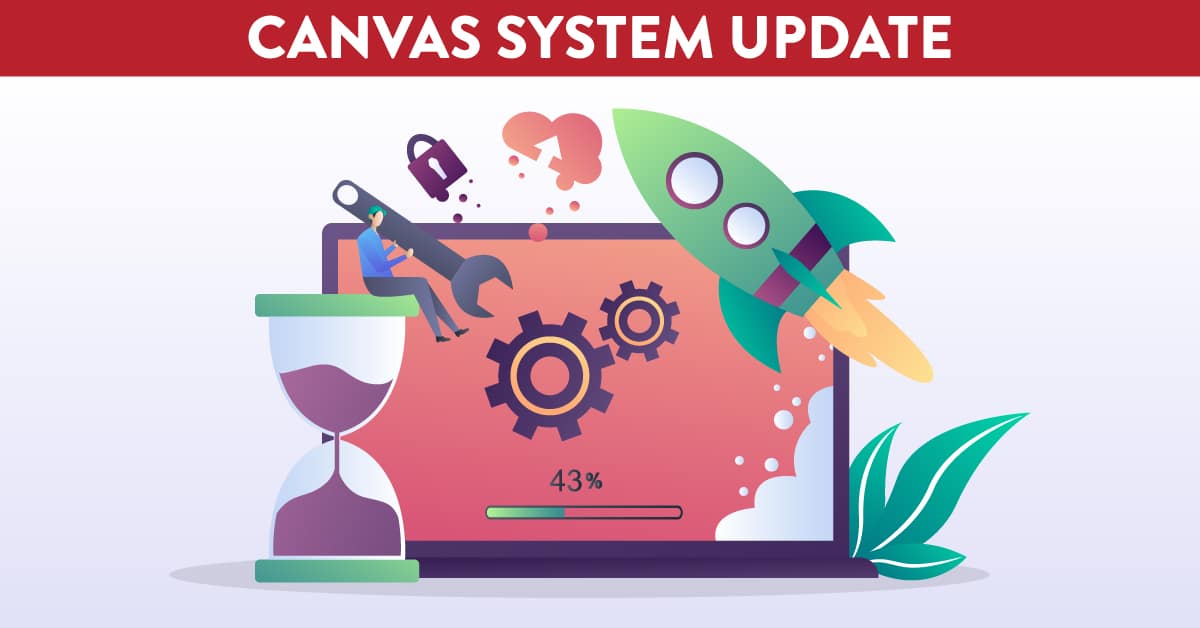
Canvas System Update – 16 Oct 2023
These are the latest Canvas system updates that will become available on 21 October 2023. Please click on an update to expand and view the information. System updates are subject to change and may be subsequently updated. If you have questions, please submit a support ticket via the help menu in Canvas.
This update is available for all Canvas Roles.
In the Calendar, users can create and edit recurring events.
This feature optimises scheduling and improves user workflows.
Edit Event Modal Frequency Drop-Down Menu
When adding or editing an event in a calendar, users can select the frequency using the drop-down menu in the Edit Event modal.
Notes: Each frequency selection has an occurrence default
- daily = 365 (days in a year)
- weekly = 52 (weeks in a year)
- monthly = 12 (Months in a year)
- annually = 5 (The event will occur for five years)
- every weekday = 52 * 5 (weeks in a year * weekdays)
Additionally, users can have a maximum of 400 occurrences.
Custom Repeating Event Modal
When the custom option is selected, a modal displays allowing users to customize the frequency of the event.
More Options Page Frequency Drop-Down Menu
Additionally, users can edit or update the frequency of an event on the More Options page.
Note: When a user has selected the Use a different date for each section checkbox, the frequency option is removed.
Confirm Deletion Modal
When deleting a recurring event, a modal displays where users can select which events are deleted.
Confirm Changes Modal
When editing a recurring event, a modal displays where users can select which events are updated.
Additional Details: Recurring calendar events are not available for appointment groups.
This update is available for the Canvas Teacher Role.
New Analytics includes an Attendance tab, which updates according to criteria set at the course level. This change allows criteria to update attendance information for individual courses and remove manual attendance tracking.
Online Attendance Report
Attendance is displayed as a tab within the page.
Note: Page views and participation may take up to 24 hours to display, depending on when a course interaction occurs. History is displayed from April 2021.
Online Attendance Tab
Date Data
Attendance can be customised to view specific data. By default, the report is configured to display by week, but instructors can view the report by day if needed. Data for prior weeks and/or days can be selected by clicking the arrow next to the selected date range.
Timeline Menu
User Data
By default, the report displays online attendance for all students, but additional sections or students can be added for granular viewing.
Sections Menu
Class Dates
By default, Class Dates are set to weekdays, but dates can be customised within the report.
Class Days Menu
Filter
By default, the report filters all criteria, but instructors can filter the report to show students who have met all criteria or have not met all criteria.
Filtering Menu
Online Attendance Criteria
Online attendance criteria may be read-only, or it can be configured at the course level. Instructors can choose which online criteria options to set for their course.
Online Attendance Criteria
Instructors can also choose to disable online attendance for the course completely.
Online Attendance Configurable Menu
For further information please see the Online Attendance report in New Analytics guide.
27 Sept 2023: Announcements - Delayed Posting Save Button. This update is available for the Canvas Teacher and Teacher Assistant Roles.
When creating a delayed announcement, the Publish button is updated to display as Save.
This update clarifies the intended behaviour of the button.
Delayed Announcement Save Button
In an announcement, when the delayed posting date is set in the future [1], the Publish button text is changed to Save [2].
Note: If the Delay posting checkbox is unchecked or the date set is in the past, the button text displays Publish.
02 Oct 2023: Single quotes can now be excluded from the Similarity Report. This update is available for Instructor roles in Turnitin.
Turnitin can detect the use of single quotation marks as a part of the quote exclusion setting for the Similarity Report while continuing to ignore the use of apostrophes. To learn about the other quote formats that are recognised for this exclusion setting, please see the Bibliography and quote exclusion definitions guide.