
Panopto
Panopto is a best-in-class video content management system that underpins the University’s lecture capture programmes, as well as complementing the multimedia approach to supporting learning and teaching.
Panopto integrates seamlessly with Canvas VLE and aligns with the University’s Microsoft authentication credentials for intuitive access.
Panopto supports multi-feed video through its proprietary media player, as well as being able to host a multitude of file extension types, including audio-only content such as interviews or podcasts.
The platform provides capabilities to record, upload, edit, and livestream video content all in one place.
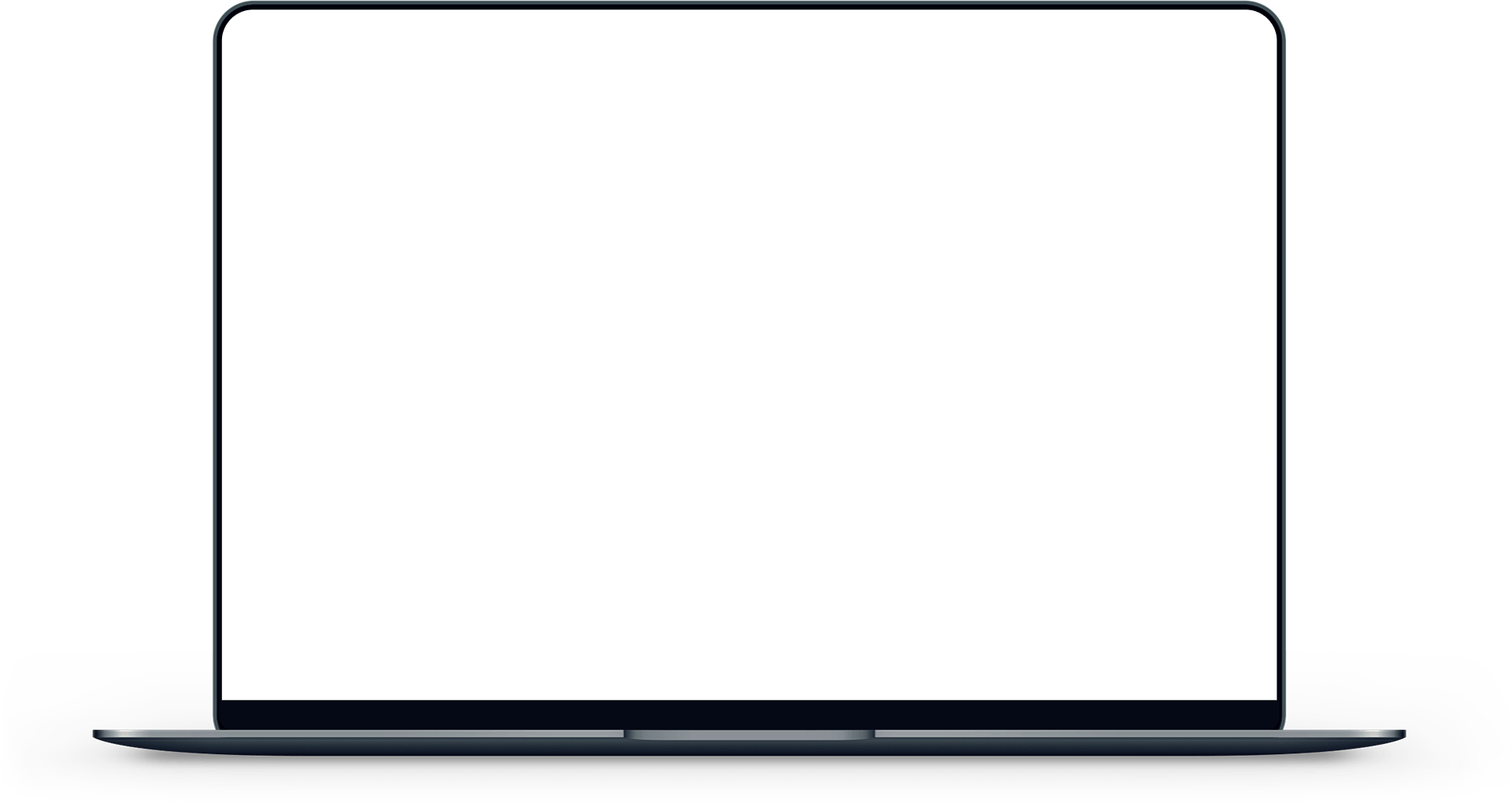


Support and Guidance
Accessing the Service
Panopto can be accessed via the Panopto Dashboard or via the Panopto Video link within a Canvas course. Staff teaching on a Canvas course will automatically have creator access provisioned. All other staff should submit a registration form to request creator access – Panopto Registration Form. Students will only receive creator access within assignment folders. If students need creator access within other folders the Panopto Registration must be completed with a supporting Academic Statement.
Training
Online training resources including FAQs are available at the Panopto Training & Support SharePoint. Regular virtual training sessions are offered and can be booked via iTrent. There are four training sessions covering the different aspects of Panopto, click the above link for further details on the content of these courses.
Help & Support
If you experience any problems accessing or using Panopto please contact the IT Service Desk via email itservicedesk@qub.ac.uk or from the Quick links section of Queen’s Online. Contact the IT Training Unit via email itcourses@qub.ac.uk for Panopto training queries.

