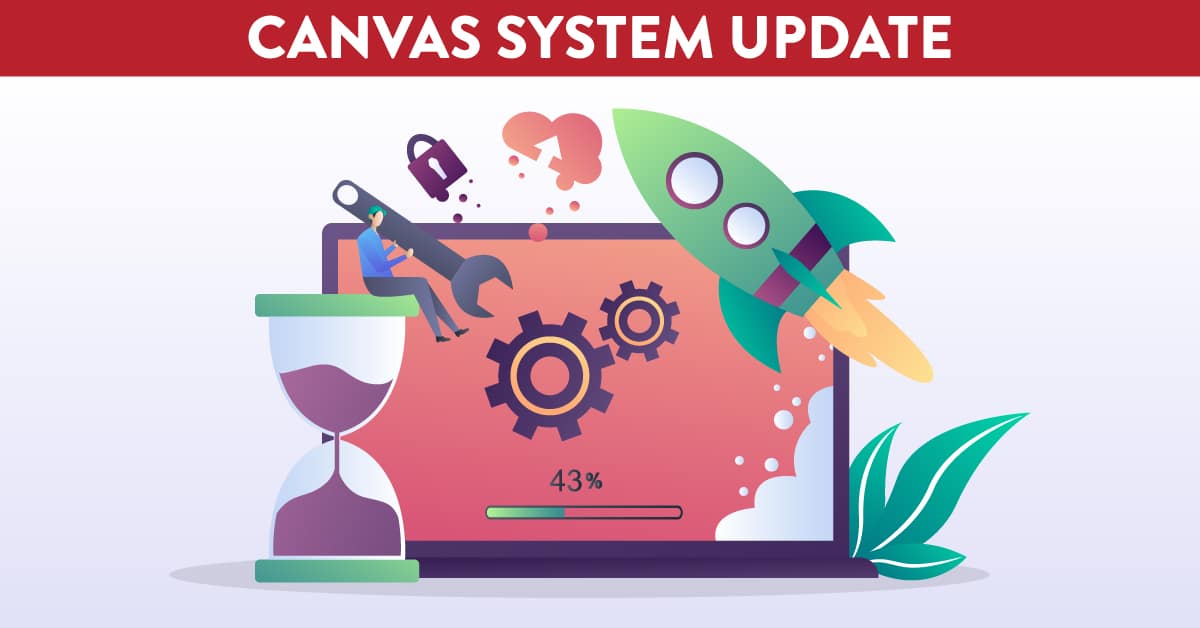
Canvas System Update – 15 Jul 2023
21 Jun 2023: Dashboard – List View Calendar. This update is available for the Canvas Student Role.
When adding a To-Do item in the Dashboard List View, the Date field includes a calendar icon and alignment of the next and previous month arrows is improved in the Date Picker. When a date and time are selected, the text displays the day of the week. Additionally, the time field allows students to type the desired time in addition to picking from a drop-down menu.
This update improves the clarity and user experience of the To-Do fields.
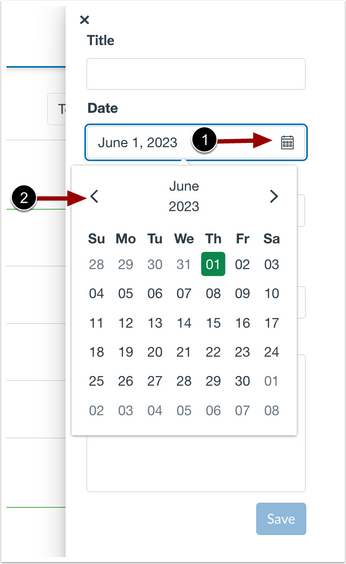
To-Do Calendar Icon and Arrows
In the Date field, a calendar icon displays [1] and the Next and Previous arrows are better aligned in the Date Picker [2].
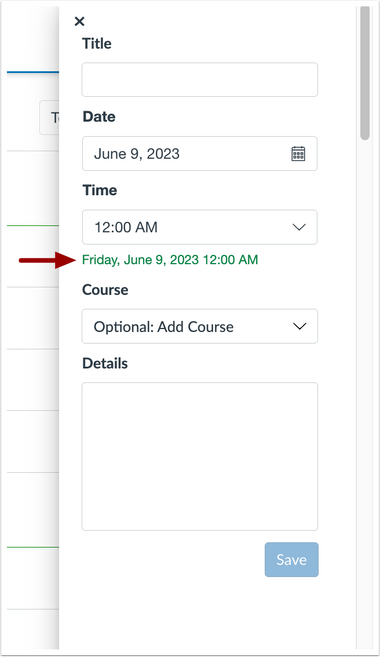
To-Do Day of the Week Display
When a date and time are selected, the day of the week also displays.
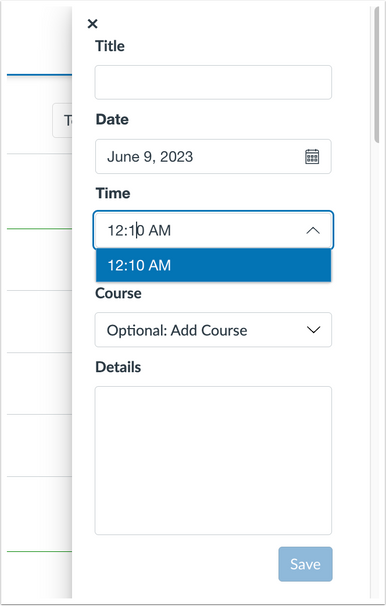
To-Do Time Field Manually Entering Time
In the Time field, in addition to using the drop-down menu to select a time, students can type the desired time.
21 Jun 2023: Dashboard – List View Text Update. This update is available for the Canvas Student Roles.
At the bottom of the Dashboard list view, the items loaded text is updated.
This update provides a more user-focused text.
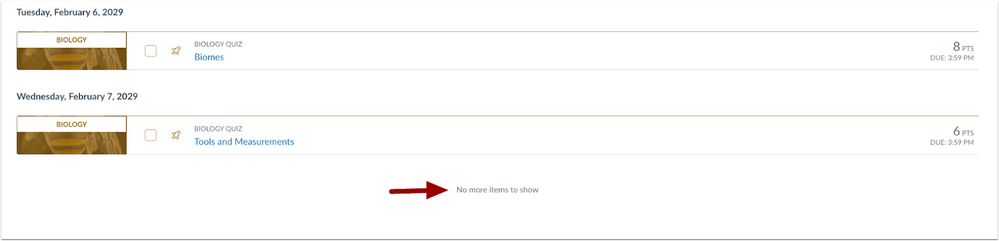
Dashboard List View Text Update
At the bottom of the Dashboard List View, the text displays No more items to show.


