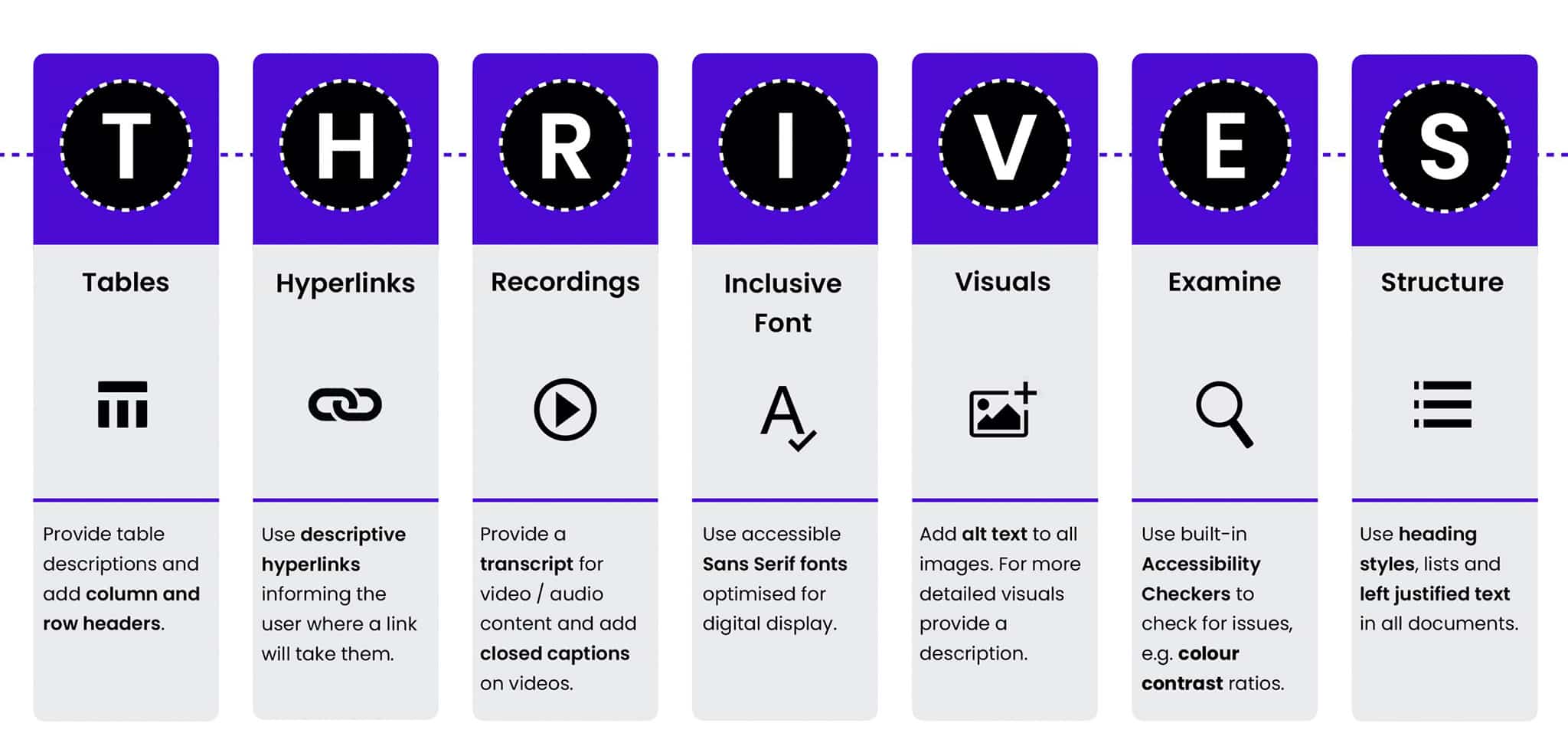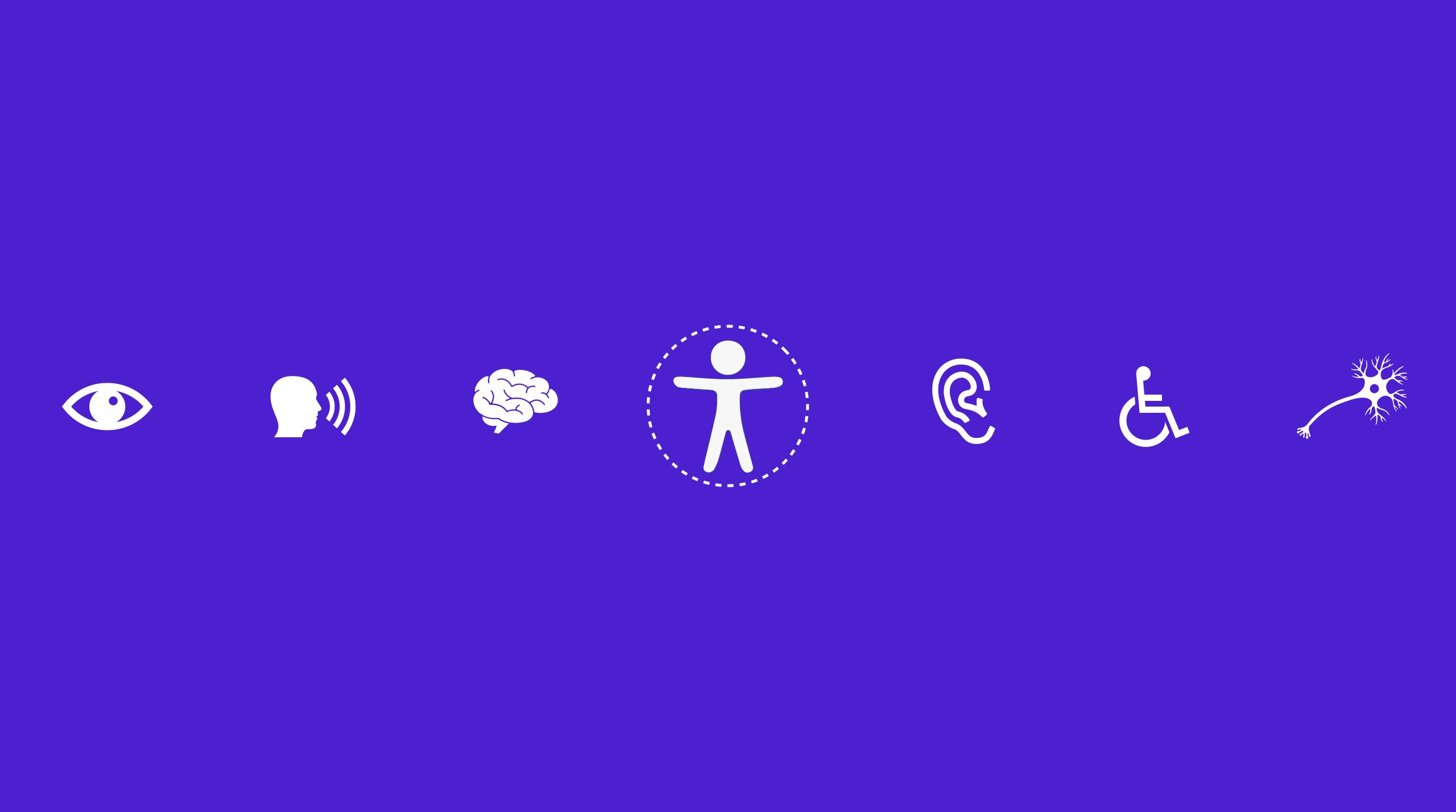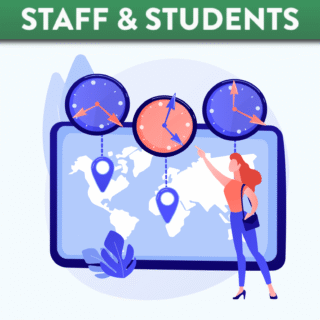
Digital Accessibility
The UK Digital Accessibility Regulations came into force in September 2018 which means that we have a legal obligation to make any material presented online fully accessible. Not only is it morally and ethically the right thing to do, it is required by law.
Why does Accessibility matter?
Accessibility promotes equality, diversity and inclusion. Accessibility is not the responsibility of any one department, school, team or directorate, but involves a combined whole institution approach, where everyone strives to be more accessible.
Hear QUB academic, Dr Laura Michael talk about what digital accessibility means to her in this video below.
The following are steps to help you plan, design and develop content in a more inclusive and accessible way:
- Ensure your documents are made accessible for learner variability and are fully compliant in terms of accessibility.
- Ensure PowerPoint slides are accessible when developing presentations.
- Ensure your videos are made accessible for learner variability AND are fully compliant by law.
- If required, Microsoft Word can be used to create a transcript for ‘audio content’ or ‘video with no audio’ that is not hosted on MS Stream.
- Ensure all visuals are accessible when developing creating or using images, charts, graphics etc.
- Use the ‘Accessibility Checker’ available within the Rich Content Editor of Canvas Pages, Announcements, Discussions and Assignments.
- Refer to the Accessibility Checklist when developing content as it incorporates a full list of accessible design practices.
Accessibility THRIVES
The Centre for Educational Development (CED) have designed the THRIVES acronym to help you to easily remember key accessibility considerations which will help to comply with UK digital accessibility legislation. The THRIVES image has seven basics to get you started on your accessibility journey and is an easy way to recall the fundamentals of accessibility, that can be easily printed, and includes an audio file. You can choose to download or print a pdf copy or listen to an audio version.