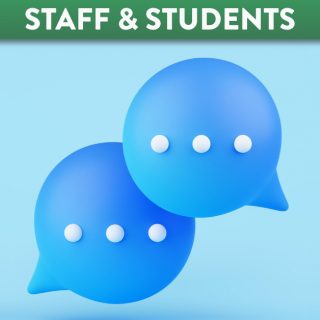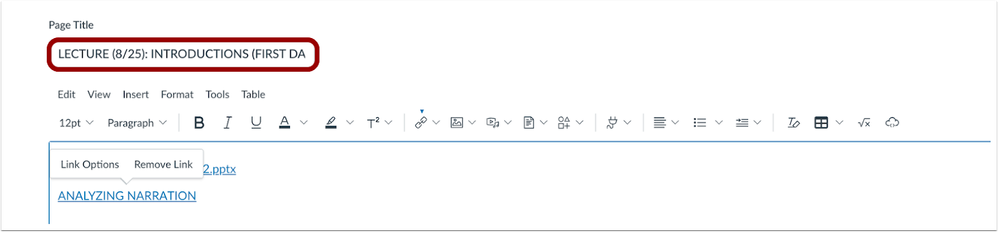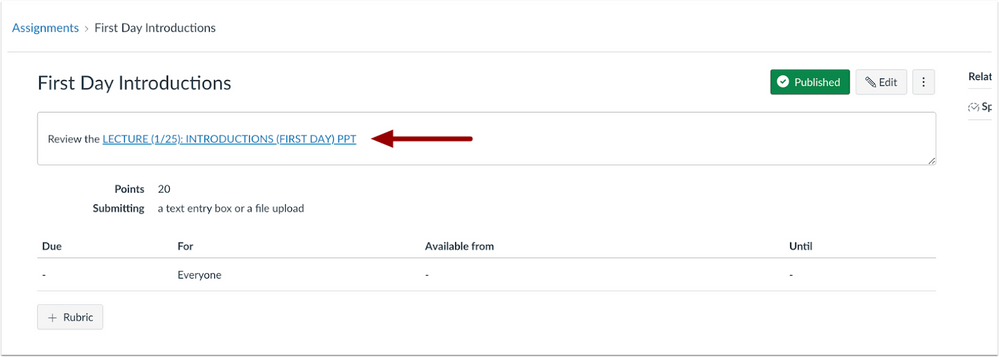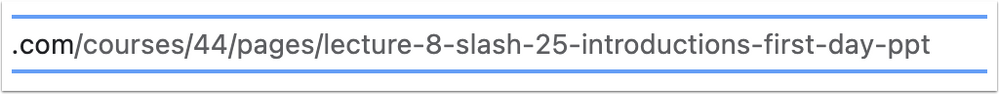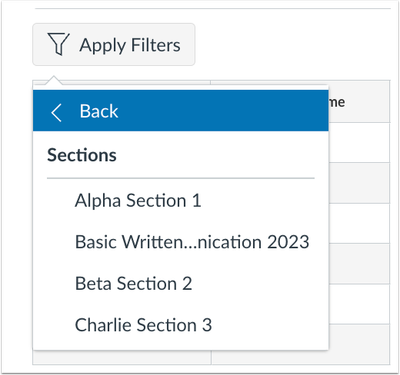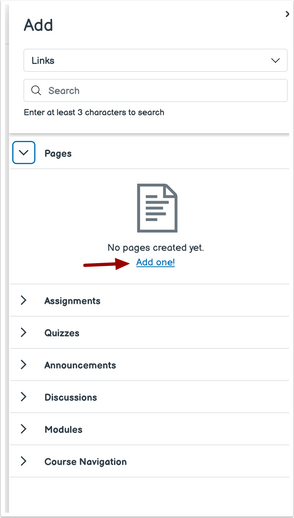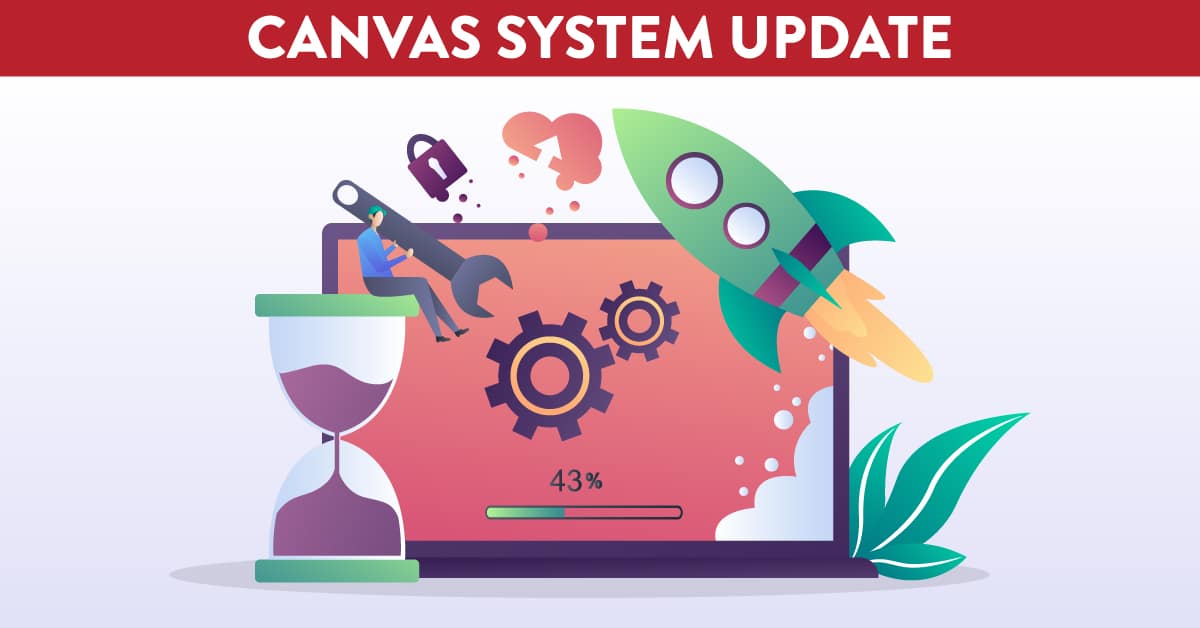
Canvas System Update – 16 Sept 2023
These are the latest Canvas system updates that will become available on 16 September 2023. Please click on an update to expand and view the information. System updates are subject to change and may be subsequently updated. If you have questions, please submit a support ticket via the help menu in Canvas.
This update is available for the Canvas Teacher, Teacher Assistant and Course Designer Roles.
In Pages, when editing a page title, all links to that page automatically update in a course.
This update improves Instructor workflow and reduces the need to update page links manually.
Edit Page Title Field
In Pages, edit the title of an existing page.
Course Link Text in the Rich Content Editor
When clicking the original link, the URL is automatically updated and leads to the page with the updated title.
Note: The existing text of a link does not update automatically.
Updated Page Link
The URL is updated with the new title.
Additional Details: Previously, links to pages broke when page titles were updated.
30 Aug 2023: Gradebook - Section Filter Sorts Alphabetically. This update is available for the Canvas Teacher and Teacher Assistant Roles.
In the Gradebook, when filtering by section, section titles are displayed alphabetically.
This update allows instructors to quickly navigate the list of sections.
Gradebook Sections Filter
In the Gradebook, section titles are listed alphabetically.
30 Aug 2023: Rich Content Editor - Course Links Modal No Results Update. This update is available for the Canvas Teacher, Teacher Assistant and Course Designer Roles.
In the Rich Content Editor, the Course Link modal is updated with a Content Type icon and a link to create an item.
This update improves the instructor workflow by easily navigating to the appropriate areas to create content from the Rich Content Editor Course Link modal.
RCE Add Course Link Modal
When adding a course link, to add an item click the Add One link.