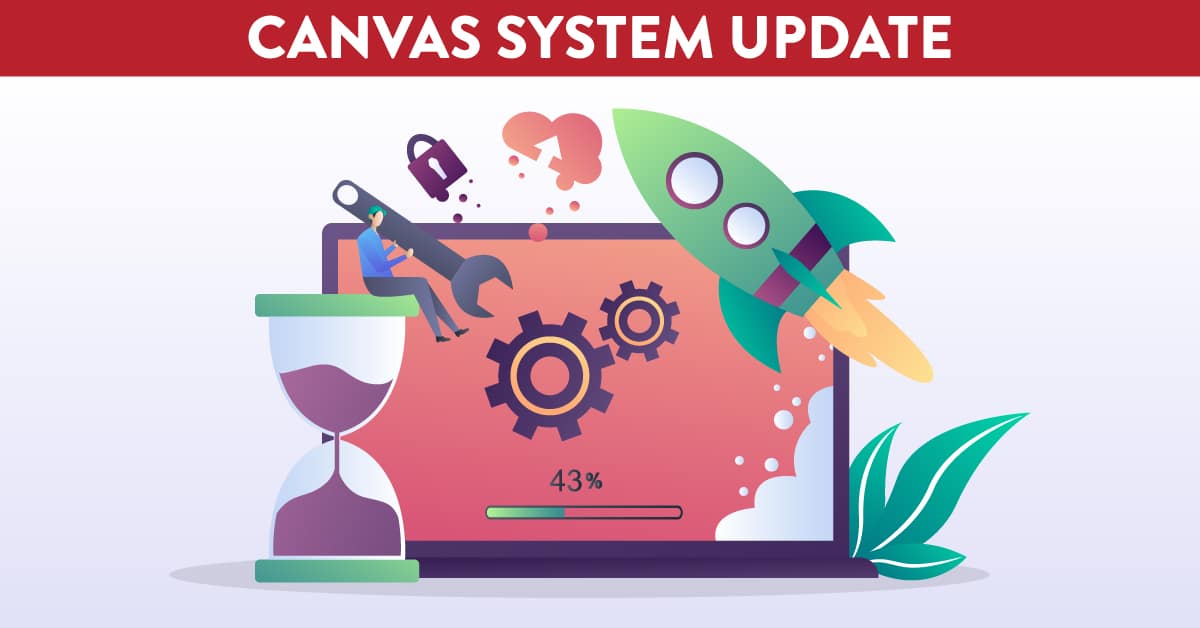
Canvas System Update – 17 Jun 2023
In Modules, instructors can bulk publish all modules or individual modules. Instructors have the option to publish all modules and items, publish all modules only, or unpublish all modules and items. Additionally, the publish icon on individual modules is updated to include a Module status menu. This menu includes the options to publish the module and all items, publish the module only or unpublish the module and all items for individual modules.
Note: The ability to select multiple specific items to publish is not available.
This change provides instructors additional options and improves efficiency when publishing Modules.
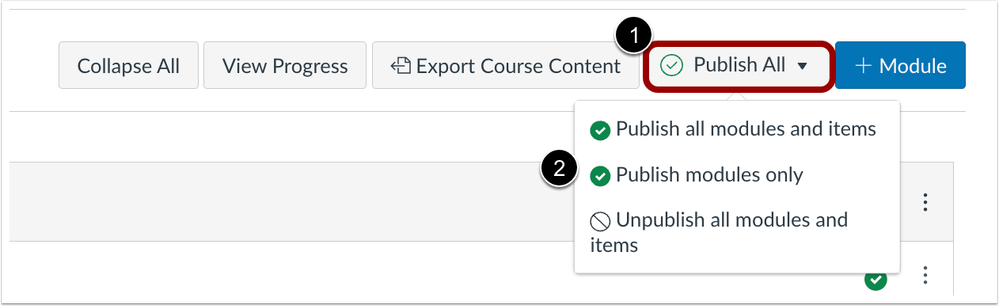
Modules Publish All Button
On the Modules page, click the Publish All button [1] and select an option [2].

Individual Module Publish Options Menu
To view the module status menu of individual Modules, click the Module Status Menu [1]. Then, in the drop-down menu, select the desired option [2].
Additional Details: File items must be published and unpublished individually due to the additional availability setting options modal. Furthermore, an unpublished module overrides the state of individual module items. If an item is published within an unpublished module, students cannot view the item on the Modules page but can still view the published items in other areas of Canvas. However, they will not be able to interact with the item until the module is published.
07 Jun 2023: Gradebook – View Gradebook Menu Location and Name Update. This update is available for the Canvas Teacher and Teacher Assistant Roles.
When instructors switch between Gradebooks, the View Gradebook Menu displays to the left of the page. Additionally, the main Gradebook is renamed Traditional Gradebook.
This update provides consistency across Gradebook views.
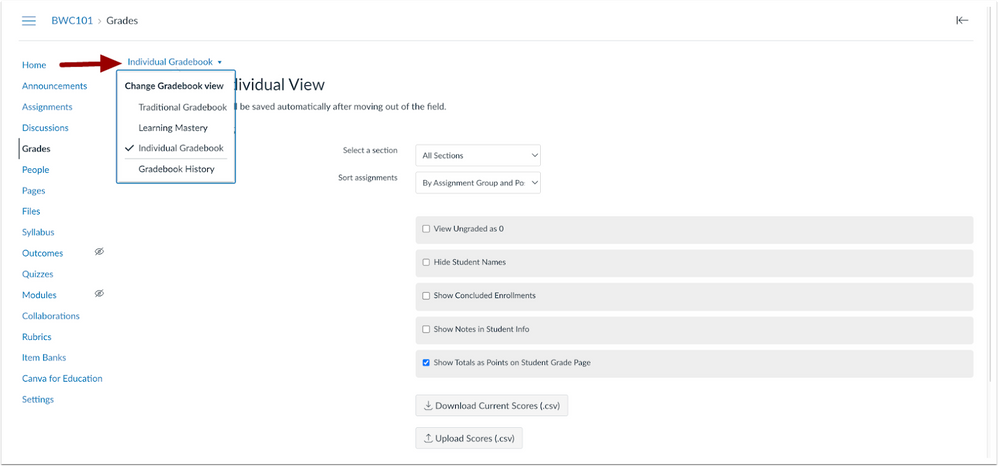
View Gradebook Drop-Down Menu
The View Gradebook Menu displays on the left when navigating between Gradebook views.
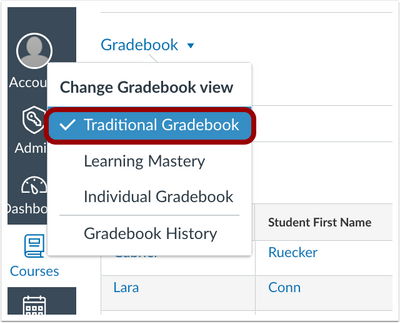
View Gradebook Menu Traditional Gradebook Option
The main Gradebook is renamed Traditional Gradebook.
Additional Details: Previously when switching between gradebooks, the View Gradebook Menu displayed on the right of the page.


