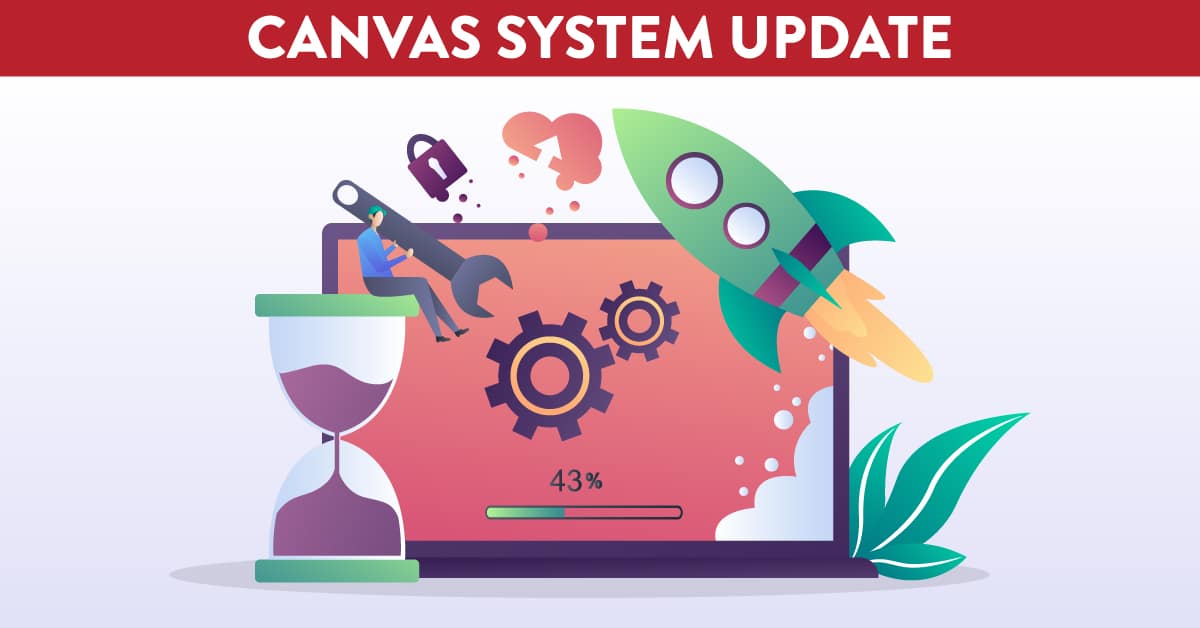
Canvas System Update – 15 Apr 2023
29 Mar 2023: Notifications – File Summary Descriptions. This update is available for all Canvas Roles.
When File notifications are enabled and multiple files are added to a course, the file titles are included in the notification summary.
This change allows users to identify which files have been added to the course.
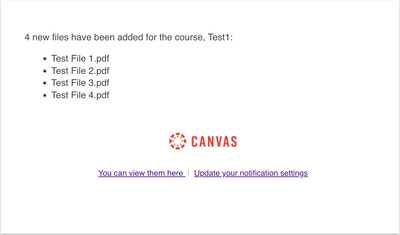
When a file notification is received, users view the number and titles of files that have been uploaded to a course.
Additional Details: The notification summary detail is limited to 20 file titles.
29 Mar 2023: Gradebook – Sort by First Name. This update is available for the Canvas Teacher and Teaching Assistant Roles.
When the Split Student Names Gradebook Setting is enabled, instructors can sort students by first name.
This update improves view options for instructors in the Gradebook.
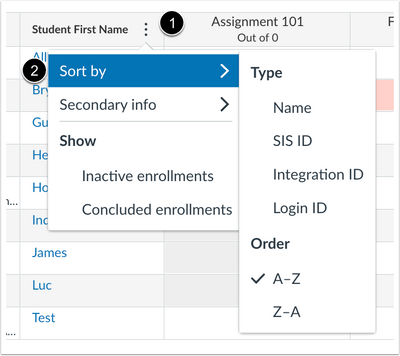
Student First Name Sort By Menu
In the Gradebook, hover over the Student Name column header and select the Options icon [1]. To sort students, select the Sort by link [2].
12 Apr 2023: Gradebook – Sort Assignments by Excused Submissions and Unposted Grades. This update is available for the Canvas Teacher and Teaching Assistant Roles.
In the Gradebook, instructors can sort individual assignment columns and rows by excused submissions and unposted grades.
This update provides instructors with more sorting options and improves efficiency when working in Gradebook columns.
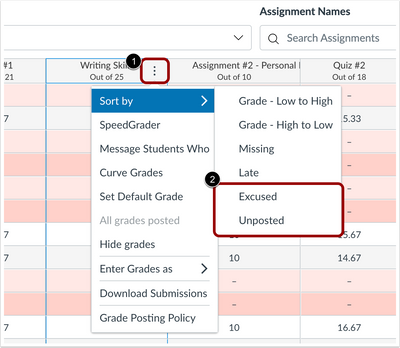
Assignment Menu Sort By Options
To sort submissions by Excused or Unposted grades, select an assignment and click the Assignment menu [1]. Then, select the desired filter option [2].
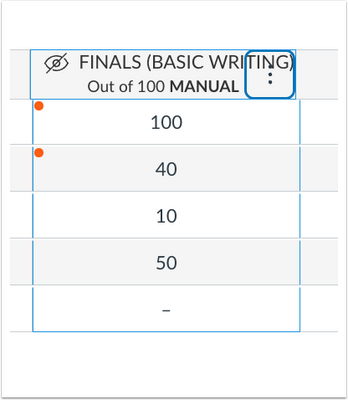
Sort By Unposted Filter View
When the Sort By Unposted filter is applied, unposted grades are filtered to the top of the column.
Note: To filter unposted grades, the Grade Posting Policy must be set to Manually Post Grades.

Sort By Excused Filter View
When the Sort by Excused filter is applied, excused submissions are filtered to the top of the column.
12 Apr 2023: Rich Content Editor – Equation Editor Equilibrium Button. This update is available for all Canvas Roles.
In the Rich Content Editor Equation Editor, an Equilibrium button is available.
This change enhances the options available in the Equation Editor.
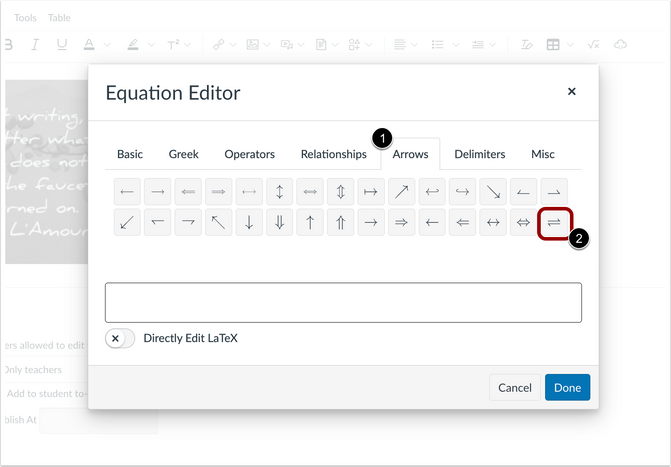
Equation Editor Equilibrium Button
In the Equation Editor, click the Arrows tab [1], then click the Equilibrium button [2] to enter the desired equation.


