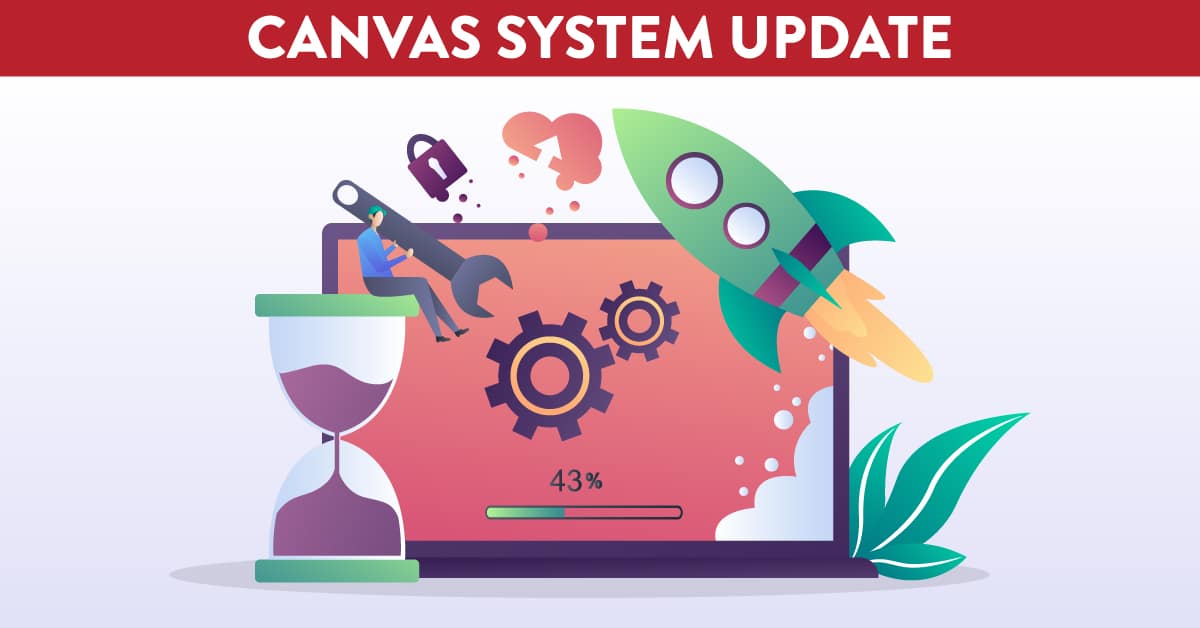
Canvas System Update – 18 Feb 2023
01 Feb 2023: Pages – Front Page Tag Update. This update is available for the following Canvas Roles: Teacher, Teaching Assistant and Course Designer.
The Front Page tag is updated to a pill shape and the background colour is removed.
This update improves consistency across Canvas.

In Pages, the Front Page indicator displays the updated tag.
15 Feb 2023: Announcements – Email Notification Reply Warning. This update is available for all Canvas Roles.
When users receive an announcement notification via email, a warning displays that email replies are public and posted to the announcement.
This change allows users to be aware the reply is public.
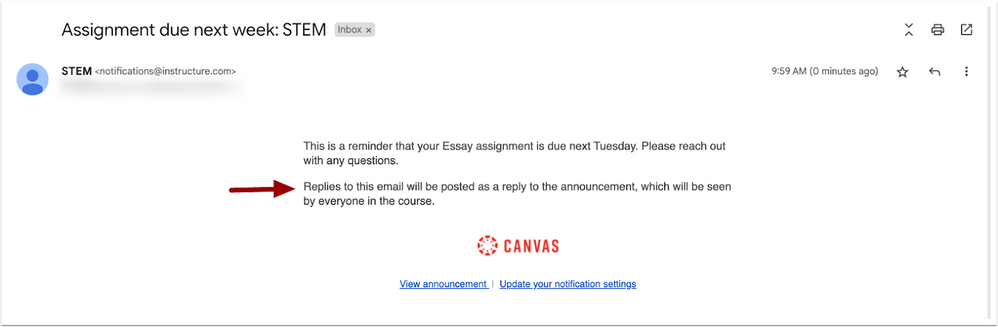
15 Feb 2023: Rich Content Editor – Keyboard Shortcut Modal Update. This update is available for all Canvas Roles.
In the Rich Content Editor, the shortcut Option+0 to open the Keyboard Shortcut modal has been removed and an additional Keyboard icon has been added to access the Keyboard Shortcut Modal.
This change improves accessibility for different keyboard layouts.
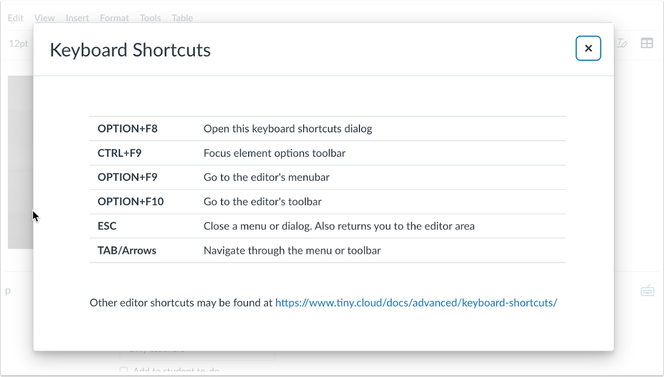
15 Feb 2023: Gradebook – Missing Status Keyboard Shortcut for Set Default Grade. This update is available for the following Canvas Roles: Teacher and Teaching Assistant.
In the Gradebook, instructors can use the Missing Status keyboard shortcut for bulk marking assignments as missing with the Set Default Grade option.
This update improves efficiency in marking grades for instructors.
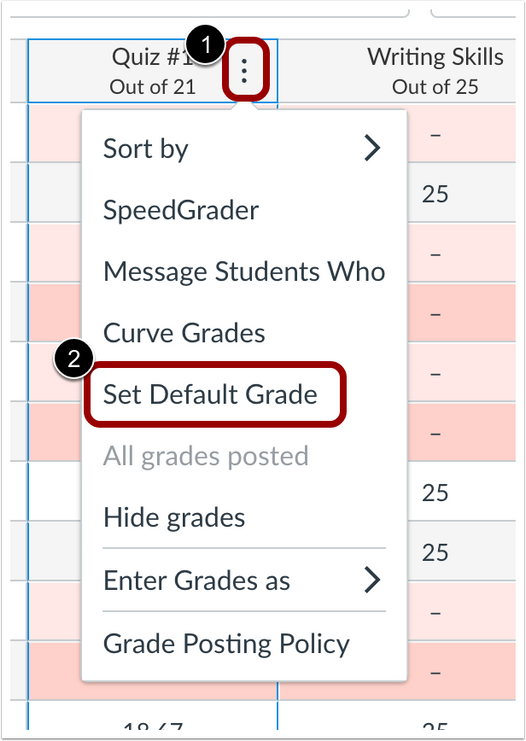
In the Gradebook, click the Assignment Menu [1], then click the Set Default Grade [2] option.

Enter the Missing Status keyboard shortcut in the Grade Value field [1], then click the Set Default Grade button [2].


