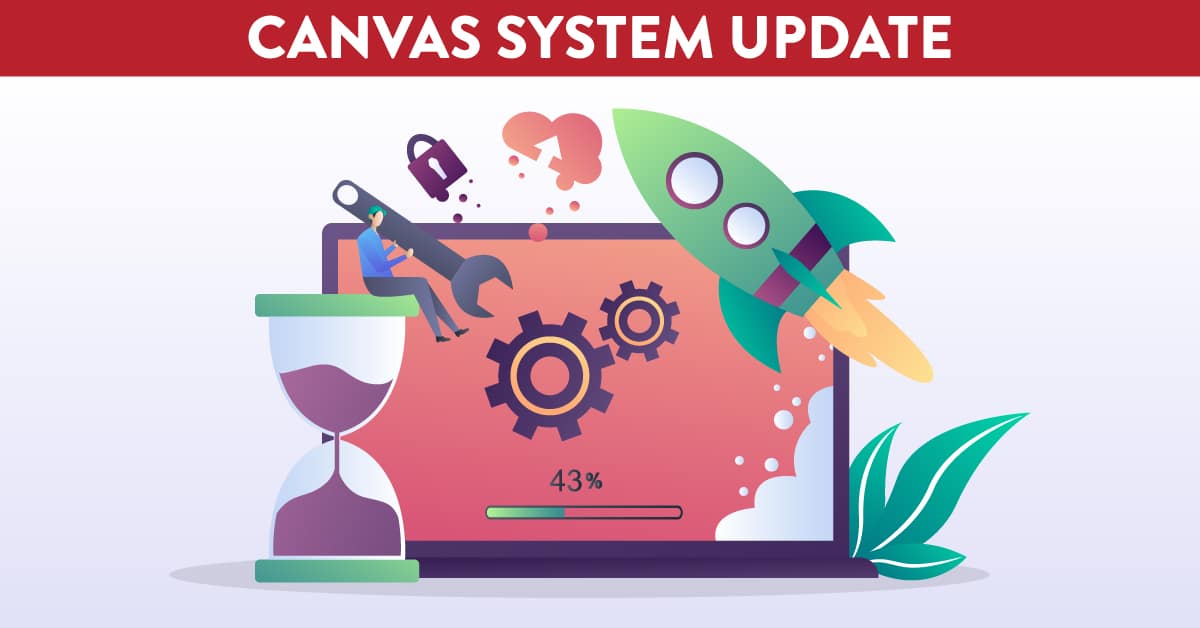
Canvas System Update – 21 Jan 2023
04 Jan 2023: Grades – Printing Individual Assignment Feedback Comments. This update is available for Student Canvas Roles.
When printing individual assignment comments from the Grades page, comments display below the submission details.
This update improves the visibility of assignment details and comments.
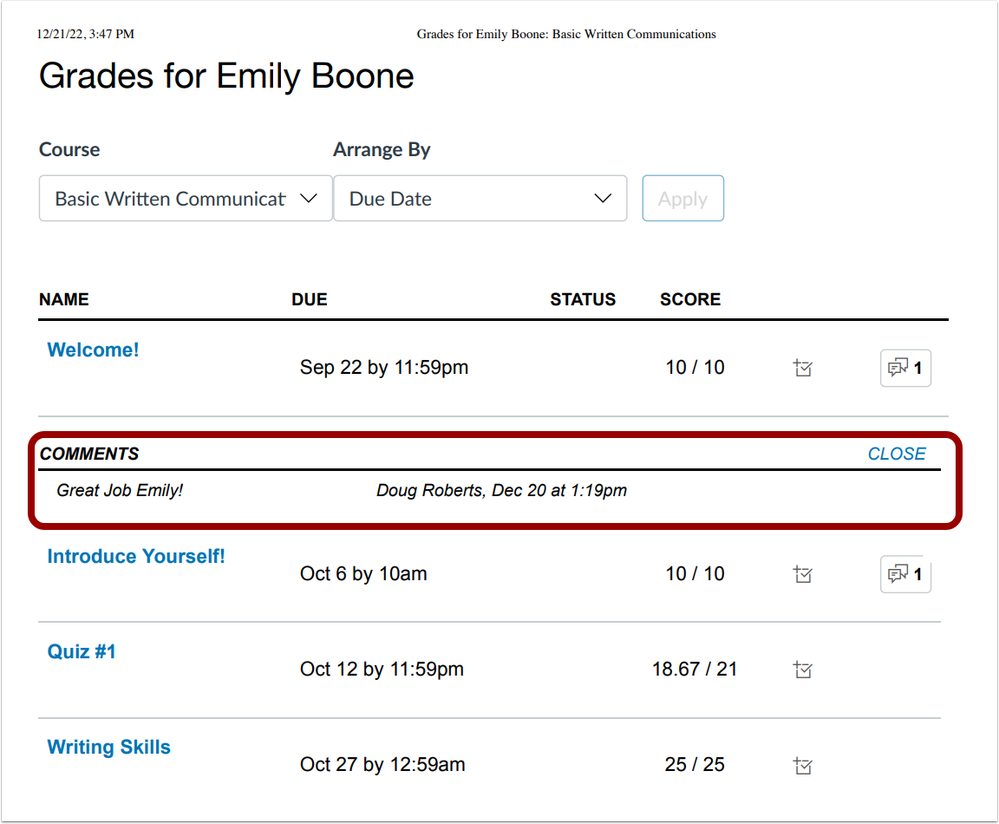
Additional Details: Previously when printing individual assignment comments, the comment tray displayed and hid assignment details.
04 Jan 2023: Rich Content Editor – Single Click Toolbar Buttons. This update is available for all Canvas Roles.
In the Rich Content Editor (RCE), the following toolbar buttons have been updated to open the menu with a single click:
-
-
- Superscript
- Links
- Images
- Record/Upload Media
- Documents
- Icon Maker Icons
- Align
- Change Benefit
-
This update improves accessibility and overall user experience in the Rich Content Editor.
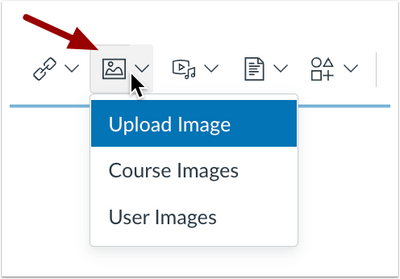
Additional Details: Previously, these buttons were split to include a quick action feature which has been removed.
04 Jan 2023: Gradebook – Missing Status Keyboard Shortcut. This update is available for Teacher and Teaching Assistant Canvas Roles.
In the Gradebook and SpeedGrader, the missing status of an assignment can be added by entering MI or mi in the assignment cell. Additionally in Gradebook Settings, when the Automatically apply grade for missing submissions setting is enabled, entering MI or mi applies the set grade.
This update saves instructors time in marking assignments as missing.
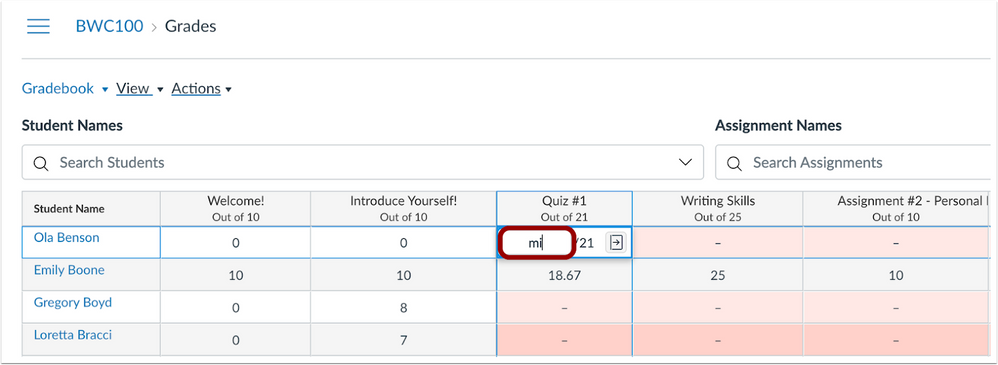
In the Gradebook, entering MI or mi updates the status of an assignment to Missing.
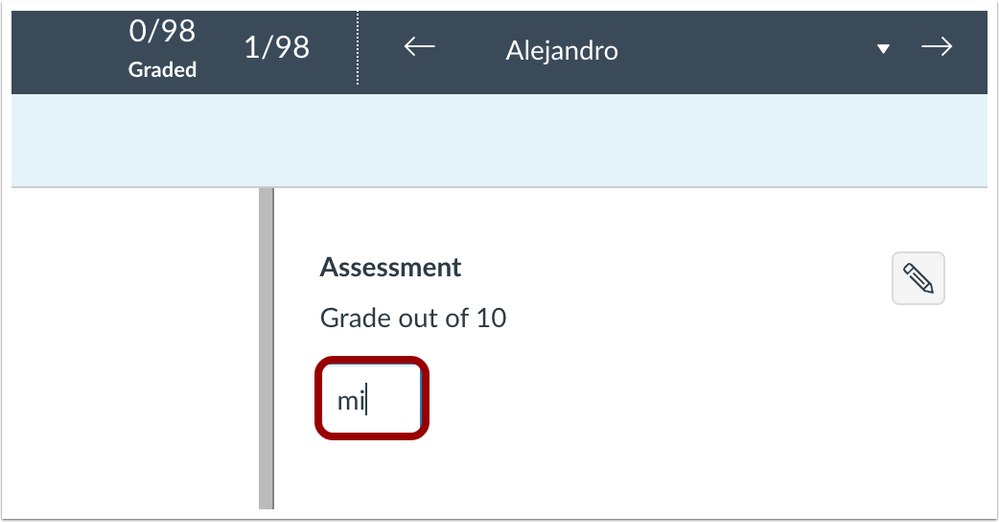
In SpeedGrader, to update an assignment’s status to Missing, enter MI or mi and press enter or click in another area of the page.
05 Jan 2023: Help link displayed in the Instructor Feedback when guidance is not available. This update is available for the following Canvas Roles: Teacher, Teaching Assistant and Course Designer.
A help link is now displayed in the Instructor Feedback when guidance is not available yet. The help link provides instructors access to resources that help them improve their content.

Where a standalone image is set as decorative, Ally’s accessibility score will increase to 100%. Ally shows a warning message stating the image may need further improvements if there are additional accessibility issues. For example, an image that is marked as decorative could still induce seizures, even if it has a 100% score.



