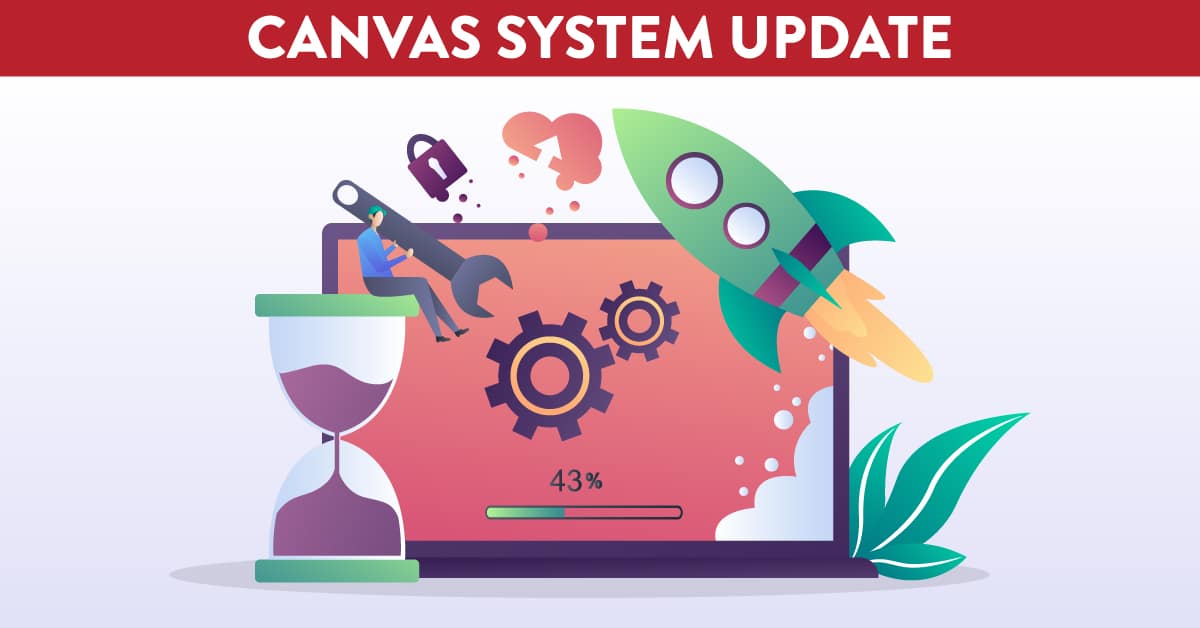
Canvas System Update – 17 Dec 2022
In the Grades page, placement for grade distribution, rubrics, and comments have been updated for consistency. The score column displays the assignment score and total score in a single column. Additionally, students view an unread indicator (blue dot) on the feedback button when a new comment is added to an assignment or a rubric and comments display in a pop-out comment tray.
These updates improve the visibility of assignment scores and new feedback comments for students. Additionally, the updated comment display allows students to view the comments alongside a submission.
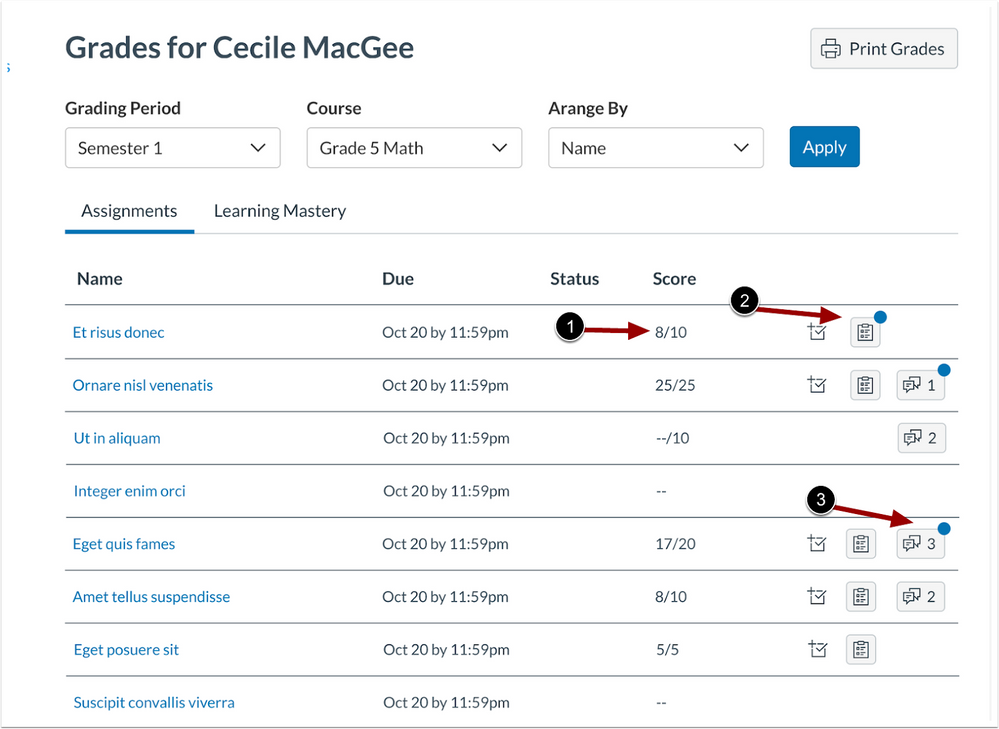
In the Grades page, the score column has been updated to display the score and total score in a single column [1]. When a new comment is added to a rubric, an indicator (blue dot) displays on the rubric button [2]. Additionally, when a new comment is added to an assignment an indicator and the number of comments displays on the feedback button [3].
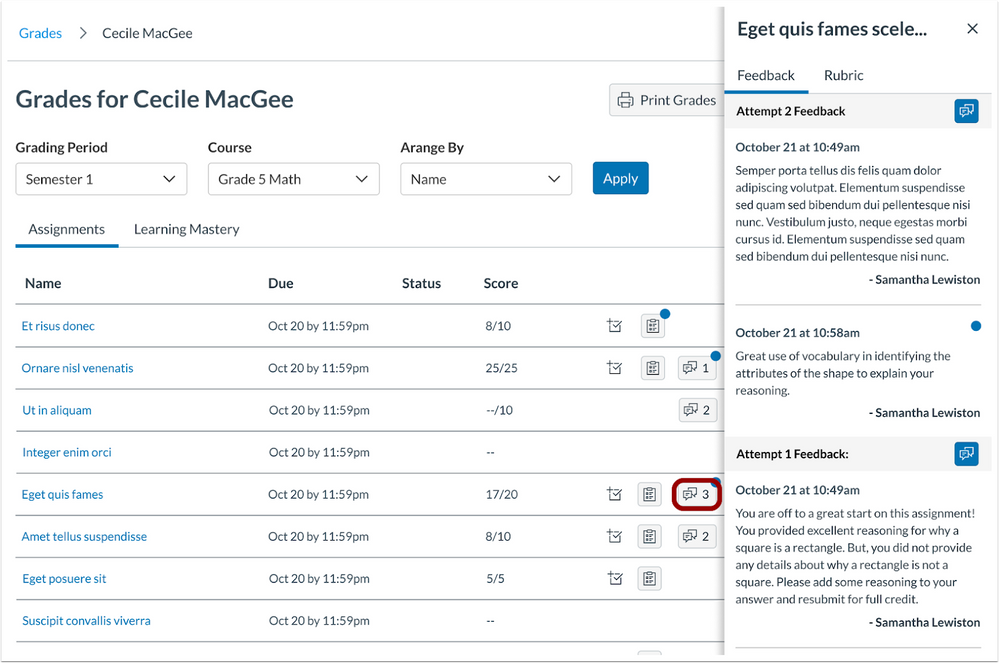
To view feedback, click the View Feedback button to display comments in a pop-out tray.Additional Details: The unread indicator is removed after comments have been viewed.
07 Dec 2022: Rich Content Editor – Word Count Status Bar Modal. This update is available for all Canvas Roles.
In the Rich Content Editor, the status bar Word Counter displays a detailed view of words and characters.
This update provides users fast access to view a detailed view of the word count.
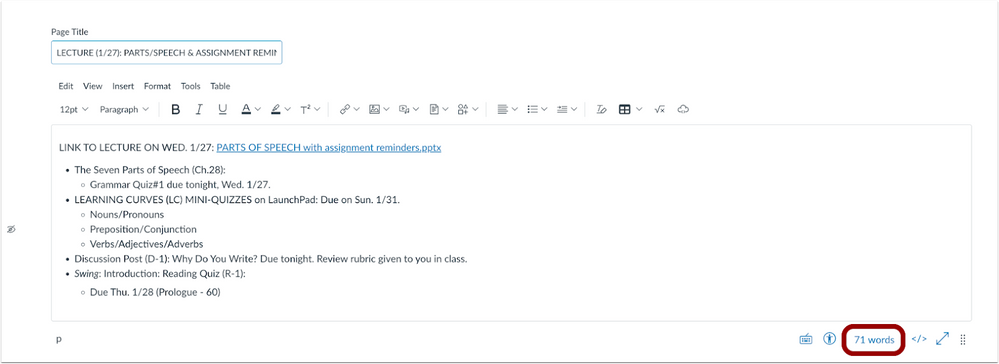
To view a detailed word count in the Rich Content Editor from the status bar click the Word Count.
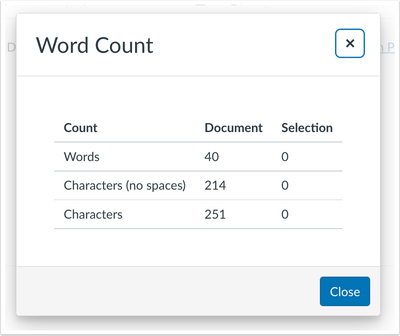
The Word Count modal in the status bar displays the same modal as the Word Count in the Toolbar.
07 Dec 2022: Rich Content Editor – Rich Content Editor Supports the Pasting and Drag and Drop of Content. This update is available for all Canvas Roles.
The Rich Content Editor (RCE) supports the pasting and drag and drop of content. Users can copy and paste an image from a browser or photo viewing app in the RCE. Also, users can copy an image, audio, or video file from a file system directory viewer such as the macOS Finder or Windows File Explorer and paste it in the RCE. Additionally, users can drag a file from the local filesystem and drop it in the RCE. If a course or group requires usage rights, when pasting a file in the RCE, the File Upload modal displays to select usage rights before uploading and displaying in the RCE. When dragging and dropping an image from the web, an HTML IMG tag referencing the file at its location on the web is inserted into the RCE. This may or may not display the image for other users depending on the public visibility of the source image.
This update provides users with additional options when adding content to the Rich Content Editor.
Additional Details: Due to the security features in browsers, using the RCE Edit menu Paste link continues to display a pop-up alert. Pasting content requires the Command+V, Control+V or Paste from the browser’s context menu.


