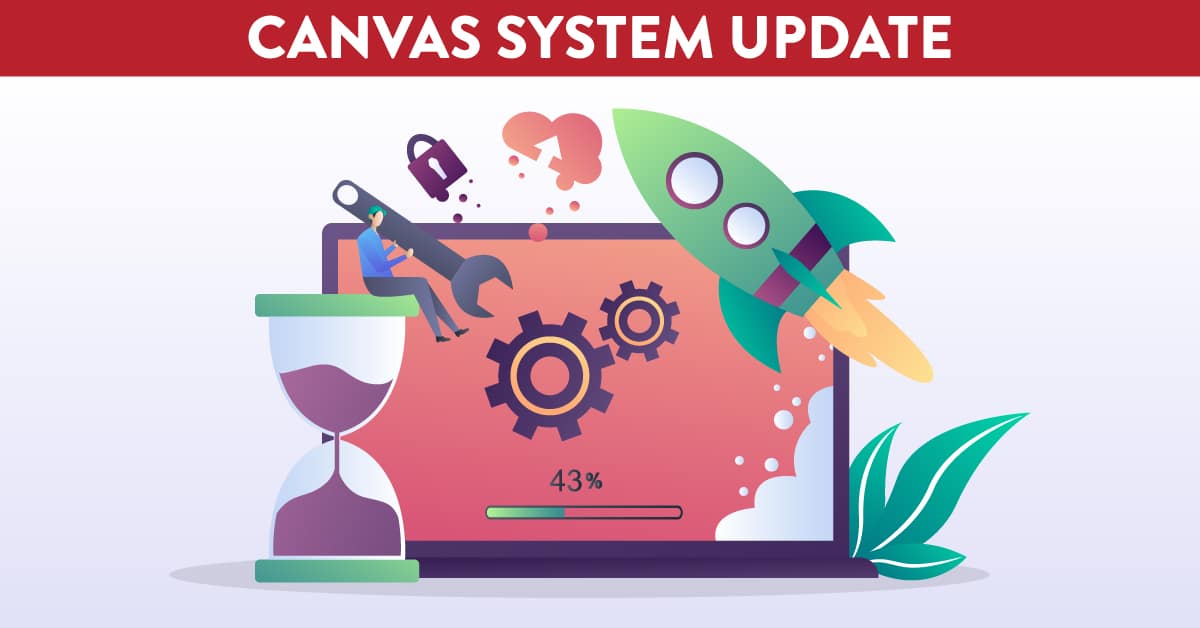
Canvas System Update – 19 Nov 2022
09 Nov 2022: Rich Content Editor – External Link Icon, Download File Icon, Focus Ring Around Content Match Link Color. This update is available for all Canvas Roles.
The external link icon and download file icon that appear next to external links and files match the link colour. Additionally, the focus ring that displays when tabbing through content matches the link colour.
This update allows branding consistency, improved accessibility, and makes the icons visible and consistent when the link colour is changed in the Rich Content Editor (e.g. using a white link on a dark background).

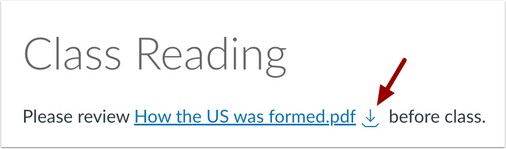
The external link icon and download file icon match the link color.
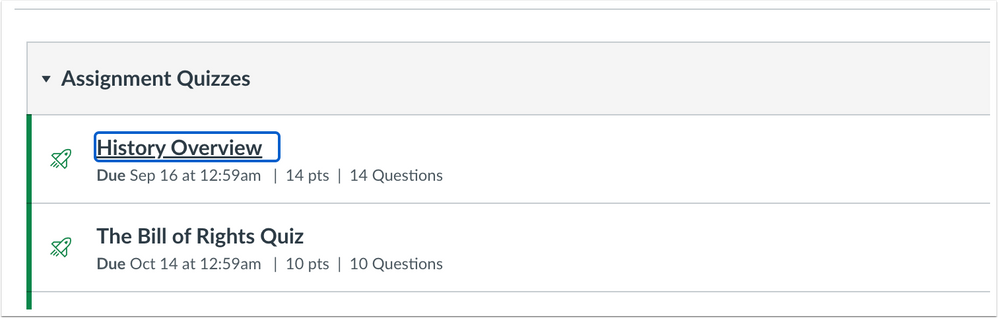
When a user uses the Tab key with focusable content, the focus ring around the content matches the institution’s theme color.
09 Nov 2022: Rich Content Editor – Raw and Pretty HTML Editor Links to Buttons Update. This update is available for all Canvas Roles.
The Raw HTML Editor and the Pretty HTML Editor links have been updated to Switch to raw HTML Editor and Switch to pretty HTML Editor buttons.
This update allows for improved accessibility in the Rich Content Editor.
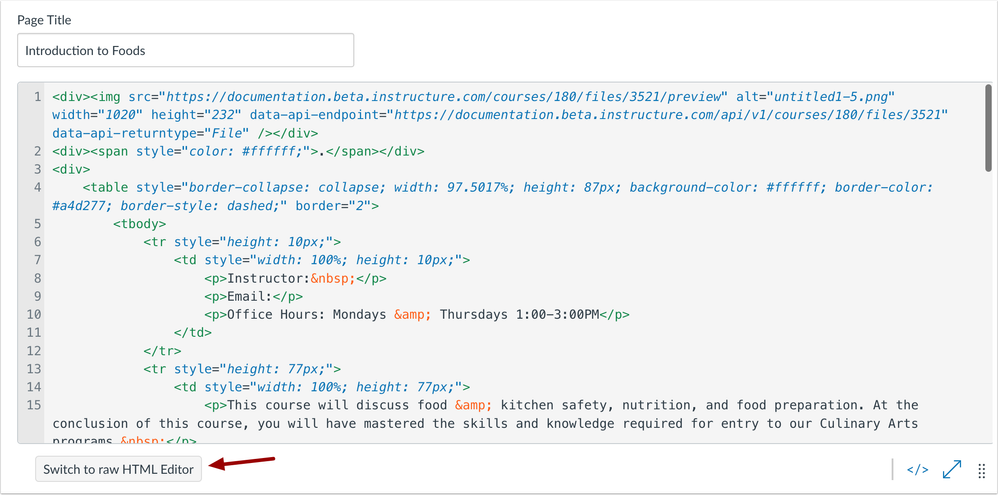
To edit HTML using the raw HTML Editor, click the Switch to raw HTML Editor button.

To edit HTML using the pretty HTML editor, click the Switch to pretty HTML Editor button.
09 Nov 2022: Rich Content Editor – Retain Replaced Image Style, Height, and Width. This update is available for all Canvas Roles.
In the Rich Content Editor, when a user replaces an image with a Course or User image, the style, height and width are retained.
This update allows users to keep replaced images consistent.
Gender pronouns are the terms people choose to refer to themselves that reflect their gender identity. These might be he/him, she/her or gender-neutral pronouns such as they/them.
Indicating your pronouns is a personal choice and you have the option to update your Canvas profile to include your personal pronouns. Once you update your pronouns in Canvas, they will appear next to your name in a variety of locations throughout Canvas.
For more detailed instructions, please see Pronouns – what are they and how can we use them?


