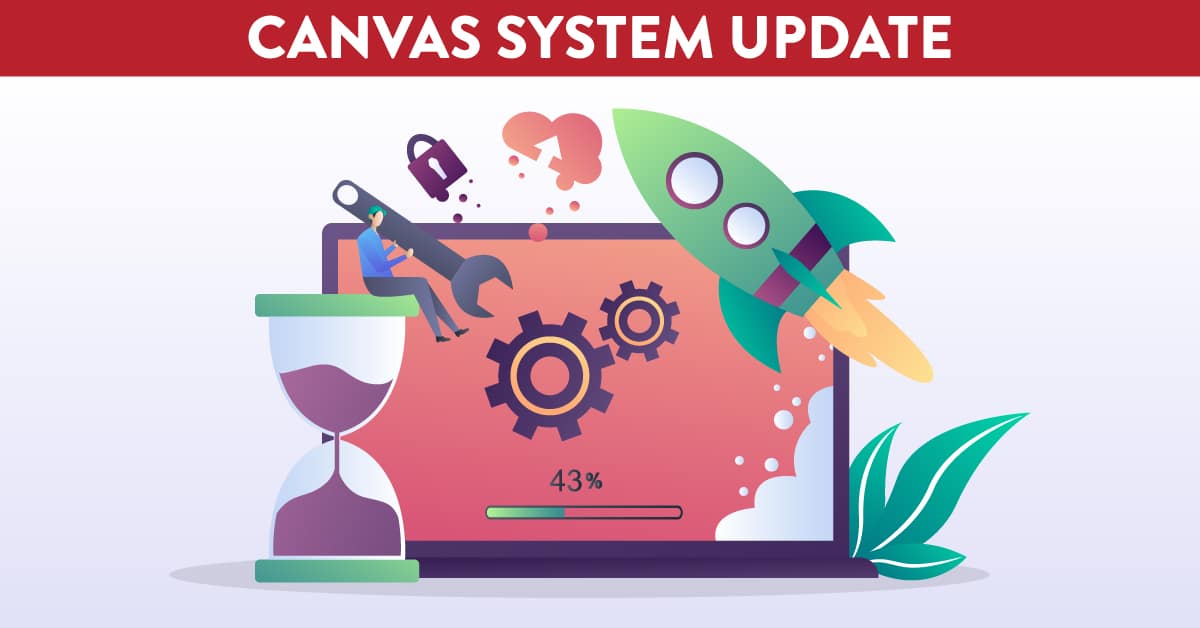
Canvas System Update – 20 Aug 2022
03 Aug 2022: Rich Content Editor – Action Required for Modal Exit. This update is available for all Canvas Roles.
In the Rich Content Editor, modals remain open until the cancel (x) button is clicked or the ESC key on a keyboard is pressed.
This update prevents users from accidentally closing a modal and losing work in progress.
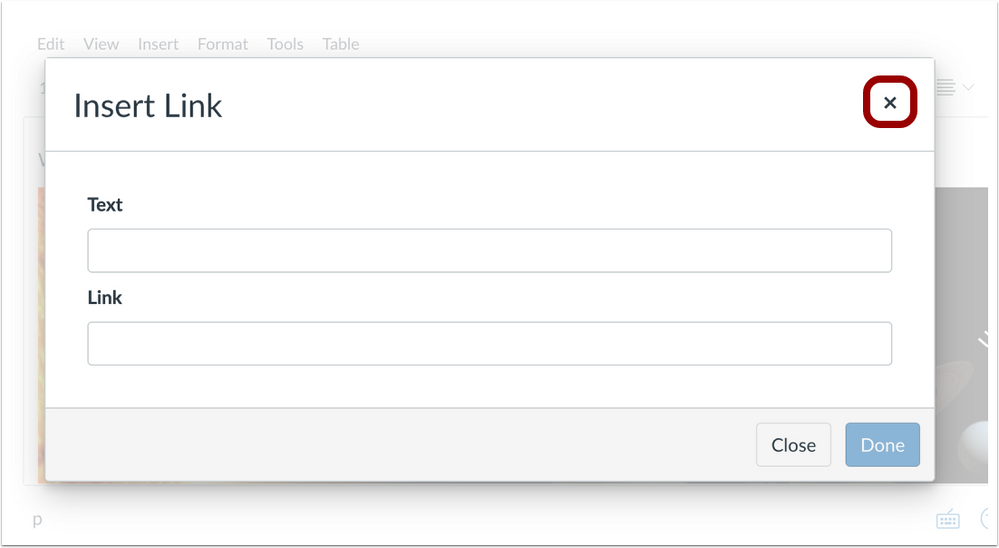
Insert Link Modal Cancel (x) Button
To close an open modal, click the Cancel (x) button.
Additional Information: This change applies to the following modals: Insert Link, Upload Image, Upload File, All Apps, Equation Editor, and Embed.
03 Aug 2022: Gradebook – Message Students Who Default Subject Line. This update is available for the following Canvas Roles: Teacher and Teaching Assistant.
When composing a message from the ‘Message Student Who’ link in the Gradebook, a default subject line is added.
This update improves instructor workflow by automatically inserting a corresponding subject line when composing a message to students and observers with the ‘Message Student Who’ link.
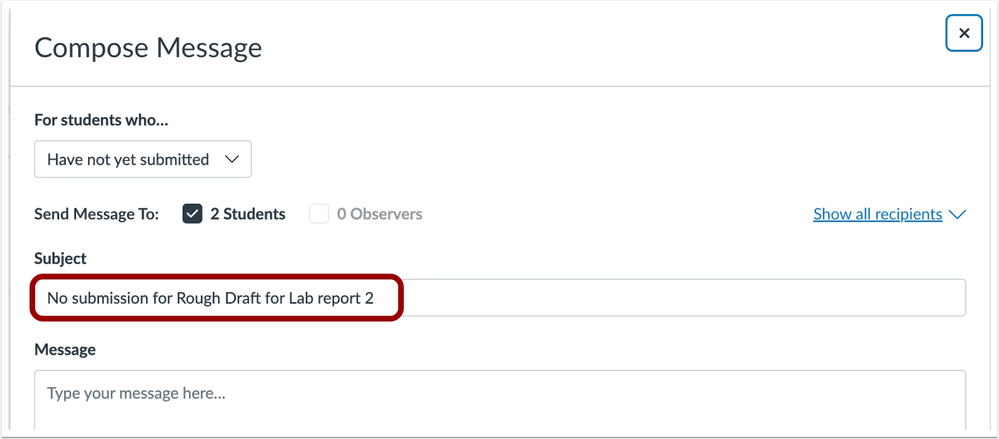
Message Students Who Compose Message Subject Line
03 Aug 2022: Speedgrader – Rubric Unsaved Changes Warning. This update is available for the following Canvas Roles: Teacher and Teaching Assistant.
When scoring a rubric in Speedgrader, a browser warning displays for instructors when exiting Speedgrader before saving changes.
This update allows instructors to be notified about unsaved changes to a rubric before exiting Speedgrader.

17 Aug 2022: Rich Content Editor – Align Option Text Labels. This update is available for all Canvas Roles.
In the Rich Content Editor, the align options include text labels.
This update improves accessibility and clarity for users in Rich Content Editor align options.
In the Rich Content Editor, click the Align button. [1] The align options include text. [2]
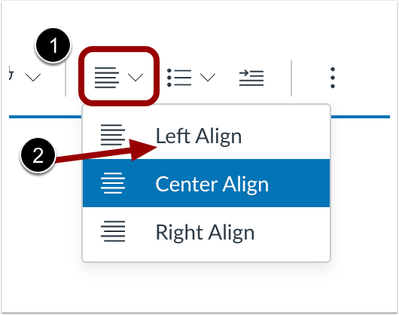
17 Aug 2022: Rich Content Editor – Document Link Disable Preview Option. This update is available for all Canvas Roles.
When uploading a document using the Rich Content Editor, users can disable preview.
This update allows users the option to disable preview of a document link and force a download of the document.
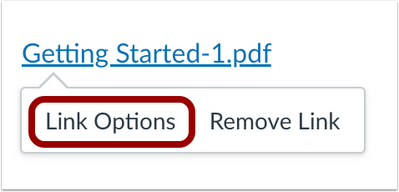
Upload Document Link Options
Once a document has been uploaded, click Link Options.
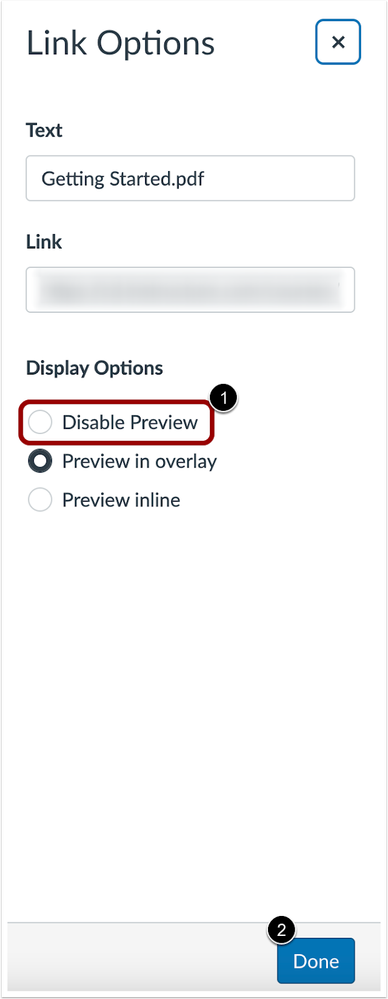
Link Options Disable Preview
In Link Options, click Disable Preview [1], then click Done.[2]
Additional Details: Preview in Overlay is the default selection for new links.


