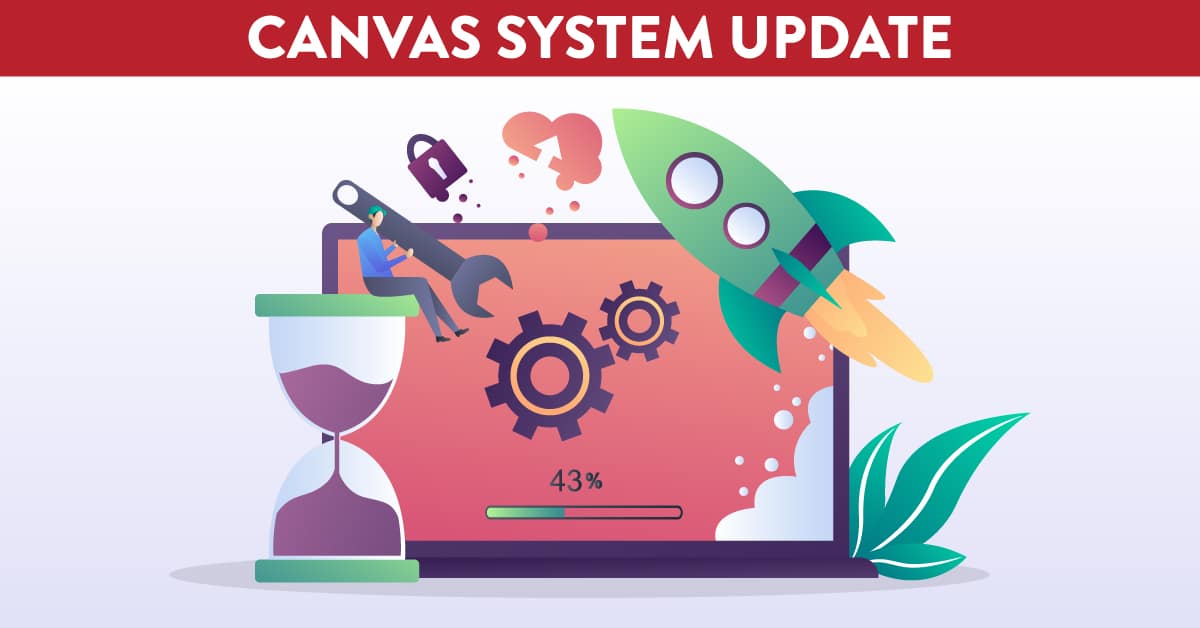
Canvas System Update – 20 Nov 2021
In the Assignment Details page, the Show Rubric and View Feedback links indicate when new comments have been added as an annotation or in a rubric.
This change allows students to see when new comments have been added to a submission.
The View Feedback link displays an indicator if annotated comments have been added to a supported assignment.
Additionally, the Show Rubric link displays an indicator if comments have been added to a rubric.
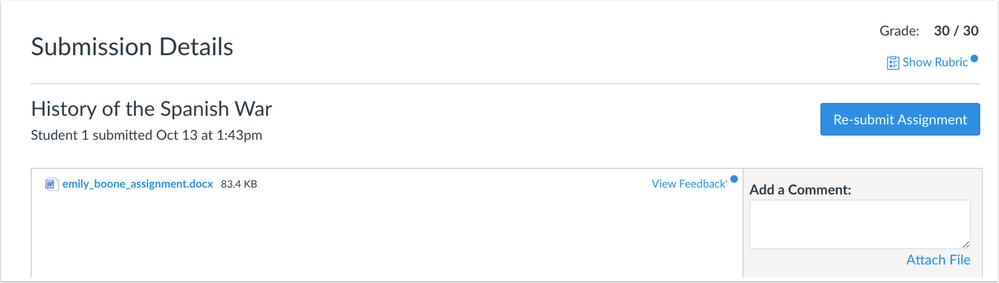
Feedback Indicators
The word count for assignment text submissions is displayed in SpeedGrader.
This change allows instructors to display the word count in assignment text submissions while grading in SpeedGrader.
When a text entry is displayed in SpeedGrader, the word count of the assignment entry is displayed in the sidebar.
Note: Current functionality is only for text entry assignment submissions and does not apply to any other submission type, such as graded discussions.
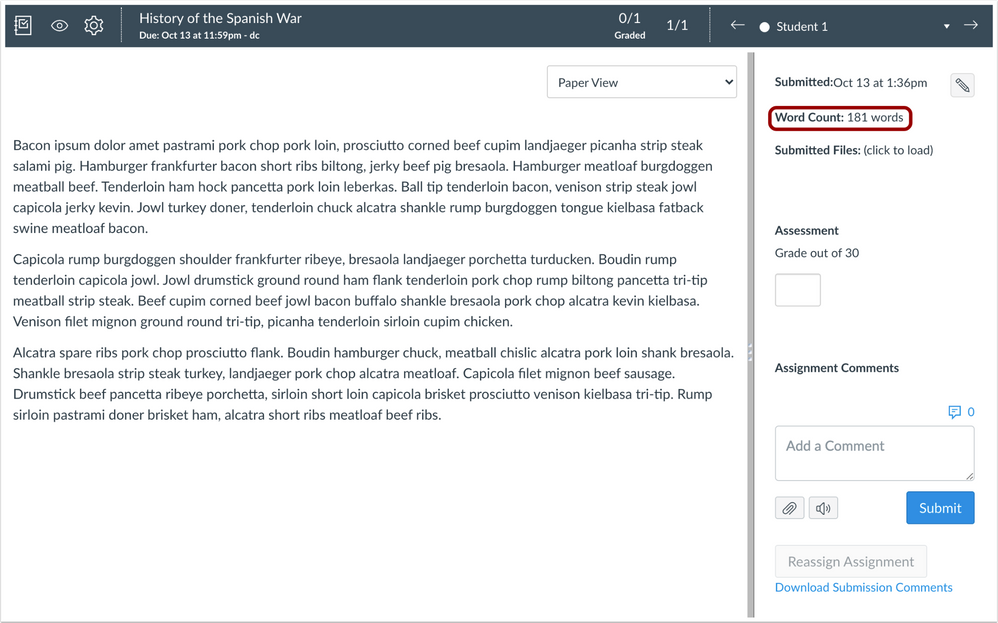
SpeedGrader Assignment Word Count
The Account and Course Settings tabs support independent URL references.
This change allows users to remain in a specific tab after a Settings page is refreshed.
When a user accesses a Settings page, the tab being viewed is the same tab that displays if the page is refreshed. Additionally, when multiple Settings tabs are viewed, the browser back/forward button will return to the previous/next tab that was visited.
Previously, the Settings pages always reloaded to the Course Details tab regardless of the tab previously being viewed.

Settings Tab Links
In the List View of the Dashboard, calendar events that include a link for a supported provider in the description or location field display a Join Conference button.
This change allows students to view scheduled conferences and join conferences directly from the List View Dashboard.
If a conference is created for a course as a calendar event, the event displays in the List View Dashboard for students. If the Join Conference icon is solid and green, the conference is currently active. If the button is lined and grey, the conference is not currently active.
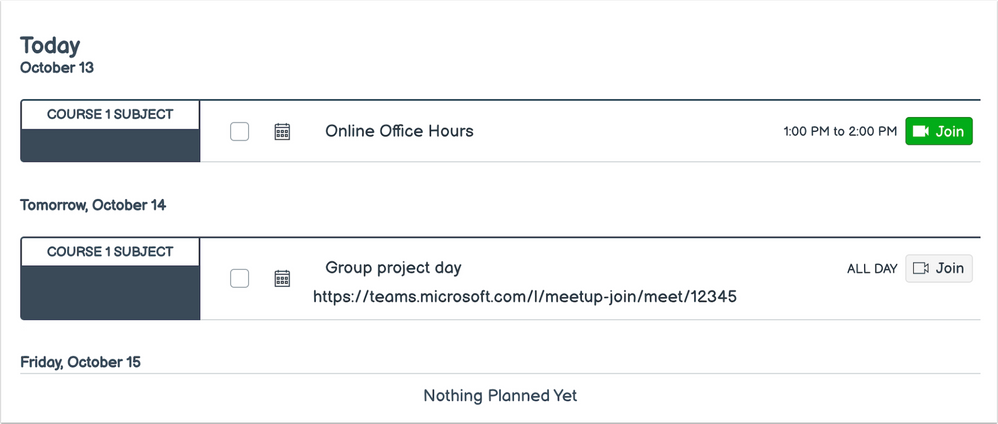
Conferences Join Button
Additional Details: Conference providers can be enabled via LTI tools. Additional details can be found on the Web Conferencing Resources Community page.
10 Nov 2021: Improved Outcomes Management – Group Imports. This update is available for the following Canvas Roles: Teacher, Teaching Assistant and Course Designer.
Outcomes can be added to an outcomes group.
This change allows outcomes to be added directly to a group instead of having to be added to the account and moved to the group.
When an outcomes group is viewed, the group name includes a Settings menu that includes the Add Outcomes link. Selecting this link displays the Add Outcomes window, and any outcomes selected are added directly to the group.
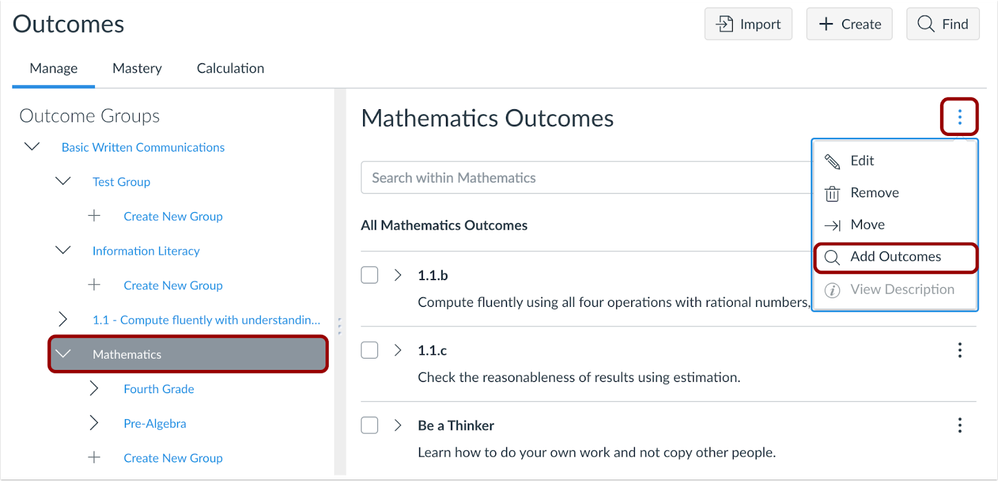
Outcome Groups Add Outcomes Link
01 Dec 2021: Gradebook – Settings Sidebar Adjustment. This update is available for the following Canvas Roles: Teacher and Teaching Assistant.
The Gradebook Settings Menu has been adjusted to a sidebar.
This change aligns consistency with other menus in Canvas.
When the Gradebook Settings Icon is selected, the content displays as a sidebar instead of a new window within the browser. No Settings functionality has been affected.
Additional Details: The Late Policies and the Grade Posting Policy tabs display by default. The Final Grade Override tab only displays if the feature is turned on for the course. If available, the feature will be available in the Course Settings Feature Preview tab.
01 Dec 2021: Settings – Course Settings Publish Buttons. This update is available for the following Canvas Roles: Teacher, Teaching Assistant and Course Designer.
Course Publish and Unpublish buttons are displayed on the Course Settings page.
This change allows courses to be published from either the Course Settings page or the Dashboard.
In the Course Details tab, the top of the Course Settings sidebar includes the course Publish and Unpublish buttons. Courses can be published and unpublished from either the Dashboard or Course Settings.
When a course includes graded submissions, the course can no longer be unpublished and the buttons will be removed from the page.
Additional Details: Publishing a course is a course permission set at the account level.
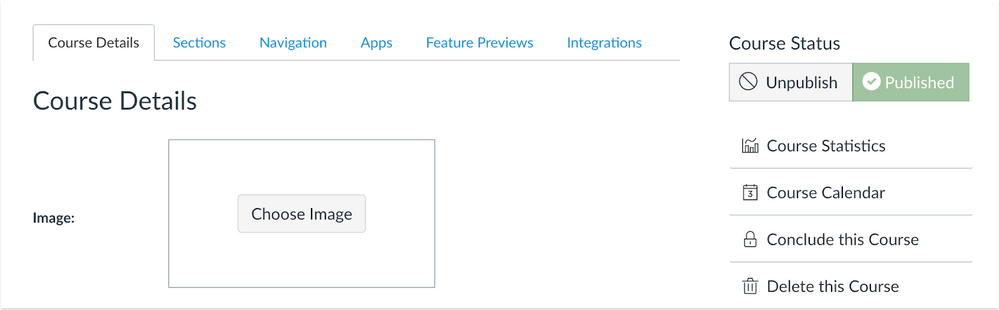
Course Settings Publish/Unpublish Buttons
01 Dec 2021: Discussions – Settings Menu Terminology Adjustments. This update is available for all Canvas Roles.
The Discussions Settings menu includes several terminology adjustments.
This change aligns with Discussions terminology and also prepares for future Discussion enhancements.
In the Discussions Settings menu, the Edit Discussion Settings title has been renamed to Discussion Settings.
In the list of menu options, references to posts have been renamed to reply or replies.
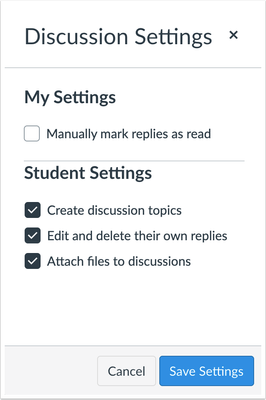
Discussions Settings Menu


