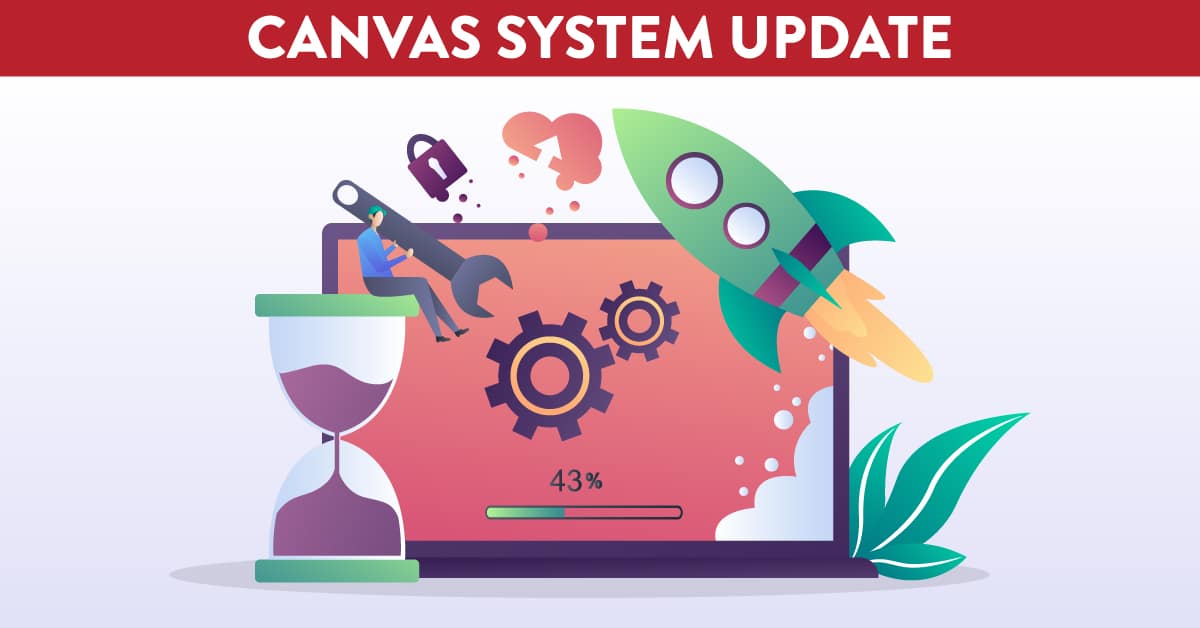
Canvas System Update – 21 Aug 2021
The Rich Content Editor indicates when accessibility concerns are detected in the Accessibility Checker.
This behavior invites content creators to improve their content and ensure it is accessible to all Canvas users.
When the Accessibility Checker Notification is enabled for a course, any accessibility issues detected within the Rich Content Editor display an indicator. This indicator helps users know about these issues without having to open the Accessibility Checker.
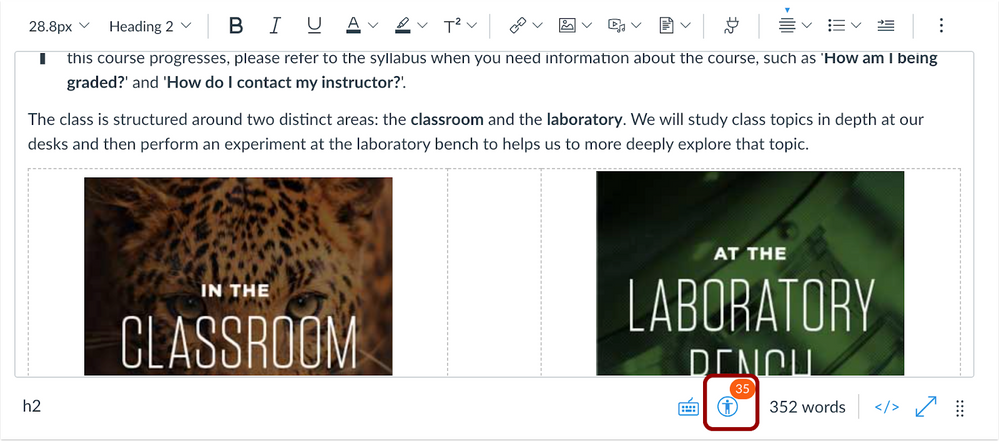
Accessibility Checker Indicator
21 July 2021: Settings – Feature Option Terminology. This update is available for all Canvas Roles.
The term Feature Option has been renamed to Feature Preview.
This change indicates features in the tab can be previewed in advance before they will be enabled for all institutions.
Account Settings and Course Settings include a Feature Options tab, which has been relabeled as Feature Previews.
Some existing features will never be enforced and will be moved to Account or Course Settings, respectively, which will be updated in a future deploy.
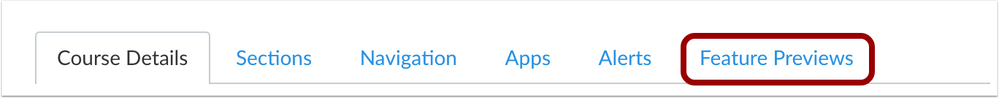
Feature Previews Tab
21 July 2021: Assignments – Locked Assignments and Background Descriptions. This update is available for the following Canvas Roles: Student.
Students cannot view assignment descriptions for locked assignments.
Explanation: When a student viewed a locked assignment, inspecting the page source displayed the assignment description within the content of the HTML. Canvas code has been updated to not display assignment descriptions for locked assignments.
21 July 2021: Assignments – Submission Type Updates. This update is available for the following Canvas Roles: Teacher, Teaching Assistant and Course Designer.
Submission types can be changed in an assignment once students submissions have been received.
Explanation: After submissions have been submitted to an assignment, the submission type on the assignment could not be updated. Different options could be selected but were not retained when the page was saved. Canvas code has been updated to allow updating submission types in an assignment. However, this change does not apply to quizzes, which cannot be updated after submissions have been received.
21 July 2021: Notifications – Annotated Document Submissions. This update is available for the following Canvas Roles: Teacher, Teaching Assistant and Course Designer.
Notifications are disabled for Student Annotation submissions.
Explanation: When an instructor enabled the Submission Comments notification set to ASAP, each annotation added to a Student Annotation submission by a student would send a notification to the instructor. Canvas code has been updated to disable notifications for annotations created during a student annotation submission.
08 Aug 2021: Conferences – Conferences Link Update. This update is available for all Canvas Roles.
The Conferences Course Navigation Link has been replaced by the name of the default Canvas tool being used for an institution’s conferences (most commonly BigBlueButton).
This change streamlines Course Navigation expectations with other LTI tools in Canvas, where each Course Navigation Link includes functionality for the specific tool. Previously the Conferences page was intended to display multiple conference tools.
No functionality has been affected.
Most commonly, institutions will be using BigBlueButton conferences, and the Course Navigation Link displays as BigBlueButton (formerly Conferences).
18 Aug 2021: Course Import – Outcomes Friendly Name. This update is available for the following Canvas Roles: Teacher, Teaching Assistant and Course Designer.
The Outcomes Friendly Name field is included in course copies.
This change allows the Outcomes Friendly Name field to be retained in course copies.
When creating outcomes, instructors have the option to create a custom, or more friendly name for outcomes created within their own courses, that is more helpful to students. This separate name field is located below the official name of the outcome, which is still retained for reference within the course.
04 Aug 2021: Download the Turnitin Digital Receipt directly from your confirmation message
Digital Receipts can now be directly downloaded from within the confirmation message shown when a file has been submitted successfully. Use the receipt icon to download it anytime after submission.

TII Confirmation Message
Other related guides for Instructors and Students Student Guide – How to use to Turnitin in Canvas Turnitin within Canvas: Staff Guide Full Turnitin LTI Release Notes

