

Accessible content design for learner variability: Visuals
Creating and Using Visuals Accessible visual design is better visual design for all users. When designing visuals or creating content
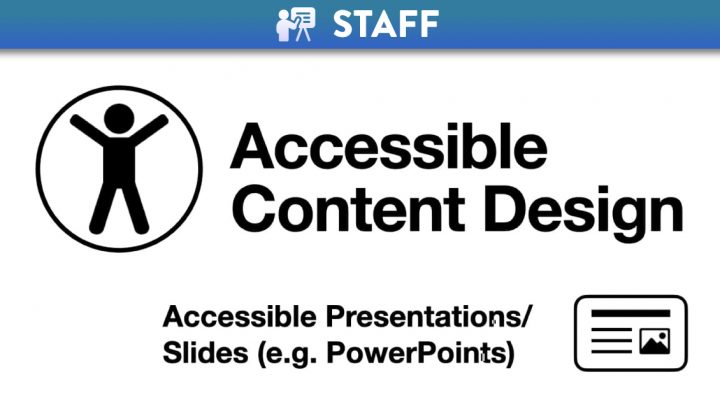
Accessible design for learner variability: Presentations
Accessible Presentations/Slides (e.g. PowerPoints) This blog post outlines how to ensure your MS PowerPoint (PPT) slides are fully compliant in

Accessible design for learner variability: Video
Accessible videos Before you begin to plan and record any learning materials, take a moment to think about accessibility design

