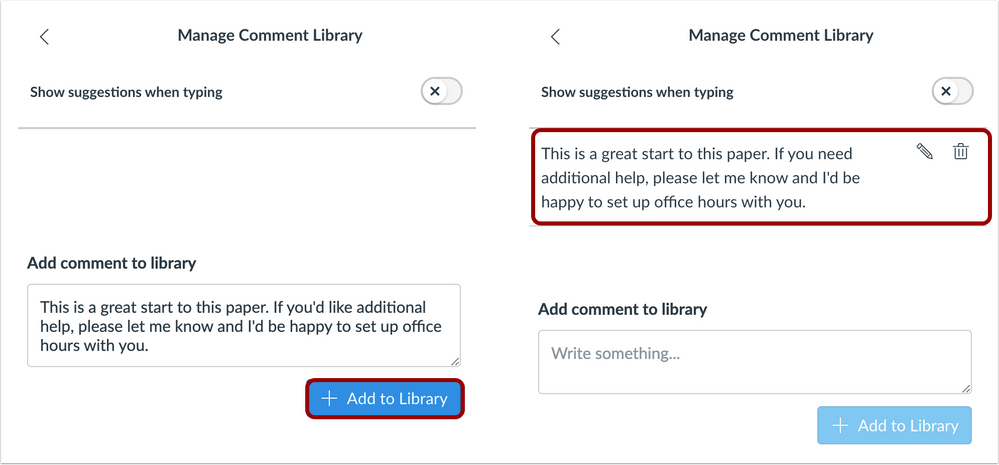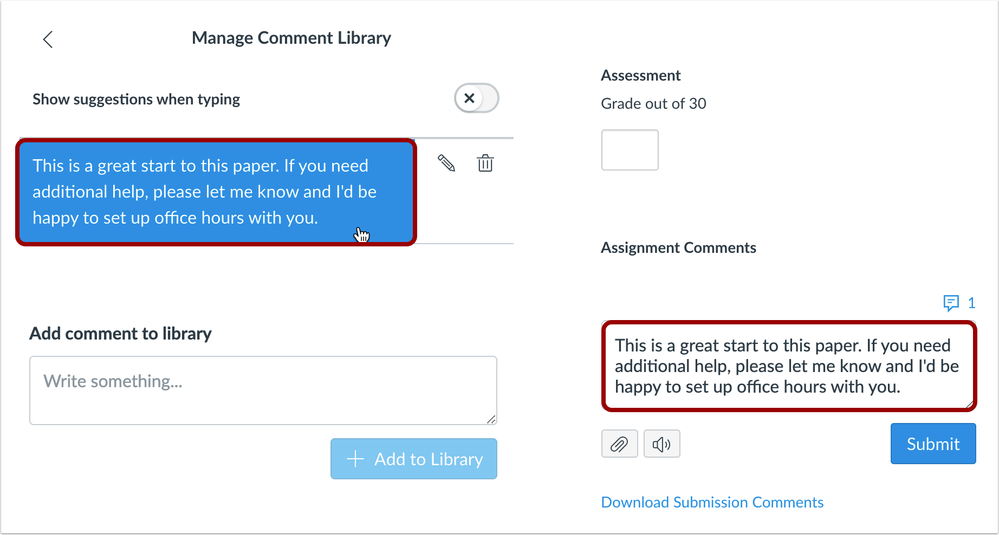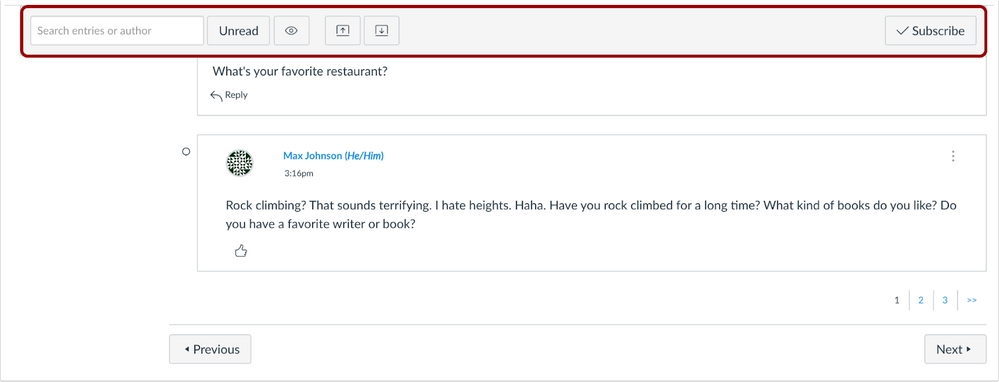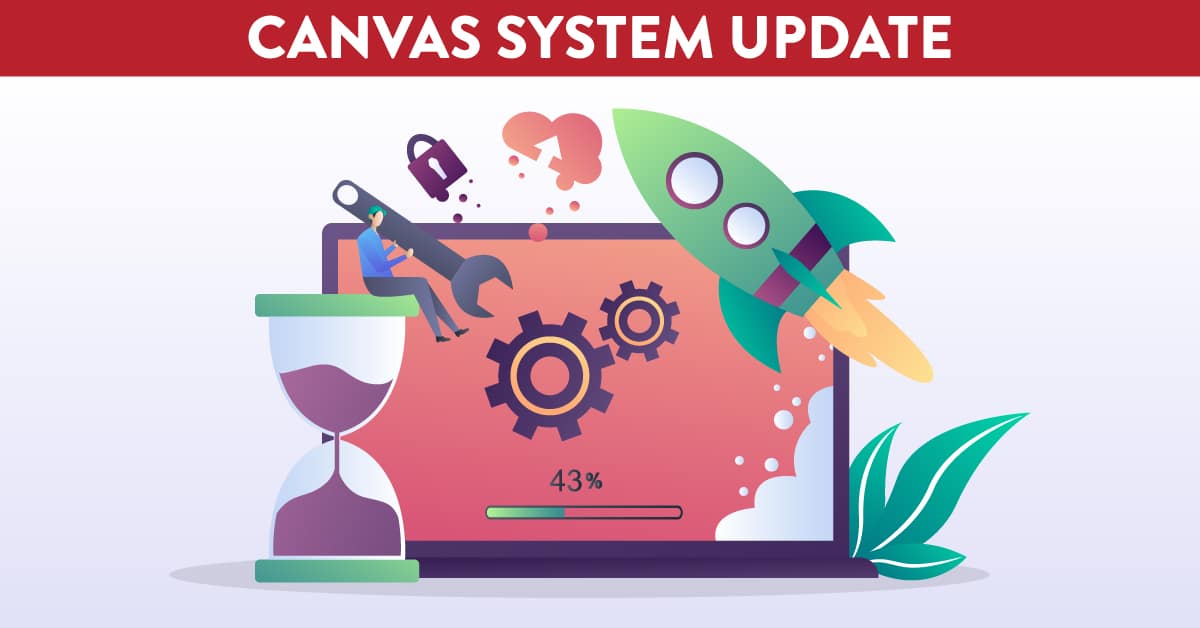
Canvas System Update – 19 June 2021
These are the latest Canvas system updates that will become available from 19 June 2021. Please click on an update to expand and view the information. If you have any questions please submit a support ticket via the help menu in Canvas.
Please note that system updates are subject to change and may be subsequently updated.
Update 1: SpeedGrader - Comment Library. This update is available for the following Canvas Roles: Teacher and Teaching Assistant.
Summary
Comments can be added and saved for reuse within SpeedGrader.
Change Benefit
This change allows graders to save frequently used comments in SpeedGrader and be reused across multiple students and assignments.
Affected User Roles & Behaviours
Instructors
When instructors and other graders access SpeedGrader, the comments field includes a Feedback icon that opens the Comment Library. Comments can be entered in the text field and added to the comment library.
Comments can be edited and deleted from the library at any time.
Open Comment Library
Add Comment to Library
Comments can be added directly from the Comment Library by opening the library and clicking the comment that should be added. The library will close and the comment will display in SpeedGrader.
Add Comment via Library
Notes:
-
- Comments are saved per individual user regardless of course, so comments saved by a user in one course will also display when the user is viewing SpeedGrader in another course.
- The Comment Library functionality is not supported on the assignment submission details page.
Additional Details
For full details, please see the SpeedGrader – Comment Library feature video in the Canvas Community.
Update 2: External Tools (LTI) - SCORM Launch Links. This update is available for the following Canvas Roles: Teacher, Teaching Assistant and Course Designer.
Summary
Beginning July 17, 2021, Canvas will integrate signed launch links into SCORM content.
Change Benefit
This change ensures that all SCORM content will be encrypted, meaning that only users enrolled in the course where the SCORM content was uploaded will be given access.
Affected User Roles & Behaviours
SCORM content facilitators should make the changes necessary to ensure SCORM content is provided in a supported method.
Canvas users with course materials containing direct links to SCORM content will need to reupload the SCORM package through the SCORM option in their Course Navigation Menu.
Canvas Deploy Release Updates.
26 May 2021: Discussions – Individual Discussion Toolbar Placement. This update is available for all Canvas Roles.
Summary
The Discussions toolbar that displays in individual discussions is no longer sticky and remains at the top of the page.
Change Benefit
This change improves accessibility for all users within the Classic Discussions interface.
Affected User Roles & Behaviours
All Users
The Discussions toolbar within individual assignments remains at the top of the page, regardless of the length of the discussion being read. This change was made as the floating toolbar blocked additional elements within the page that could not be accessed by screen readers.
Discussion Toolbar
09 June 2021: Rubrics – Rubric Rating Removal. This update is available for the following Canvas Roles: Teacher, Teaching Assistant and Course Designer.
Summary
Ratings within a criterion can be deselected as part of a rubric assessment in SpeedGrader.
Change Benefit
This change allows rubric assessors to remove a rating that may have been applied incorrectly.
Affected User Roles & Behaviours
Instructors
When an instructor or other assessor selects a rating within a criterion, and the rating needs to be removed, the instructor can click the rating again to deselect the rating from the criterion. The rating score that used to display in the points field will be removed.
Rubric Ratings
09 June 2021: Rubrics – Anonymous Comments and SpeedGrader Assessments. This update is available for the following Canvas Roles: Teacher, Teaching Assistant and Course Designer.
Authors of anonymous comments remain anonymous when an assignment is assessed with a rubric.
When anonymous grading had been enabled on an assignment and contained a rubric, submitting a rubric assessment via Speedgrader revealed who authored the anonymous comments left by the student. Canvas code has been updated to keep comments anonymous.
09 June 2021: Courses – Direct Share and Multiple User Roles. This update is available for the following Canvas Roles: Teacher, Teaching Assistant and Course Designer.
Instructors cannot access Direct Share options in a course where they are a student.
When a user had a student enrollment in one course and an instructor enrollment in another course, the user was able to view the Direct Share options in the first course, but course content would not copy to the second course. Canvas code has been updated to restrict access to Direct Share options in courses where a user has a student role.
09 June 2021: Accessibility – Account Settings. This update is available for the following Canvas Roles: Teacher, Teaching Assistant and Course Designer.
Quota and Notification settings include labels for screen readers.
The Reports page information windows can be scrolled by keyboard users. Additionally, the Configure and Run Report elements have been changed to buttons.
09 June 2021: ePortfolios – Enrollment Requirements. This update is available for the following Canvas Roles: Teacher, Teaching Assistant and Course Designer.
ePortfolios cannot be created by a user until the user is enrolled in a course. The only exception is users with admin roles, who are typically not enrolled in courses. This change helps minimize spam ePortfolios created in Canvas accounts.