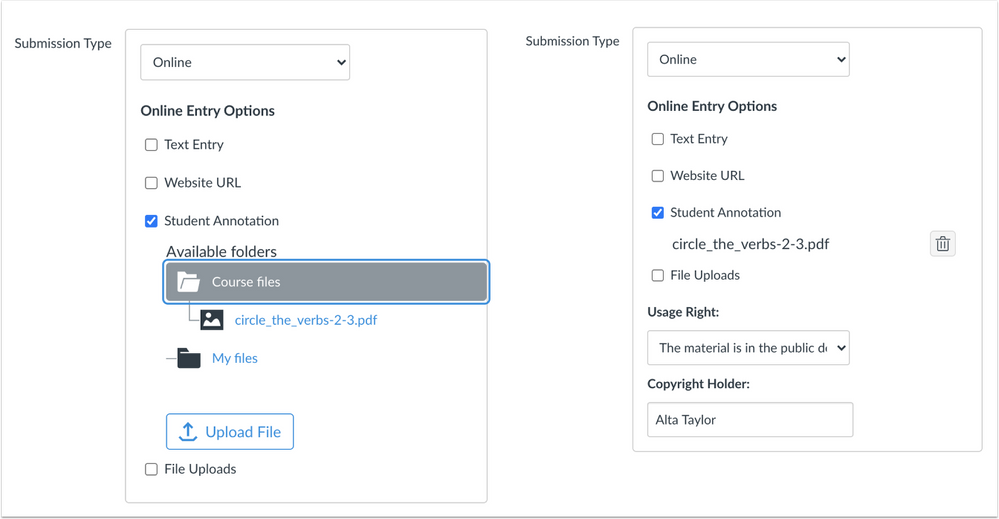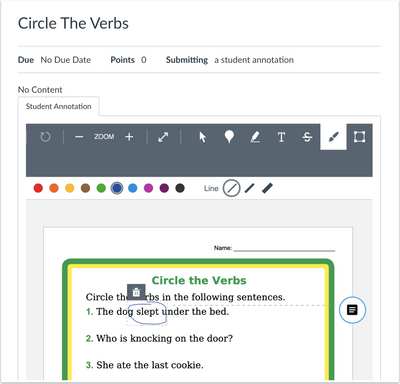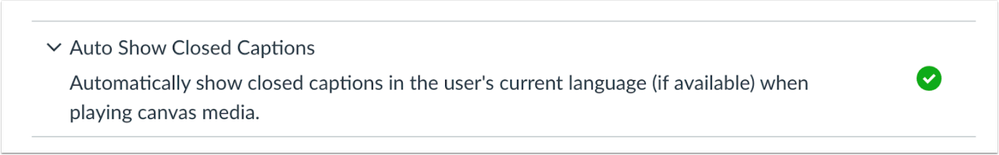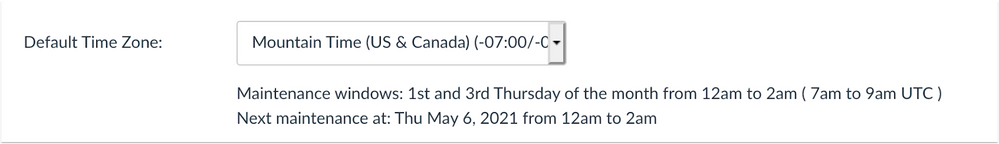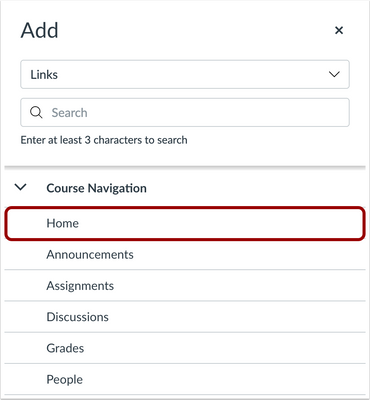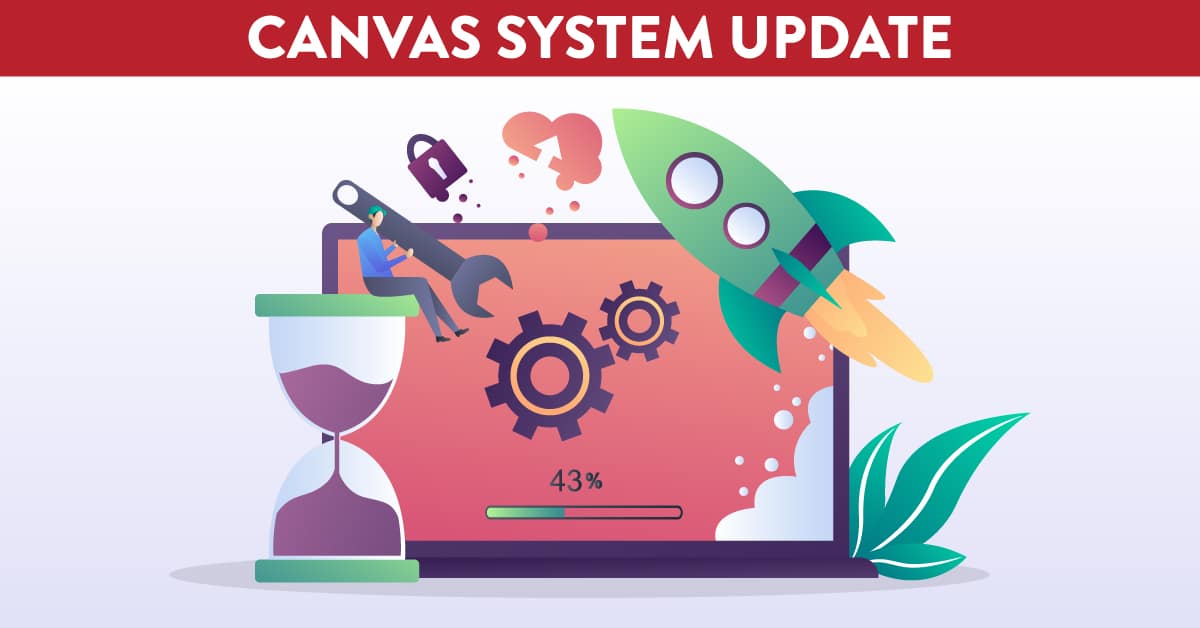
Canvas System Update – 15 May 2021
These are the latest Canvas system updates that will become available from 15 May 2021. Please click on an update to expand and view the information. If you have any questions please submit a support ticket via the help menu in Canvas.
Please note that system updates are subject to change and may be subsequently updated.
Update 1: Assignments - Student Annotation Submissions. This update is available for the following Canvas Roles: Teacher, Teaching Assistant, Course Designer and Student.
Summary
Instructors can use an annotated assignment type to upload a file for students to annotate and submit directly in Canvas.
Change Benefit
This change allows instructors to provide a file as an assignment and allow students to annotate the file directly in Canvas. Currently, students have to either print the file and take a photo to submit or use a third-party tool to complete the submission.
Affected User Roles & Behaviours
Instructors
On the assignment creation page, instructors can select the option to create a Student Annotation assignment type. The file that should be annotated is uploaded for the assignment, and students can use the annotation tools with DocViewer to complete the assignment.
-
- This assignment type is included under the online assignment types so that instructors can select additional submission options for students unable to annotate onscreen.
Student annotation assignments cannot be used for group assignments. - If usage rights are enabled for the account, the instructor will need to set the appropriate usage rights for the file before the file can be uploaded.
- This assignment type is included under the online assignment types so that instructors can select additional submission options for students unable to annotate onscreen.
Completed submissions are viewed in SpeedGrader with the student’s annotations shown for grading.
Students
Students can complete the annotation assignment directly in Canvas using the annotation tools in DocViewer. Annotations can also be created on the Canvas Student app.
If a student later views a previously submitted attempt, the annotations on the file are shown as read-only and additional annotations are not allowed.
Additional Details
For full details, please see the Assignments: Student Annotation Submissions feature video in the Canvas Community.
Update 2: User Settings - Auto-Show Closed Captioning. This update is available for all Canvas Roles.
Summary
Users can enable captions to show by default in all Canvas videos (if captions have been added/created).
Change Benefit
This change allows users to view captions that have been added to videos by default without having to manually enable captions for each individual video.
Affected User Roles & Behaviours
All Users
Users can access the User Settings page to enable the Auto-Show Closed Captioning feature. This functionality is supported for captions added to recorded Canvas videos or uploaded videos in a course.
Captions can be added to a video when uploading a video, or they can be added any time by clicking the video in the Rich Content Editor and accessing the video options sidebar.
Note: Videos embedded from third-party tools, such as YouTube, are not supported. Additionally, videos embedded from Canvas Studio videos are not yet supported but will be in a future release.
Additional Details
For full details, please see the User Settings: Auto Show Closed Captioning feature video in the Canvas Community.
Update 3: Users - Maintenance Windows. This update is available for all Canvas Roles.
Summary
To better manage required maintenance across all customer instances, regular maintenance windows will be implemented for each region, beginning in July 2021. Most maintenance windows will take place sometime between the hours of 12:00 am and 4:00 am local time on the 1st and 3rd Thursday of each month.
Change Benefit
Planned maintenance windows help to minimize the need for emergency maintenance.
Affected User Roles & Behaviours
All Users
Regular maintenance windows will be implemented for each region, beginning in July 2021. The maintenance window for each institution will be displayed below the Time Zone field in Account Settings, and below the Time Zone field in User Settings.
Note: The date displayed for the maintenance window for each account may be adjusted before July 2021, which is when maintenance windows will officially begin.
Although windows are always scheduled for two hours, most likely maintenance will only last a few minutes. Additionally, maintenance may not always be required. Admins at each institution will always be alerted to planned maintenance before it takes place, but no alerts will be sent if no maintenance is expected.
Additional Details
For full details, please see the Users: Account Maintenance Windows feature video in the Canvas Community.
Canvas Deploy Release Updates.
28 April 2021: Rich Content Editor – Course Navigation Home Link. This update is available for the following Canvas Roles: Teacher, Teaching Assistant and Course Designer.
Summary
In Course Links, the Course Navigation section includes the Home link.
Change Benefit
This option allows instructors to add a link to the Home page anywhere the Rich Content Editor is supported.
Affected User Roles & Behaviours
Instructors
When instructors open course files and want to add a Course Navigation link, Course Navigation includes a link to the Home page. This link is used the same way as other links in Course Navigation.
28 April 2021: SpeedGrader – Missing Label and Graded Submissions. This update is available for the following Canvas Roles: Teacher, Teaching Assistant and Course Designer.
SpeedGrader displays the Missing label for missing assignments.
When an online submission assignment was not submitted by the due date, the Missing label did not display in SpeedGrader until the student was given a grade. Canvas code has been updated to display the Missing label in SpeedGrader without requiring a grade.
28 April 2021: Browsers – Chrome Windows Screen Reader Updates. This update is available for all Canvas Roles.
NVDA and JAWS screen readers are supported with Google Chrome on Windows.
12 May 2021: Course Settings – Participation Term Dates. This update is available for the following Canvas Roles: Teacher, Teaching Assistant and Course Designer.
Summary
Course dates are cleared when participation dates are set to Term dates.
Change Benefit
This change prevents unintentional interactions with user courses, favouriting, and other features that include course dates.
Affected User Roles & Behaviours
Instructors
For users who can manage the Participation dates for a course, setting a course to be managed by Term dates will always clear the start and end date for the course if any were previously included.
Previously if a course was set to course dates and then changed to term dates, the start and end date set for the course remained on the settings page.
12 May 2021: SpeedGrader – Differentiated Assignments and Due Date Display. This update is available for the following Canvas Roles: Teacher, Teaching Assistant and Course Designer.
SpeedGrader displays the due date for an assignment with only one differentiated section.
When differentiated assignments are used in an assignment, and only one section is assigned to complete the assignment with a due date, SpeedGrader did not display a due date. Dates were only displayed when multiple sections were assigned due dates. Canvas code has been updated to display the due date for only one differentiated section.
12 May 2021: Accessibility – Rich Content Editor. This update is available for all Canvas Roles.
The Pretty Rich Content Editor remembers the user’s cursor location and does not continuously reset to the top of the page.
12 May 2021: Rich Content Editor – Editor Persistence. This update is available for all Canvas Roles.
Summary
The Rich Content Editor is persistent for users and retains the last-used editor.
Change Benefit
This change helps users return to the same editor that was used the last time it was accessed.
Affected User Roles & Behaviours
All Users
When a user opens the Rich Content Editor to either the Pretty HTML Editor or the HTML Editor, the Editor will perpetually return the user to the last-used editor each time the Editor is opened. This change also persists across additional browser tabs and windows.