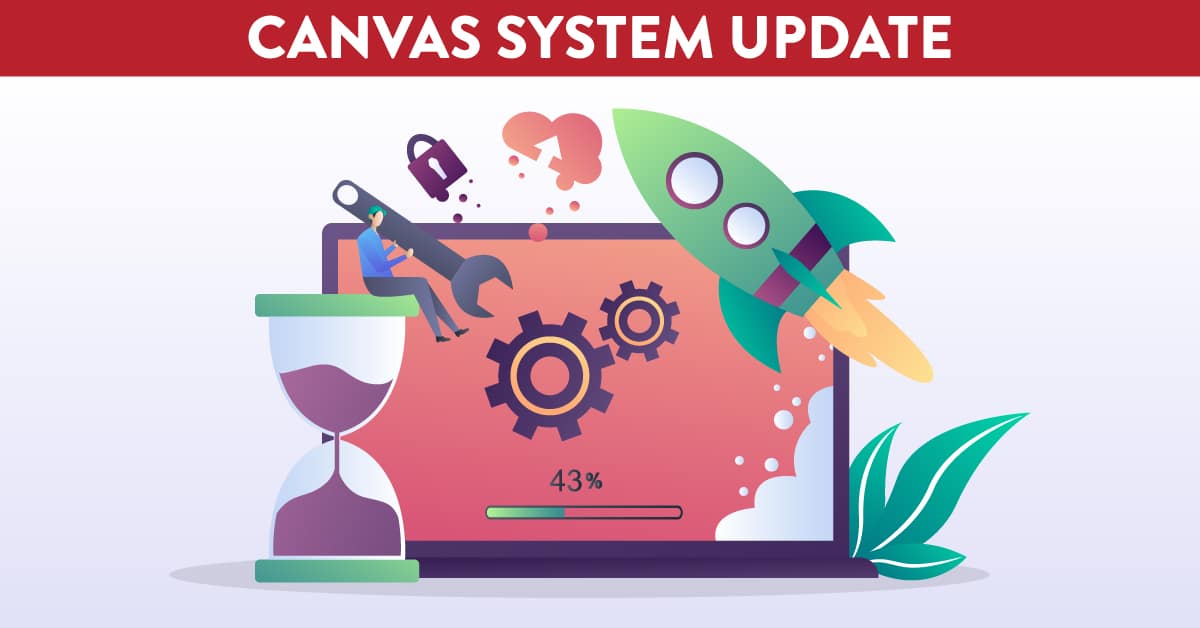
Canvas System Update – 20 Feb 2021
These are the latest Canvas system updates that will become available from 20 February 2021. Please click on an update to expand and view the information. If you have any questions please submit a support ticket via the help menu in Canvas.
Please note that system updates are subject to change and may be subsequently updated.
Update 1: Rich Content Editor - Pretty HTML Editor. This update is available for all Canvas Roles.
Summary
The Rich Content Editor includes a pretty HTML editor in addition to the raw HTML editor.
Change Benefit
This change provides an enhanced HTML experience for users.
Affected User Roles & Behaviours
All Users
When using the Rich Content Editor, users can switch to the HTML editor by clicking the HTML editor icon.
By default, the HTML editor displays an improved, pretty version of the HTML.
Users can switch to the existing (raw) HTML editor by clicking the Raw HTML Editor link. Only the Raw HTML Editor is currently accessible to screen reader users.
Both HTML editors can be expanded to the width of the screen by clicking the Full Screen icon.
Additional Details
For full details, please see the Rich Content Editor: Pretty HTML video in the Canvas Community.
Update 2: Gradebook - Grading Period in CSV Headers. This update is available for the following Canvas Roles: Teacher and Teaching Assistant.
Summary
When grading periods are used in the Gradebook, the Gradebook CSV exporter will attach the title of the selected grading period to column headers whose values vary based on the grading period.
Change Benefit
This change helps instructors see which columns in the CSV are specific to the grading period.
Affected User Roles & Behaviours
Instructors
When instructors use grading periods in a course and export the Gradebook, the CSV file displays the title of the selected grading period in the following columns:
- Current/Final columns
- Assignment Group columns
- Override Score/Grade columns
Additional Details
For full details, please see the Gradebook: CSV File Updates video in the Canvas Community. Further guidance on using the Canvas Gradebook Export is also available on the Digital Learning @ Queens blog.
Update 3: Gradebook - Import Override Scores in Gradebook. This update is available for the following Canvas Roles: Teacher and Teaching Assistant.
Summary
The Gradebook importer recognizes and can apply changes for override scores.
Change Benefit
This change allows instructors to modify override scores via Gradebook CSV import.
Affected User Roles & Behaviours
Instructors
When an institution has enabled final grade overrides, and an instructor has enabled the option in the Gradebook, the instructor can use the CSV export file to enter and upload final grade override scores.
As with other CSV changes, changes to the final grade overrides column display in the import confirmation page, which allows instructors to verify the final grade override scores before they are uploaded to the Gradebook.
Changes to final grade override scores also reflect in the Gradebook history.
Additional Details
For full details, please see the Gradebook: CSV File Updates video in the Canvas Community.
Update 4: Courses - MathJax Equation Enhancements & Text Field LaTex Characters. This update is available for all Canvas Roles.
Summary
LaTeX equations can be entered in any Canvas text field, and MathJax is loaded if Canvas detects an equation image added by delimited LaTeX characters.
Change Benefit
This change allows users to use equations in more areas of Canvas and manage equations more efficiently.
Additional Details
For full details, please see the MathJax and LaTeX video in the Canvas Community.
Canvas Deploy Release Updates.
03 February 2021: Assignments – Assignment Enhancements and Closed Captioning. This update is available for the following Canvas Roles: Teacher, Teaching Assistant, Course Designer.
Caption files can be added to media submissions in the Assignment Enhancements feature.
Explanation: When the Assignment Enhancements feature was enabled, and a caption file was added to a media submission, Canvas generated an error and the upload failed. Canvas code has been updated to add translation support for Assignment Enhancements.
03 February 2021: Assignments – Assignment Enhancements and Observer Roles. This update is available for the following Canvas Roles: Observer.
Observers can view assignments when the Assignment Enhancements feature is enabled.
Explanation: When the Assignment Enhancements feature was enabled, observers were unable to view assignments. Canvas code has been updated to allow observer roles to view course assignments.
03 February 2021: Course Import – Date Shifting. This update is available for the following Canvas Roles: Teacher, Teaching Assistant and Course Designer.
When an assignment has a due date, and a course does not have start or end dates, shifting dates in the course imports page does not prevent the course from being created.
Explanation: When an assignment was imported with due dates, but the course dates were blank, the import would fail and identify the assignment due date to be before the course start date. Canvas code has been updated to improve the course import process for courses with no start and end dates.
03 February 2021: Modules – File Uploads and Course Export. This update is available for the following Canvas Roles: Teacher, Teacher Assistant and Course Designer.
Media files can be viewed when exported as an HTML file for offline viewing.
Explanation: When course content was exported as an HTML file for offline viewing, media files that were first uploaded to the course or user files and then embedded in a page or added to a module could not be viewed. Canvas code has been updated to fix exports when media objects are in course files.
17 February 2021: Assignments – Assignment Enhancements and Media Files. This update is available for the following Canvas Roles: Teacher, Teaching Assistant and Course Designer.
Media files can be viewed in the Rich Content Editor.
Explanation: When the Assignment Enhancements feature was enabled, media added to the description of the assignment using the classic Rich Content Editor could not be viewed by students. Canvas code has been updated to display media in the Rich Content Editor.
17 February 2021: Quizzes. This update is available for the following Canvas Roles: Teacher, Teaching Assistant and Course Designer.
Lock Questions after Answering and Quiz Previews
The option to lock questions after answering does not affect quiz previews for instructors.
Explanation: When a quiz included the option to lock questions after answering, and an instructor previewed the quiz, the quiz state could not be changed for both published and unpublished quizzes. An entry was also added to the Gradebook history, which treated the preview as a student submission. Canvas code has been updated to disregard instructor quiz previews as a student submission.
Multiple Attempts Display
When the Quiz LTI (new quizzes) is selected as the submission type for a new assignment, the assignment creation page does not include the options for multiple attempts.
Explanation: When the Quiz LTI (new quizzes) was selected as the submission type for a new assignment, the assignment creation page included the option for multiple attempts. However, the option for multiple attempts was also included as part of the quiz settings in the new quiz. Canvas code has been updated to remove the option for multiple attempts for the Quiz LTI in new assignments.
17 February 2021: Rich Content Editor – File Downloads. This update is available for the following Canvas Roles: Teacher, Teaching Assistant andCourse Designer.
File links display a download icon next to the file to allow users to download the file.
Explanation: When a document was embedded in the Rich Content Editor, clicking the file link displayed the file preview in a new tab. Canvas code has been updated to display a download icon next to file links and allow users to download the file. The existing behaviour in clicking the link has not been affected and will be resolved in a future deploy.
Other recent updates: Canvas Integration - Blackboard Ally.
04 February 2021: Ally 1.54.2 bug fixes & improvements
-
- Improved the alternative format download icon applied within D2L Brightspace’s New Content Experience. Now there’s a more consistent look and feel with other areas of the course.
![]()
-
- Fixed an accessibility issue where zooming in on the Instructor Feedback panel or using a device with a small display resolution (of 600 px or less) causes the header and footer to hide the content being displayed to the user.
Other related Blackboard Ally guides


