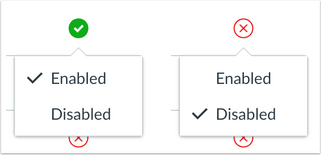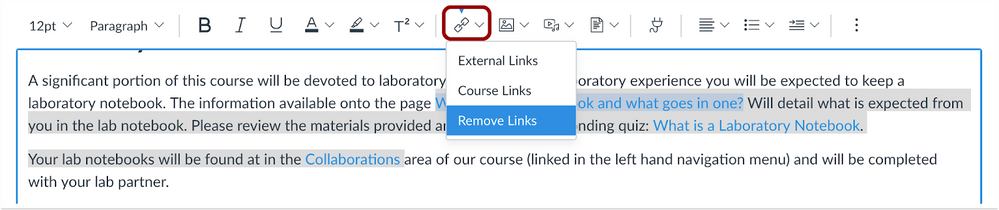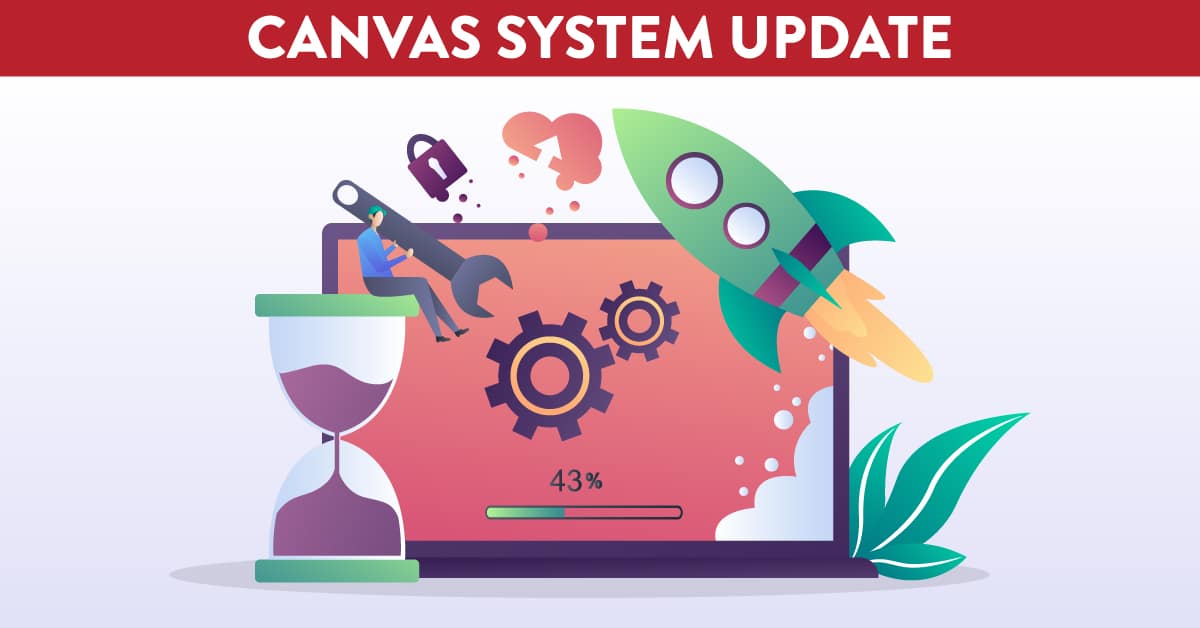
Canvas System Updates – 16 Jan 2021
These are the latest Canvas system updates that will become available from 16 January 2021. Please click on an update to expand and view the information. If you have any questions please submit a support ticket via the help menu in Canvas.
Please note that system updates are subject to change and may be subsequently updated.
Update 1: New Rich Content Editor - New Rich Content Editor Feature Option Enforcement. This update is available for the following Canvas Roles: Teacher, Teaching Assistant, Course Designer and Student. Summary The New Rich Content Editor includes an improved user experience across Canvas courses. Change Benefit This change brings an enhanced version of the Rich Content Editor to all Canvas users. Additional Details For full details about the New Rich Content Editor, please see the New Rich Content Editor Resources list in the Canvas Community. Further guidance on using the New Rich Content Editor is also available on the Digital Learning @ Queens blog. Other related guides for Instructors and Students · How do I access the New Rich Content Editor as an instructor?
· How do I add and modify text in the New Rich Content Editor as a student?
Update 2: Notifications - Push Notification Types End of Life. This update is available for all Canvas Roles.
Summary
Multiple notification types are not supported for Push notifications. Additional notification types can be enabled through other communication channels.
Change Benefit
This change streamlines communication for all user roles.
Affected User Roles & Behaviours
All Users
When users open their Notification Preferences page or notifications in a Canvas app, Push notifications are only supported for specific notification categories. Users can adjust their notification preferences by setting up additional supported communication channels.
Additional details about supported notifications for Push notifications can be found in the Canvas Notifications PDF.
Other related guides for Instructors and Students
· How do I set my Canvas notification preferences as an instructor?
· How do I set my Canvas notification preferences as a student?
Update 3: Settings - Feature Option Management. This update is available for all Canvas Roles.
Summary
The buttons to manage feature flags at the course and user levels have been updated in design and functionality.
Change Benefit
This change aligns design consistency with other areas of Canvas and allows users to better manage course and user-level feature options. The buttons to manage feature flags include an updated design, which simplifies the workflow and provides consistency for managing each feature.
Course and User-Level Visibility
At the course and user level, displayed feature options can be enabled or disabled. The state of the feature is displayed by the icon as either a green check mark (enabled) or a red X (disabled).
Other related guides for Instructors and Students
· What feature options can I enable in my user account as an instructor?
· What feature options can I enable in my user account as a student?
Canvas Deploy Release Updates. 06 January 2021: Accessibility. This update is available for the following Canvas Roles: Teacher, Teaching Assistant, Course Designer. When the user setting to disable keyboard shortcuts is disabled, keyboard shortcuts in Assignments are disabled. For keyboard users, the Rich Content Editor content area is identified when the E key is used to navigate among various edit fields. In Firefox, pages retain focus when using text editing tools. The links span is visible on hover and displays the Edit and Delete icons. 06 January 2021: Assignments – Student Assignment Enhancements and Media Recordings. This update is available for the following Canvas Roles: Student. Students can view an assignment that includes a media recording submission type. Explanation: When Student Assignment Enhancements was enabled in a course, and an assignment supported media recordings, the assignment type created an error if at least one student had received a grade and other students had not made their submission. Canvas code has been updated to allow students to view the assignment if they had not yet made a submission. 06 January 2021: Dashboard – Coming Up List and Ordering. This update is available for the following Canvas Roles: Student. Assignments set for specific users or sections display in the Coming Up list by due date. Explanation: When an assignment was not assigned to everyone with a due date, and the assignment was only set for specific users or sections, the assignment was listed out of order in the Coming Up list and displayed at the bottom of the list. Canvas code has been updated to display in order of due date, including section-only assignments. 06 January 2021: New Rich Content Editor. This update is available for the following Canvas Roles: Teacher, Teaching Assistant, Course Designer and Student. Disabled Media Buttons The Rich Content Editor media buttons are disabled when non-linkable content is selected. Explanation: When non-linkable content was selected in the New Rich Content Editor, and the buttons were hidden in the overflow menu, the buttons were not disabled when the overflow menu was opened. Canvas code has been updated to disable media buttons with non-linkable selected content. WMA, WAV, and WMV Files WMA, WAV, and WMV files are supported in the New Rich Content Editor. Explanation: When attempting to upload a WMA, WAV, and WMV file through the record/upload option in the New Rich Content Editor, the file was not loaded, and submitting the embedded file created a blank line. Canvas code has been updated to support WMA, WAV, and WMV files. 20 January 2021: New Rich Content Editor – Multiple Link Removal. This update is available for the following Canvas Roles: Teacher, Teaching Assistant, Course Designer and Student. Multiple links can be removed from the New Rich Content Editor. This change allows multiple content links to be removed at one time. When the New Rich Content Editor includes content links, individual links can be removed by clicking the link. However, all links in the editor can be removed by highlighting all the links, clicking the Links menu, and selecting the Remove Links option.
20 January 2021: Accessibility. This update is available for the following Canvas Roles: Teacher, Teaching Assistant, Course Designer and Student. Pages The Pages Index Page displays a color contrast of 3:1 for the default Canvas interface and 4.5:1 for high contrast profiles. New Rich Content Editor Caption files have been moved from the top to the bottom of the video, and the font family changes from serif to sans serif. 20 January 2021: Assignments – Direct Share and Past Dates. This update is available for the following Canvas Roles: Teacher, Teaching Assistant, and Course Designer. Courses display in Direct Share drop-down menus where instructors have active enrollments. Explanation: If an account’s term dates or course dates were in the past, courses were not displaying in the Direct Share Copy To drop-down menu, Send To drop-down menu, and Import drop-down menu. Canvas code has been updated to allow concluded courses to be included in Direct Share drop-down menus.Assignments
New Rich Content Editor
Rubrics