

Setting your Grade Posting Policy
When managing student assessments, clarity and control over how grades are shared with learners is essential for maintaining transparency and

Set Up and Administration of Assignments
1. Make the instructions clear and unambiguous In your Canvas course, click ‘Assignments.’ Click ‘+Assignment’ to start setting up your

Canvas Course Term Dates
At the end of each Academic Year, courses in Canvas will become read-only. The below table outlines the dates courses are
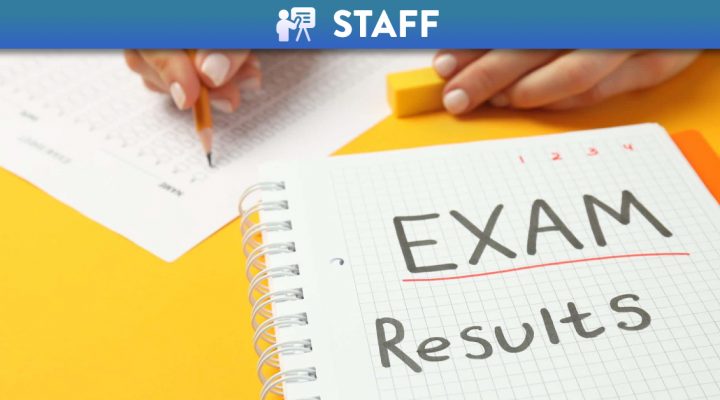
Marking Submissions In Speedgrader and Releasing Grades/Feedback in Gradebook
Efficient and effective assessment is crucial in higher education, ensuring that students receive timely and constructive feedback. Canvas offers

Getting Started with Canvas New Analytics
This blog post briefly introduces the Canvas New Analytics feature and provides links to additional support materials. What is New

Canvas For Teaching Assistants
This blog post outlines the main areas of Canvas that a Teaching Assistant at Queens University should be comfortable with

