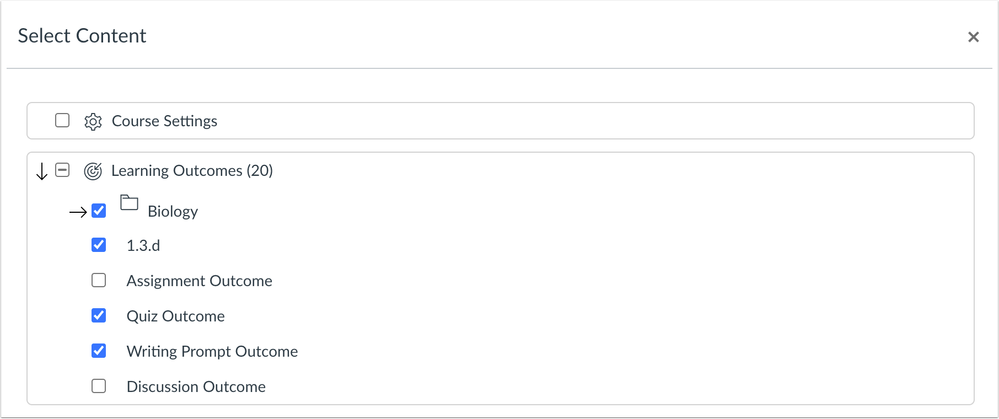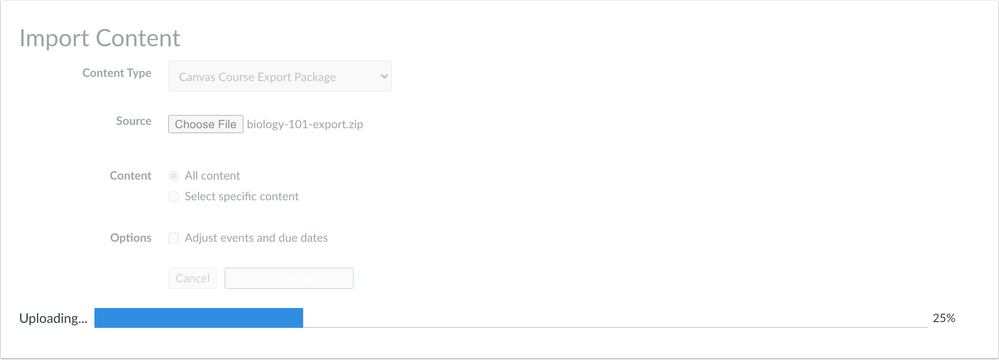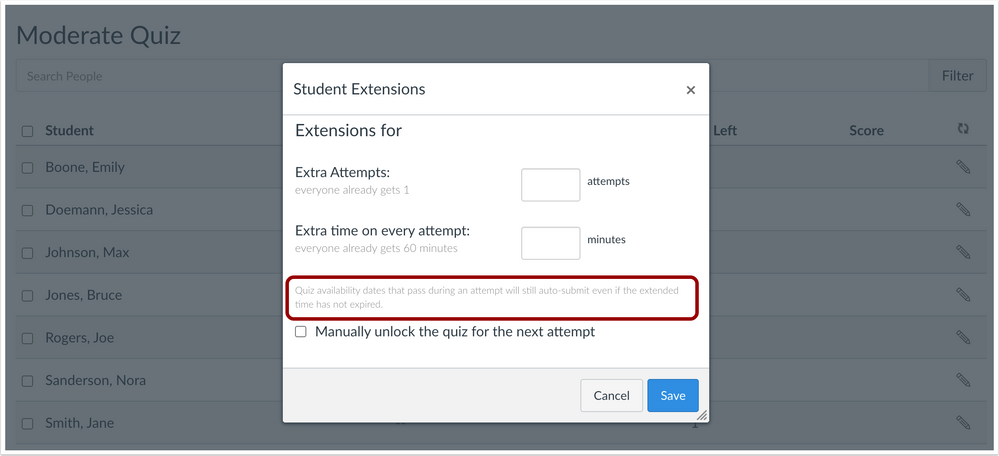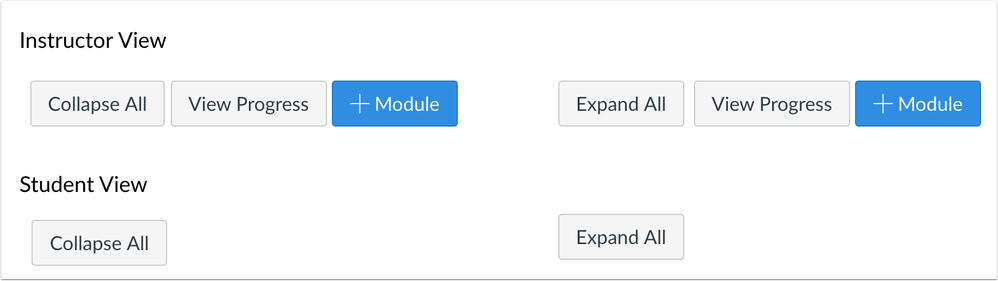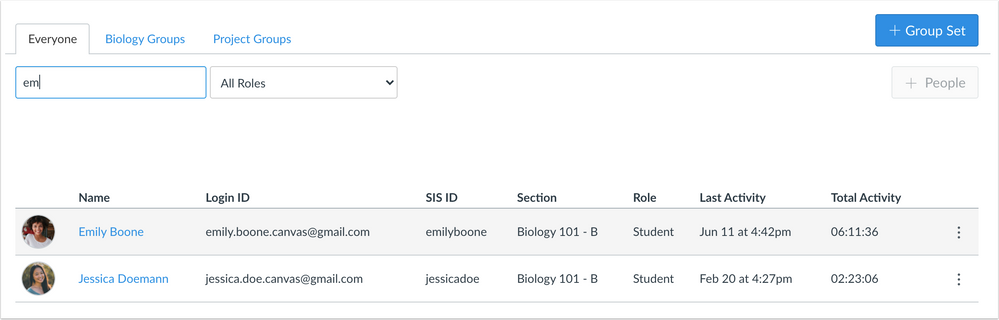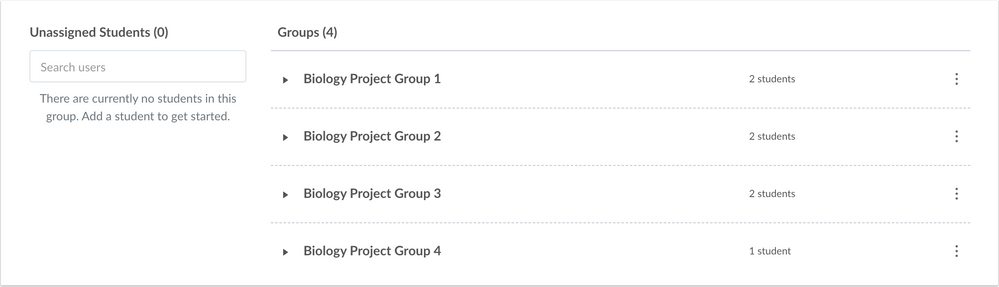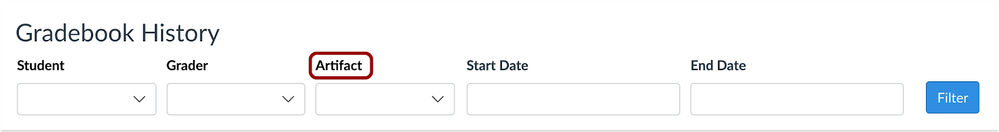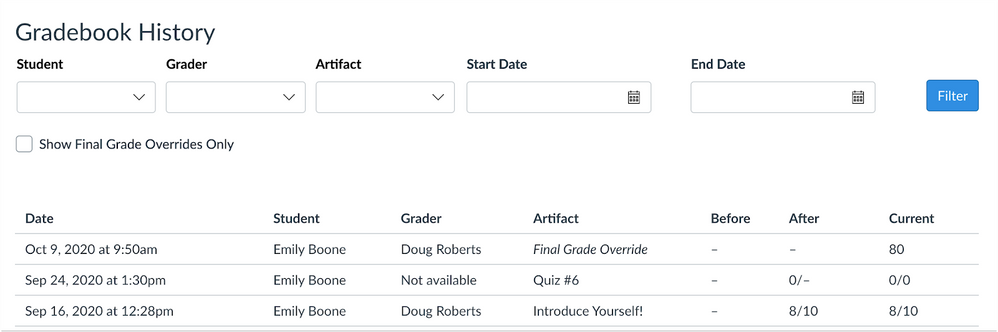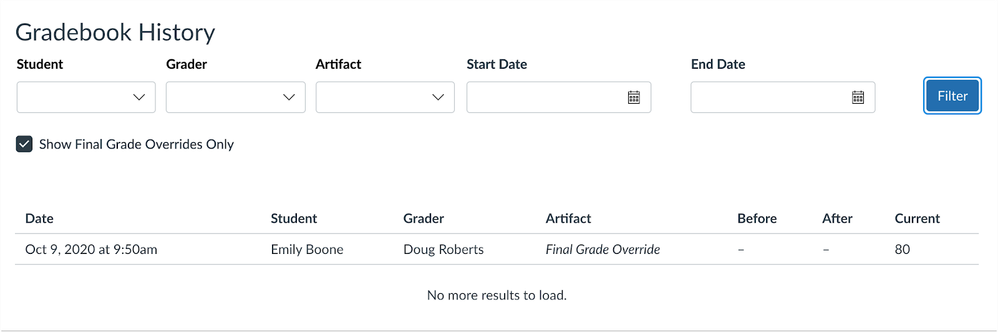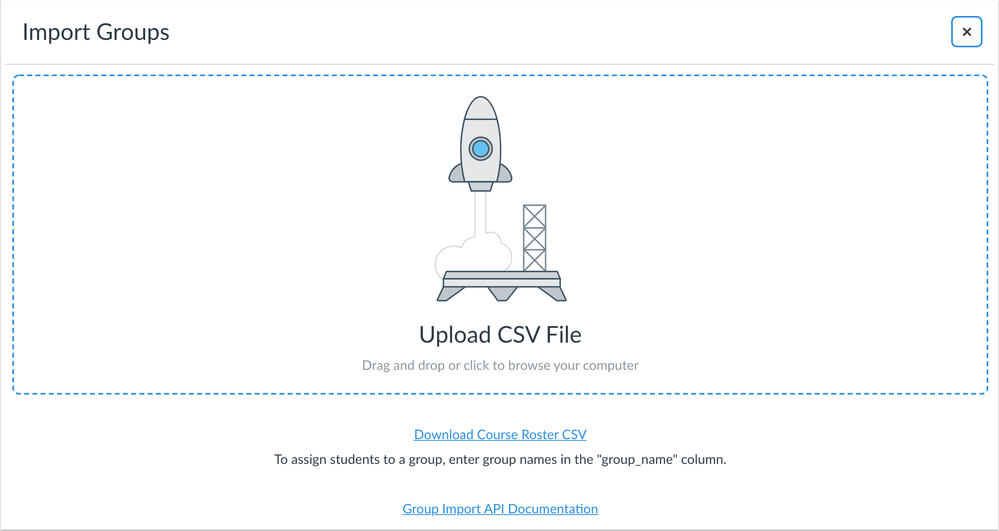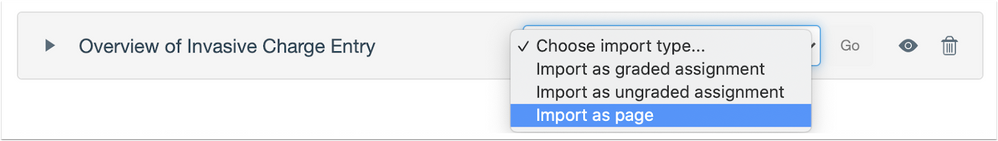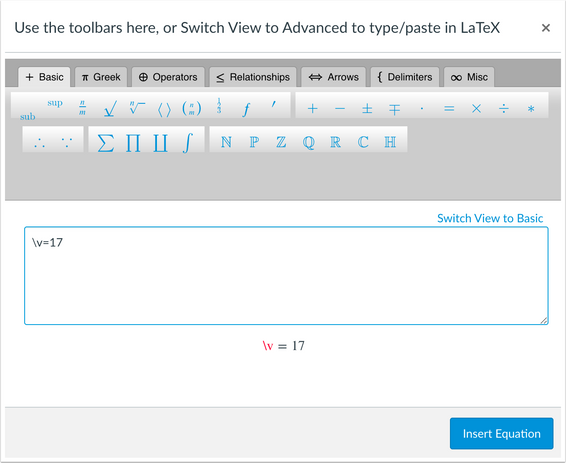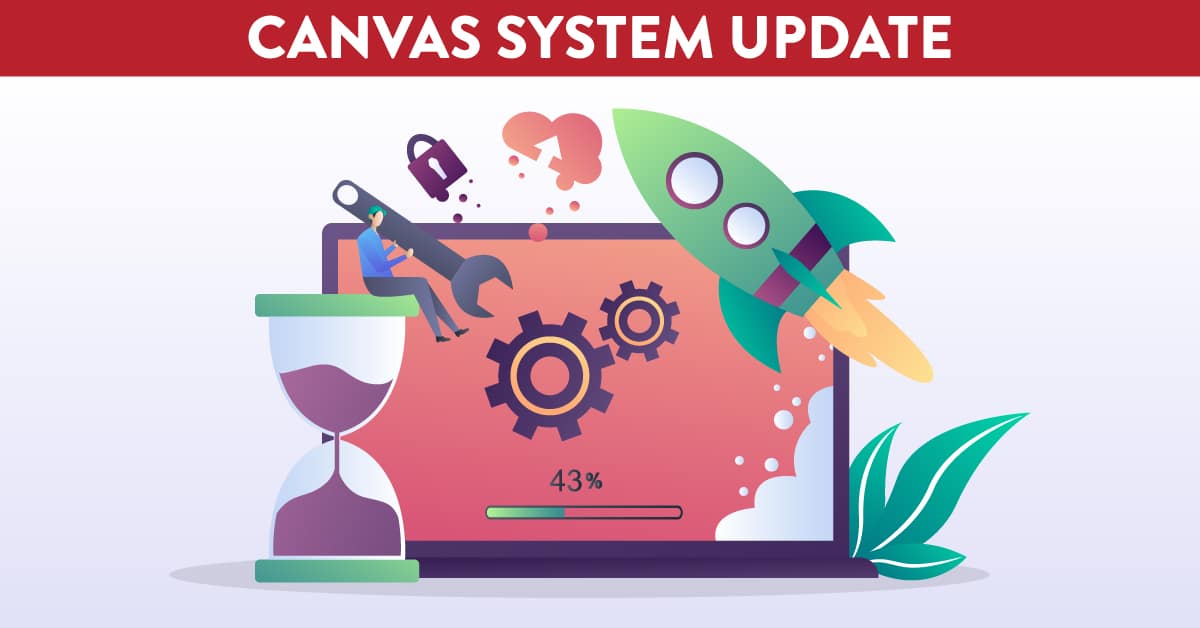
Canvas System Update – 21 Nov 2020
These are the latest Canvas system updates that will become available from 21 November 2020. Please click on an update to expand and view the information. If you have any questions please submit a support ticket via the help menu in Canvas.
This blogpost details a number of significant Canvas Deploys that have been deployed in Canvas since July 2020.
Please note that system updates are subject to change and may be subsequently updated.
Canvas Deploy Release Updates. 15 July 2020: Courses – Course Import – Outcomes Selection. This update is available for the following Canvas Roles: Teacher, Teaching Assistant and Course Designer. As part of a course import or course copy, learning outcomes are only imported if they do not already exist within a new course. Additionally, the Select Specific Content option allows Outcomes to be imported individually. This change prevents duplication of outcomes into new courses and also allows specific outcomes to be imported individually when needed. The option to select specific content as part of a course import allows a user to select the content that should be imported for the course. The Outcomes content area allows a user to import all outcomes, no outcomes, or individual outcomes. 15 July 2020: Course Settings – Course Import Progress Indicator. This update is available for the following Canvas Roles: Teacher, Teaching Assistant and Course Designer. The Import Content page displays a progress indicator showing upload completion by percentage. This change displays the status of an import. When course content is imported, a progress indicator displays in the page showing the upload completion by percentage. This indicator does not display where uploads are not used, such as when copying a course. 29 July 2020: Quizzes – Student Extension Availability Date Clarification. This update is available for the following Canvas Roles: Teacher, Teaching Assistant and Course Designer. In the Moderate Quiz page, the Student Extension window includes clarification about quiz availability dates and student extensions. This change helps with clarification regarding availability dates and student extensions in Classic Quizzes. The Student Extensions window includes clarification about student extensions. The window states that quiz availability dates that pass during an attempt will still auto-submit even if the extended time has not expired. 26 August 2020: Modules – Collapse/Expand Modules Button. This update is available for the following Canvas Roles: Teacher, Teaching Assistant and Course Designer. In the Modules page, all modules can be collapsed and expanded, respectively. This change allows users to expand or collapse all modules within the page as needed. The Modules page displays a Collapse All button, which collapses all modules in the page. When all modules are collapsed, the button changes to an Expand All button, and allows all modules to be expanded. The button displays as Collapse All if at least one module is expanded in the page. If a user chooses to collapse or expand one or multiple modules, the Modules page retains the state of each module indefinitely until it is changed by the user. 26 August 2020: Modules – Direct Share Modules. This update is available for the following Canvas Roles: Teacher, Teaching Assistant and Course Designer. Entire modules and individual module items can be copied to another course and shared with another user. This change completes the Direct Share functionality and adds copy and sharing functionality to Modules. Instructors can copy and share an entire module from the Modules page. All content within the module will be included. Individual module items can also be copied and shared from the Modules page. However, only assignments, discussions, pages, and New Quizzes are supported. Non-supported module items do not include the Copy to or Share To options. 09 September 2020: Course Settings – People Search Character Count. This update is available for the following Canvas Roles: Teacher, Teaching Assistant and Course Designer. The Search field supports a minimum of two characters. This change enables users to be searched by only two characters in a course, which accommodates more course and user names that may contain only two characters. Previously the search field required three characters. Instructors who need to locate a user in the People page can enter two characters in the search field and any applicable results display in the page. 09 September 2020: People – Student Assignments within Groups. This update is available for the following Canvas Roles: Teacher, Teaching Assistant and Course Designer. As part of a group set, groups can be created with a specific number of students per group. This change allows instructors to set a specific number of students per group when creating a group set. As part of creating a group set, instructors can create groups based on a number of students within the group. Once a number of students has been assigned, students in the course are automatically and randomly added to groups. If the total number of students in the course doesn’t divide evenly into the given group size, the students will be distributed evenly across all groups. For instance, a course with 11 students where each group has five students results in two groups of four students and one group of three students. 09 September 2020: Gradebook – Anonymous Grading and Bulk Uploads. This update is available for the following Canvas Roles: Teacher and Teaching Assistant. When an assignment has enabled anonymous grading, re-uploading assignment submissions does not display student names. When assignment submissions were downloaded and re-uploaded to Canvas, and the assignment enabled anonymous grading, student names displayed in the uploaded submissions confirmation page. Canvas code has been updated to remove student names when submissions are re-uploaded to Canvas. 09 September 2020: Notifications – Hidden Files. This update is available for the following Canvas Roles: Student, Teacher, Teaching Assistant and Course Designer. Students do not receive notifications about hidden files. When a file was uploaded to a course and then changed the permission so it was only available to students with the link, a notification was sent to any users who have enabled file notifications. Canvas code has been updated to not send notifications for any files that are changed a hidden status. 09 September 2020: Assignments – Manual Post Policy Peer Reviews and Rubric Assessments. This update is available for the following Canvas Roles: Student. When a peer review assignment includes a manual post policy, students can submit a peer review via a rubric and view their rubric assessment even if the submission has not yet been posted. When a rubric was added to a peer review assignment with a manual post policy, and a student reviewed an assignment using the rubric, viewing the Show Rubric button did not display any indication the student had submitted a rubric for the peer review. Canvas code has been updated to allow students who have assessed another student to view rubric assessments, even if the associated submission has not yet been posted. 07 October 2020: Gradebook – Gradebook History Artifact Terminology. This update is available for the following Canvas Roles: Teacher, Teaching Assistant and External Examiner. In the Gradebook history, mentions of Assignment have been replaced with Artifact. This change clarifies terminology in that items in a course associated with the Gradebook are not always assignments. When an instructor views the Gradebook History for a course, headers in the search form and search results have been changed from Assignment to Artifact. 07 October 2020: Grades – Anonymous Grading and Hidden and Excused Labels. This update is available for the following Canvas Roles: Teacher, Teaching Assistant and External Examiner. The Grade Details Tray does not include labels for assignments that have enabled Anonymous Grading. When Anonymous Grading was enabled for an assignment, the Hidden label was included in the Grade Detail Tray for students that had been graded. Additionally, the Excused label was included if the student had been excused. However, no labels were displayed for students who had not been graded, which could break anonymity. Canvas code has been updated to not include labels in the Grade Detail Tray for assignments that had enabled Anonymous Grading. 21 October 2020: Gradebook – Final Grade Override Gradebook History View. This update is available for the following Canvas Roles: Teacher and Teaching Assistant. The Gradebook History documents final grades overridden in the Gradebook. This change notes when the Final Grade Override feature has been enabled in the Gradebook and a grade has been overridden by a user with grading permissions. When the Final Grade Override feature option is enabled in a course, Final Grade Override can be enabled in the Gradebook. Any changes made to a grade override display in the Grade History page in the Artifact column. Gradebook History also includes a Show Final Grade Overrides Only checkbox, which only displays grade history changes relating to final grade overrides. 21 October 2020: People – Group Import CSV File. This update is available for the following Canvas Roles: Teacher, Teaching Assistant and Course Designer. Within a group set, groups can be created via CSV import. This change allows instructors to create groups within a group set using a CSV as an alternative to enrolling users manually in the interface. After a group set is created in the People page, the group displays the Import Groups button. In the Import Groups window, the Course Roster CSV can be downloaded as a template for entering group names in the Group Name column. The CSV file can then be uploaded to the group set. The Course Roster CSV file will include student information for each student in the course where applicable, including student name, canvas user ID, user ID, login ID, sections, canvas group ID, and group ID. 18 November 2020: Assignments – SCORM Pages Import. This update is available for the following Canvas Roles: Teacher, Teaching Assistant and Course Designer. SCORM packages can be imported as pages. This change allows users to import content as a page and not just an assignment. When the SCORM LTI is installed for a course, SCORM packages can be uploaded into Canvas. As part of the import process, the type of import must be selected from the menu. The Import as Page option allows the package to be imported as a page. 18 November 2020: Courses – MathJax Equation Enhancements. This update is available for the following Canvas Roles: Teacher, Teaching Assistant and Course Designer. LaTeX equations can be entered in any Canvas text field, and MathJax is loaded if Canvas detects an equation image added by the equation editor or delimited LaTeX characters. This change allows users to use equations in more areas of Canvas and manage equations more efficiently. LaTeX equations can be added in any text field in Canvas and are typeset or processed by MathJax. Equations can be added through manual entry, or through the Equation editor as supported in the Rich Content Editor. Equation Editor Errors When the Equation editor is used to create an equation, any errors in the LaTeX are showing in red in the preview. Previously, equation errors displayed in the editor as a broken image and only displayed the alternative text for the image. However, the LaTeX can still be inserted into the editor content and be processed via MathJax as an image. Clicking the LaTeX equation displays the Edit Equation button, which loads the LaTeX back into the equation editor. Manually Entered Equations Equations can be added manually in any Canvas area that includes a text field, such as the title of an assignment or in a calendar event. Manual entries must be formatted according to LaTeX specifications. For help using the LaTeX Editor, please see the Canvas Equation Editor Advanced PDF.
Other recent updates: Canvas Integration - Turnitin LTI. LTI allows for Turnitin to be used in a wide variety of different situations with the same experience for all our users. Turnitin has made some improvements to how the inbox reacts to smaller screen sizes and viewports to help ensure that Turnitin can be used with the same level of care as the full size inbox: 29 October 2020: Grading forms pass the correct scores to the Online Grading Report. When using a grading form to grade an assignment, any scores would appear as 0 when viewed as a part of the Online Grading Report. Turnitin has now corrected this bug and the correct scores will transfer to the report when it is shown. 11 November 2020: Students can view their instructor PeerMark grades. A bug had prevented instructor PeerMark grades from showing to students after the feedback-release date has passed. Now students will receive this grade along with any others from students who have graded their assignment. 11 November 2020: A new tooltip for the online grading pencil icon. Turnitin has added a new tooltip to the online grading pencil icon. This adjustment will fully explain to users what they can expect on interacting with a part of the interface. This is especially relevant for those who primarily use a screen reader or keyboard navigation. Other related Turnitin guides
· Turnitin within Canvas – Staff Guide
· Using Turnitin within Canvas – common queries from Staff and Students
· Turnitin within Canvas – Student Guide
· Full Turnitin LTI Release Notes