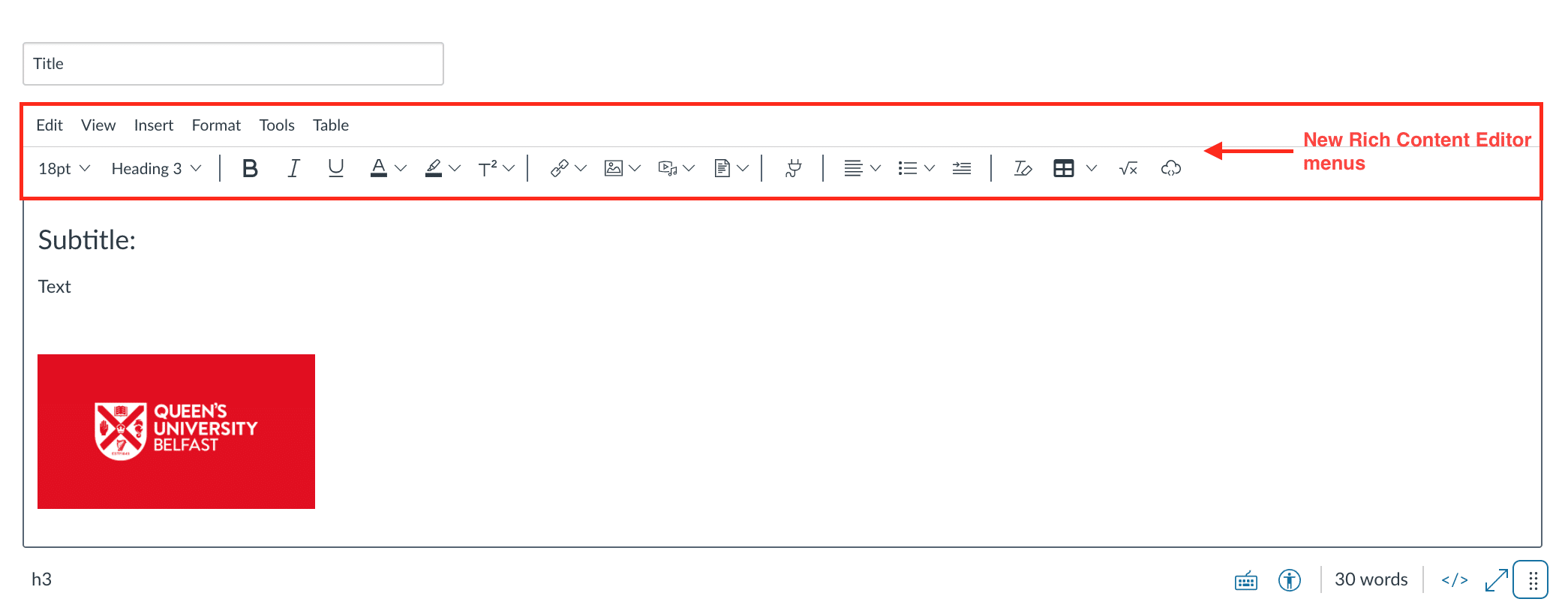Canvas New Rich Content Editor
A new and improved Canvas Rich Content Editor!
Canvas has updated the Rich Content Editor (RCE). It looks very similar to the current editor you are used to but provides a new and improved interface with some enhanced functionality. It has been turned on in QUB on the 16th January 2021, so you will it from now on whenever you go to edit your content in Canvas Pages, Discussions, Announcements, Assignments etc.
What's the difference?
Some of the changes are very subtle, but there are some differences to how you import images or embed videos or other media, so to find out more watch this short video which demonstrates the main differences between the “old” RCE and the new enhanced version. As a recent update, the Accessibility Checker icon in the Rich Content Editor will now display an indicator as a preview to any accessibility issues detected.
Note: For accessibility, all images should include ‘alternative text’ describing the image. By default, images uploaded to Canvas will use their filename as the alternative text. Please ensure all images include an appropriate, descriptive form of ‘alternative text.’
Further information can be found in this Canvas Guide or in this useful comparison document.
NOTE: While Canvas states that Safari is a supported browser, there have been some performance issues when using the New Rich Content Editor, therefore we would highly recommend using Chrome where possible.