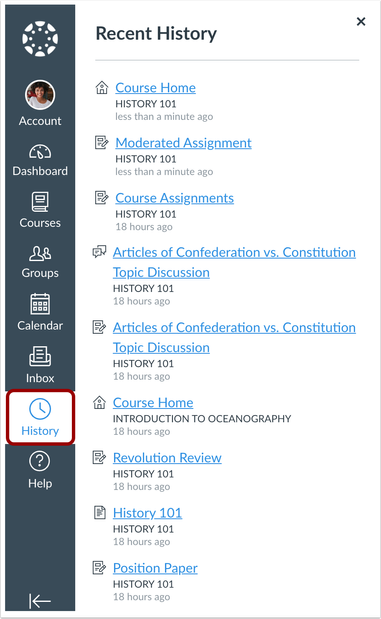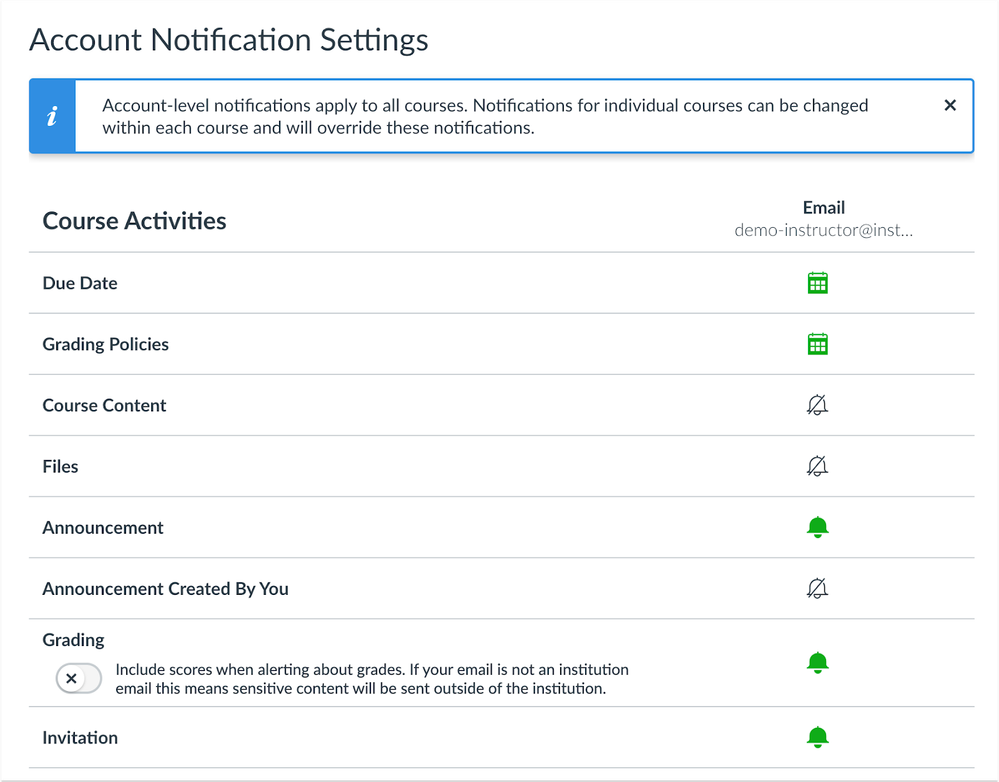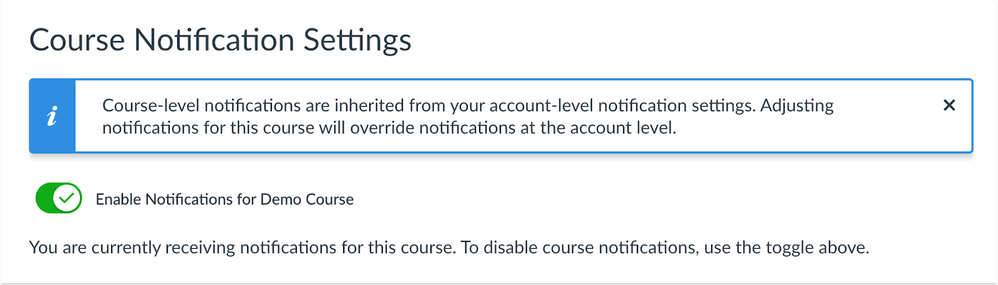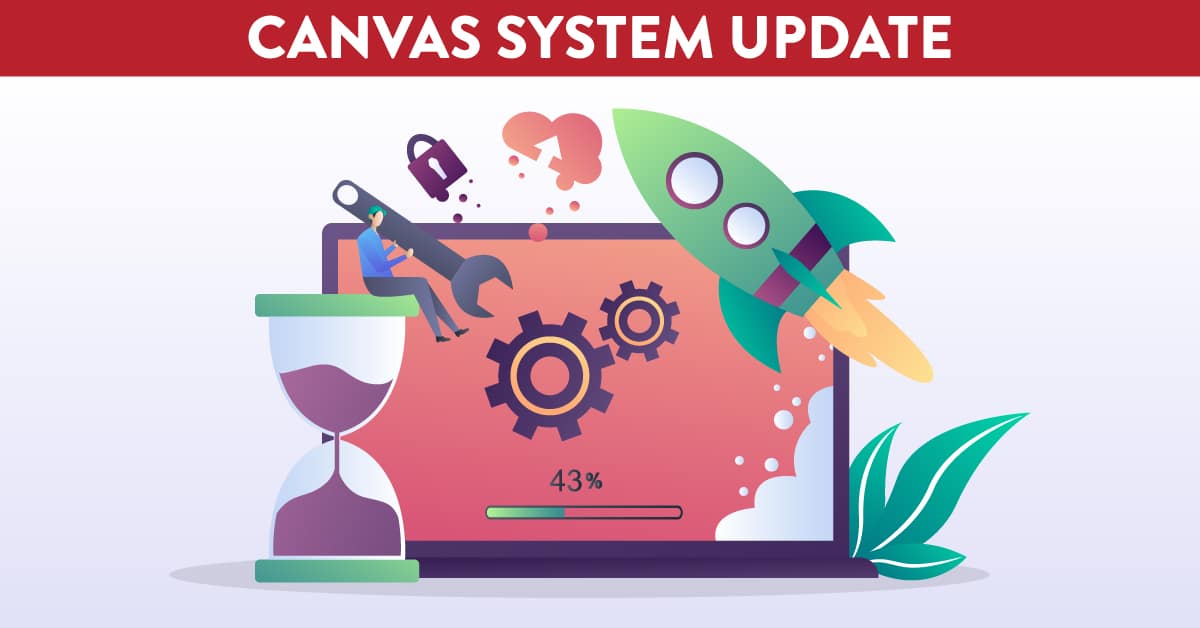
Canvas System Update – 17 Oct 2020
These are the latest Canvas system updates that will become available from 17 October 2020. Please click on an update to expand and view the information. If you have any questions please submit a support ticket via the help menu in Canvas.
Please note that system updates are subject to change and may be subsequently updated.
Update 1 - Global Navigation: Recent History. This update is available for all Canvas Roles. Summary The Global Navigation Menu includes a Recent History link, which displays recently visited pages in Canvas. Change Benefit This change helps users remember what page they last viewed in one or multiple courses. Affected User Roles & Behaviours All Users The Global Navigation Menu includes a Recent History link. This History link displays the most recent pages viewed in Canvas up to the last three weeks. Page content is displayed by title. Instructors Any pages that are removed from a course will remain in the history, but the link will no longer be valid. Course content should be completed and verified before the course is published for students. Other related guides for Instructors and Students · How do I use the Global Navigation Menu as an instructor?
· How do I use the Global Navigation Menu as a student?
Update 2 - Notifications: Notification Preferences Interface Updates. This update is available for all Canvas Roles. Summary The User-level Notifications page has been updated to match the design of the course-level Notifications page. Additional enhancements have been added to clarify notifications between each level. Change Benefit These changes align the user interface for consistency, remind users about notification overrides at either the course or user levels, and improve navigation. Affected User Roles & Behaviours All Users The User-level Notifications page has been updated to match the design of the Course-level Notifications page. This page includes a banner reminding users that account-level notifications apply to all courses. The name of the Account Notifications page is also included in the breadcrumb trail for easier navigation. Additionally, for the Grades notification, the Send Scores in Emails option has also been added as a course-level notification preference. Notifications for individual courses can be changed within each course and override user account notifications. The Course Notifications page also includes a banner notifying users about these overrides. Other related guides for Instructors and Students · How do I set my Canvas notification preferences as a student?
· How do I set my Canvas notification preferences as an instructor?
Other recent updates: Canvas Integration - Turnitin LTI. 10 September 2020: Tool-tips are accessible via keyboard navigation. Turnitin provide several tool-tips to help users tailor their Turnitin experience to them. These tool-tips include contextual information that goes into more detail about how a feature works. Turnitin has now made these tool-tips accessible using a keyboard, ensuring that all users are able to take advantage of this extra information. Turnitin has added a new QuickMark set that will give students an extra helping hand using a simple and clear way of indicating parts of an assignment than might need a little extra attention. You’ll find this QuickMark set already available to you in your QuickMark library. 23 September 2020: Voice comments now use HTML5. At the end of 2020, Adobe will deprecate their Flash technology in favor of other open standards. As a part of this, all major browsers have also announced their removal of support. To help ensure an effortless transition between the two technologies, Turnitin has made the change earlier than the deadline. As of this release, Turnitin now uses HTML5 to record voice comments for users. You should notice little to no difference in how you use Turnitin. Other related Turnitin guides
· Turnitin within Canvas – Staff Guide
· Using Turnitin within Canvas – common queries from Staff and Students
· Turnitin within Canvas – Student Guide
· Full Turnitin LTI Release Notes