
Microsoft 365
MICROSOFT SUBSCRIPTION SERVICES
Recent developments in the digital needs for its global users has seen Microsoft rebrand the classically known Office 365 products to Microsoft 365, or simply M365. This now includes a wider array of products to the classic Office portfolio, including a range of web-based apps such as Forms, Bookings, Power Automate, Lists and many more.
At its core, Microsoft 365 offers you a range of productivity apps, including the leading collaboration app, Microsoft Teams, as well as cloud storage and sharing services, OneDrive and SharePoint.
As well as the classic Office apps (Outlook, Word, PowerPoint, Excel), users can also avail of OneNote for storing your notes for teaching, research and administration work. When synced with your OneDrive, all these Microsoft 365 Apps can be accessed at any time and from any device.
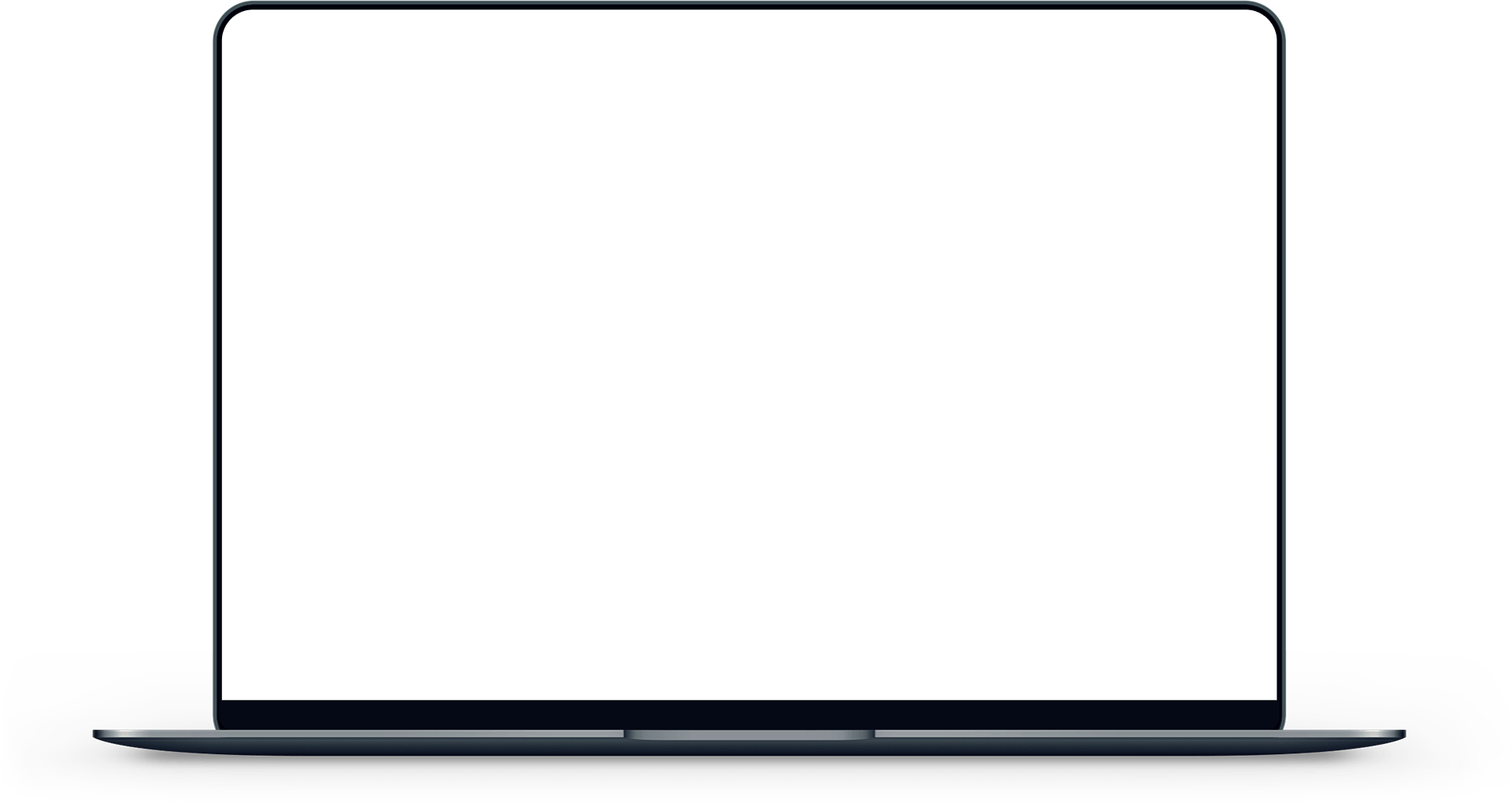


Support and Guidance
Accessing the Service
To access Microsoft 365, use the Quick Link on Queen’s Online or log in via www.office.com (using your QUB email address and password to login).
Training and Support
In-person: The IT Training Unit (Digital & Information Services) offer regular virtual training sessions for staff, and recorded webinars for students. Refer to the IT Training Unit’s course schedule for details on how to register. Online training resources including FAQs are available at the IT Training Unit SharePoint site (log in using your QUB email address and password).

