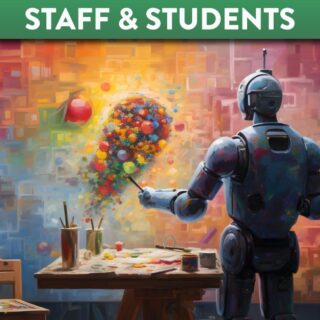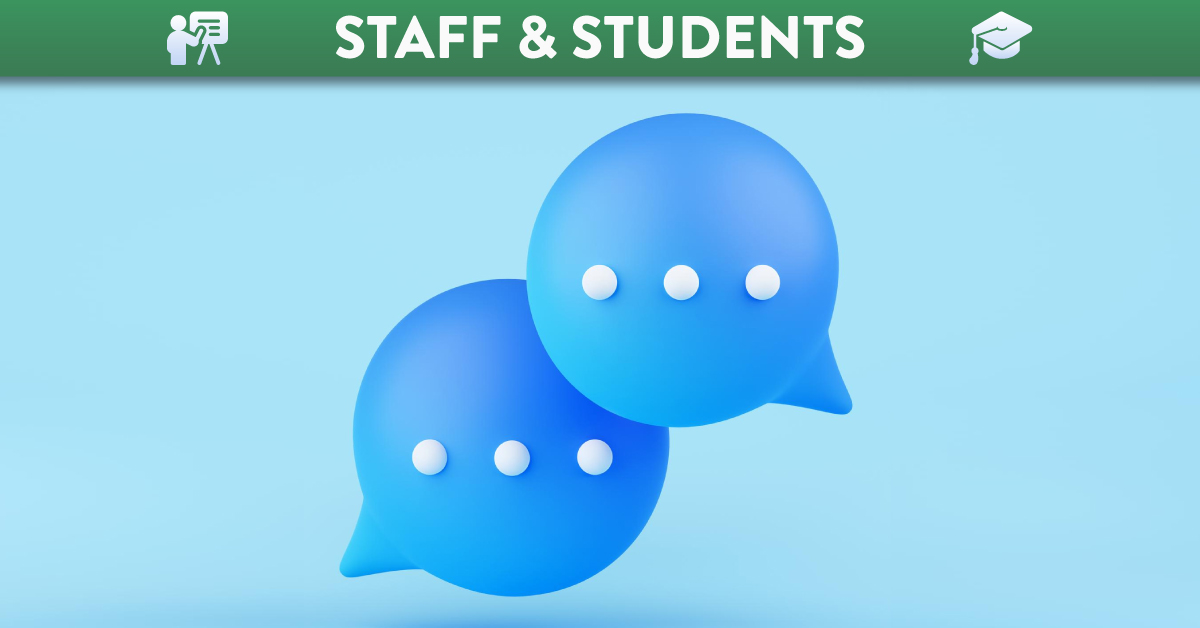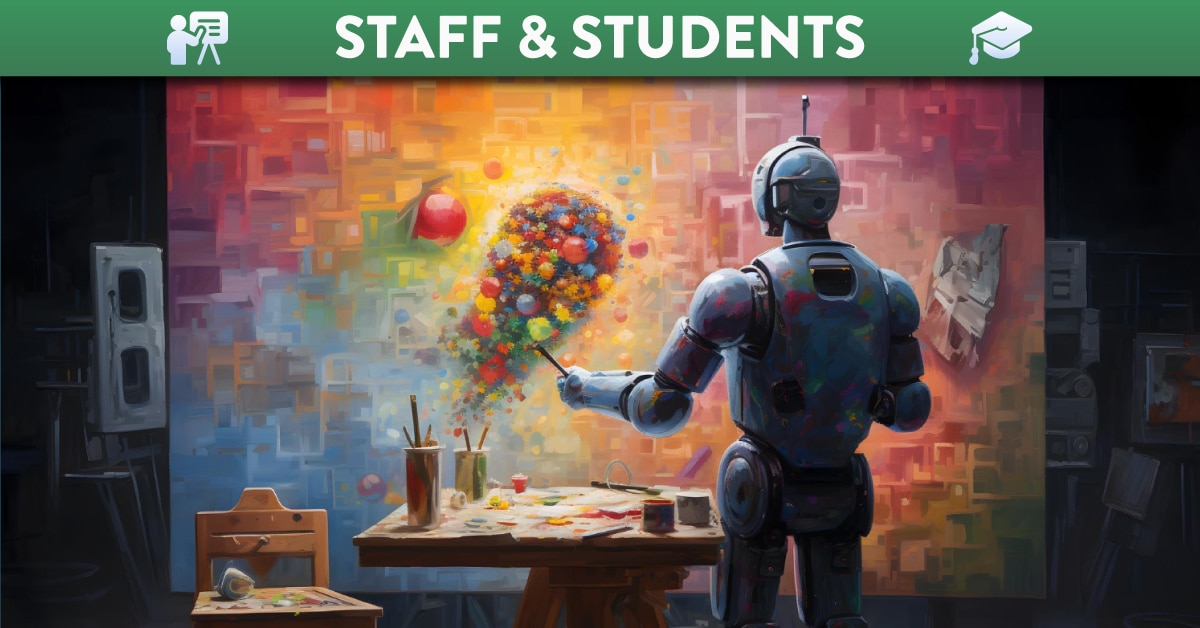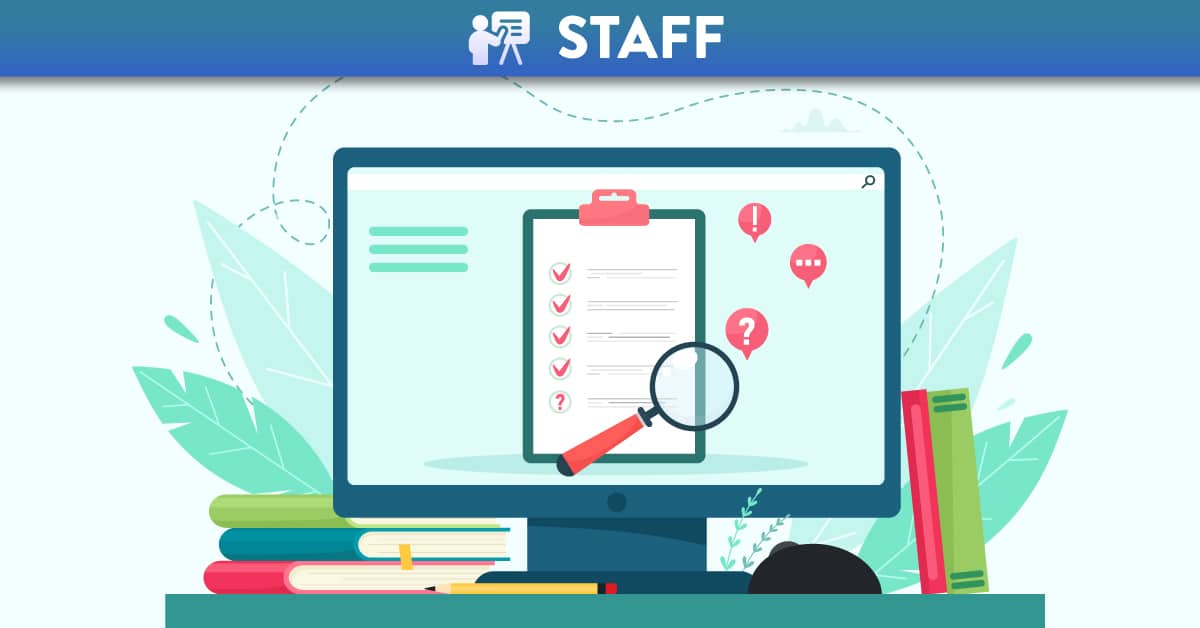Essential Guide for Staff: Preparing for AY24/25 with Canvas
Welcome to the start of the 2024/25 academic year! This guide is designed to help academic staff at Queen’s smoothly transition into the new semester with essential resources and updates for using Canvas effectively. The guide highlights tasks that will need attention, along with helpful information that can enhance your teaching experience but doesn’t require action. Whether you’re preparing your courses, introducing Canvas to new students, or exploring the latest features, this guide provides everything you need to get started.
What’s new in QUB Canvas for AY2024/25
Join us in September for a brief session to explore what’s new in Canvas for AY2024/25. This overview will highlight the latest functionality updates, including redesigned discussions and announcements, Panopto video permissions, and New Quizzes. Don’t miss this opportunity to stay informed, ask questions during our open Q&A, and access key resources via Queen’s DigiHub. Register here.
Canvas Course Setup for September 2024
Canvas Courses (Academic Modules) for the upcoming 2024/25 Academic Year are now available on Canvas. This guide outlines key steps and includes short video tutorials to help you create an engaging online learning environment. Additional detailed guidance including the ‘Go Live Checklist’ are also linked throughout. Access detailed guidance here.
Transitioning to the Canvas Plagiarism Framework:
A 10-Step Guide
The Canvas Plagiarism Framework (CPF) has replaced the Turnitin integration in Canvas (Turnitin 1.1). This provides a new method for Turnitin assignment set-up and submission as well as a simplified workflow for both staff and students. It addresses many limitations of the previous Turnitin integration in Canvas. Follow guidance on the 10 Steps to Transition to the Canvas Plagiarism Framework here. The Student Turnitin Guide and the Turnitin Guide for Staff have been updated to reflect recent changes. Be sure to review these updated resources to stay informed on the latest features and best practices.
How to Transfer Panopto Recordings to Your AY2024/25 Canvas Course
If you used Panopto for recordings in your AY2023/24 Canvas course, you’ll need to manually transfer these recordings to your AY2024/25 Canvas courses during the course rollover process. Follow these step-by-step instructions for a smooth transition when copying Panopto recordings to your new Canvas course.
Maximise Your Canvas Skills
Explore the new Training Catalogue on Queen’s DigiHub to access all of the latest training videos, covering Canvas Fundamentals, Assignment Setup, Turnitin, and more. Keep up with essential tools and techniques to enhance your teaching and assessment in Canvas.
Canvas Discussions and Announcements: A New Look and Improved Features
Canvas Discussions and Announcements has had a refresh! The update has automatically been applied to all Canvas courses and no action is required as existing content will automatically update. The redesign offers an improved user interface and enhanced features like mentions, quotes, and Anonymous Discussions. Read more about the redesign and its benefits including guidance on using Anonymous Discussions here.
How to access Canvas New Quizzes
Canvas New Quizzes is available to use in Canvas! There is an array of settings you can adjust to enhance your quizzes for students. View tips and tricks to elevate your quizzes with Canvas New Quizzes: Getting Started Guide. The New Quizzes Feature Comparison table shows the current functionality available in New Quizzes compared to Classic Quizzes. Classic Quizzes will continue to be available to use alongside New Quizzes throughout AY2024/25.
Introducing Canvas to New Students: Resources for AY2024/25
A number of resources are available for Schools to signpost to new students when introducing Canvas at the start of term. The Canvas Introduction Slide Deck is the primary resource, supported by additional materials detailed in this guide: Introducing Canvas in AY2024/25.
Transition Skills for University
“Transition Skills for University” is a Canvas course with six interactive academic skills units for undergraduates at Queen’s. Developed by the Learning Development Service with input from university services and students, these units offer video interviews, instructional content, and downloadable resources. They can be integrated into modules for teaching or independent study, providing practical guidance and promoting healthy learning. For more details and Canvas integration instructions, visit here.
Updating Library Links in Canvas
On 27 August 2024, the Library’s EZproxy service moved to the Cloud for improved secure access to electronic resources like ebooks and articles. This change is not expected to cause any downtime.
What You Need to do:
- Update any direct URLs to resources (e.g., articles) embedded in Canvas.
- Replace links starting with: https://queens.ezp1.qub.ac.uk/login?url= with: https://qub.idm.oclc.org/login?url=
Note: Links to the library catalogue will not be affected and do not require updates. For more details or assistance with updating links over the coming weeks, please visit the Support for Teaching Library Guide or contact your subject librarian.