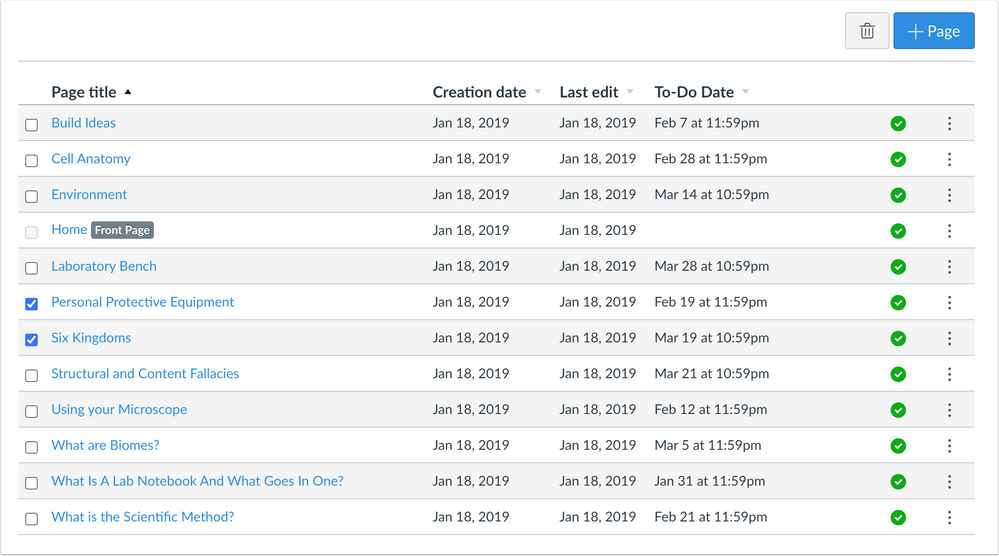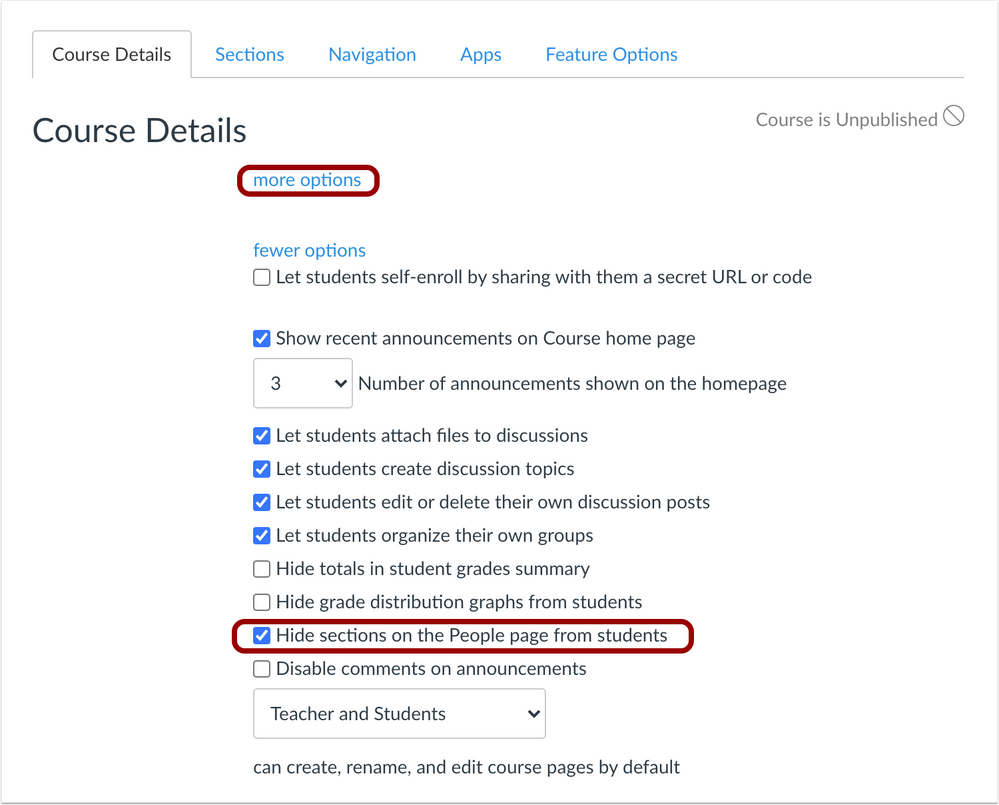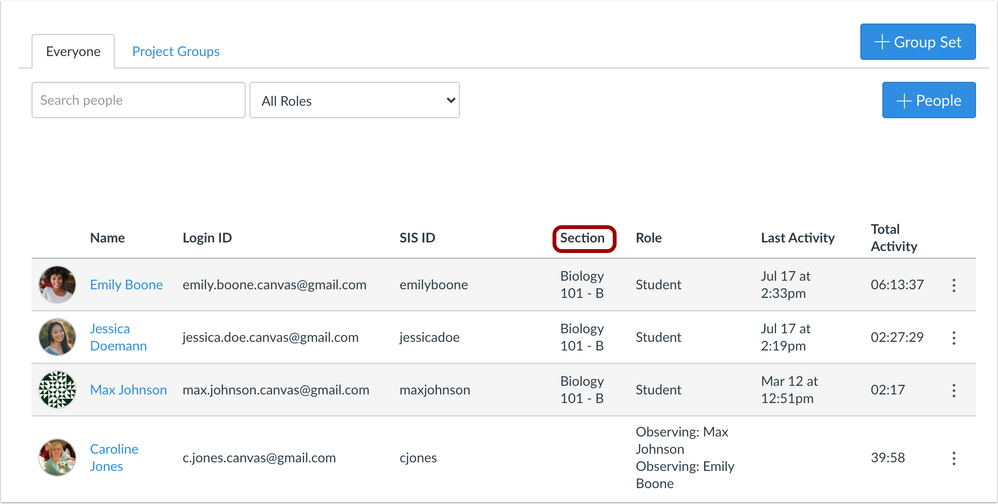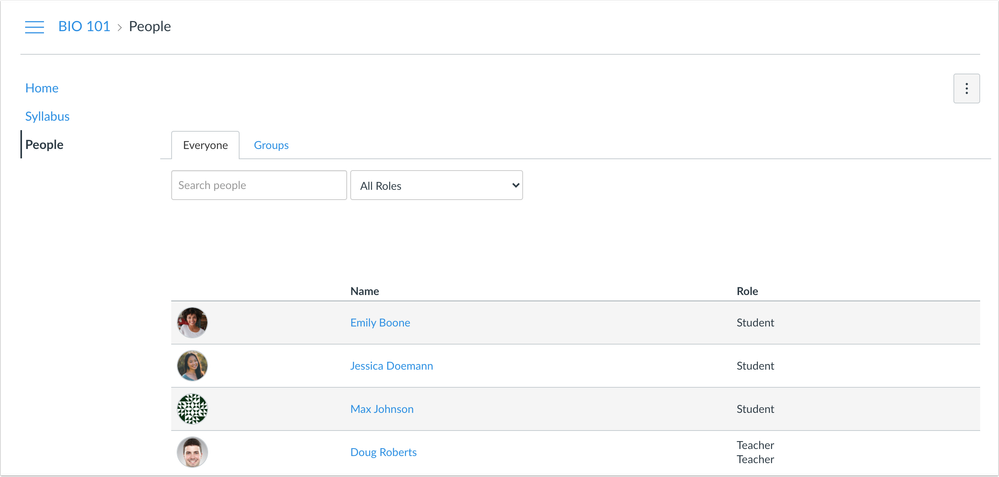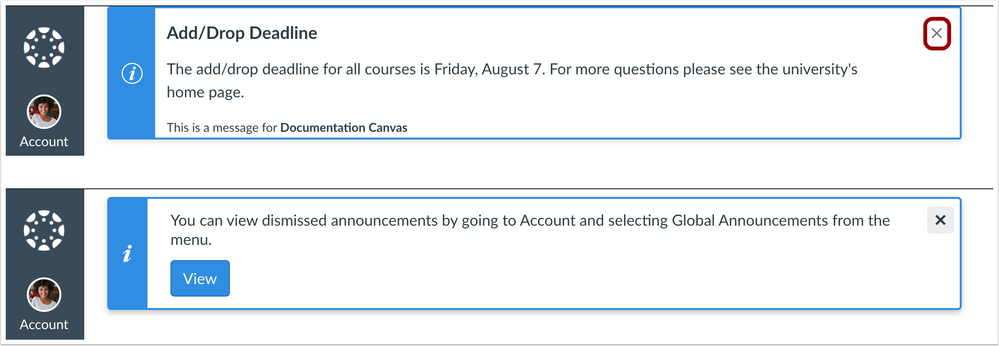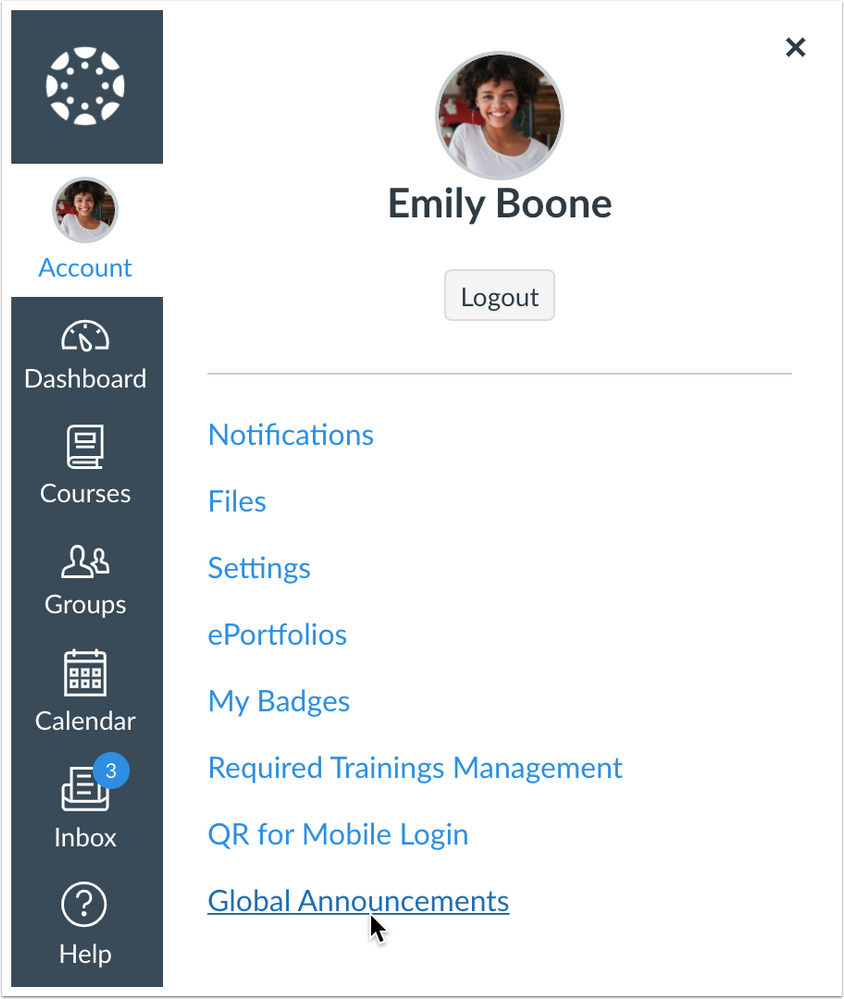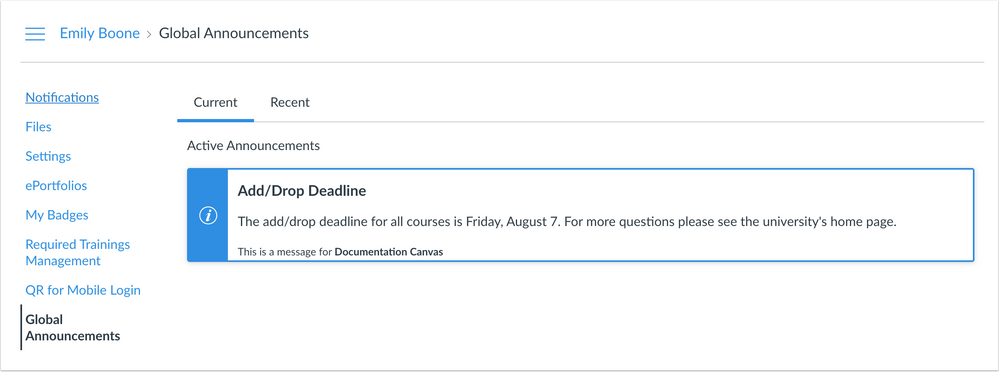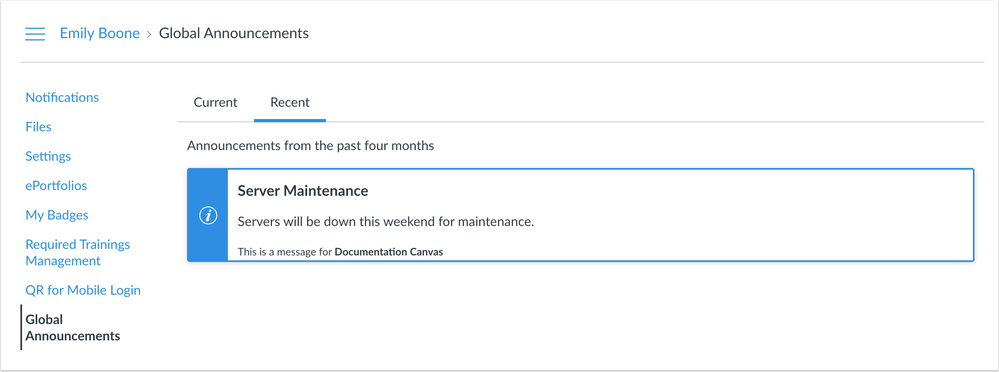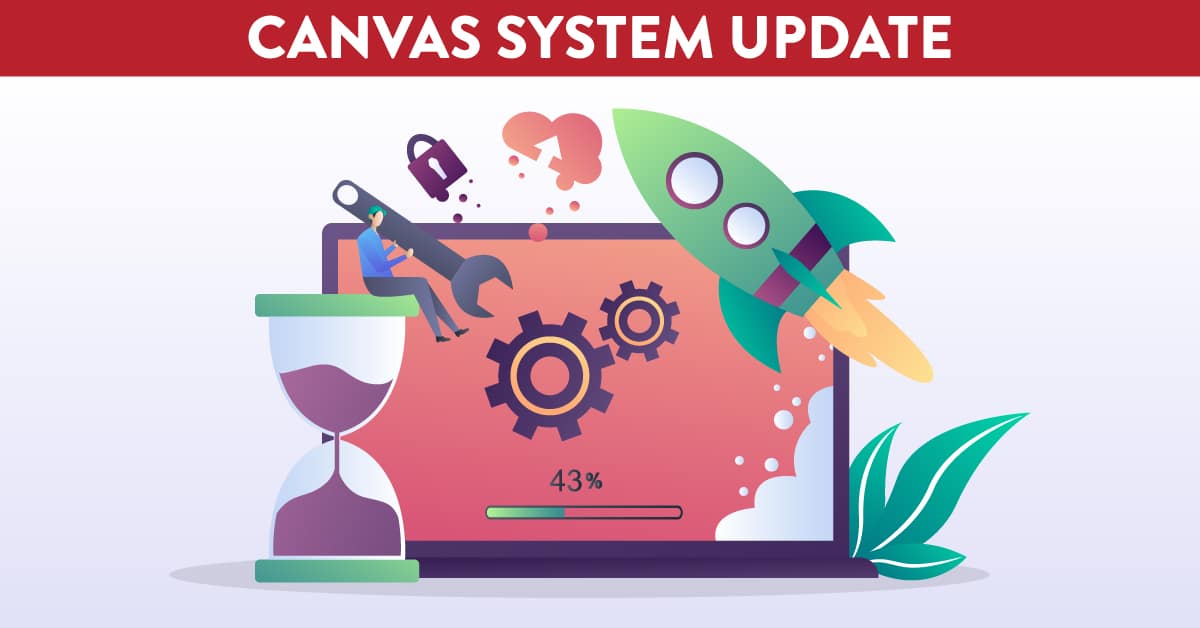
Canvas System Update – 15 Aug 2020
These are the latest Canvas system updates that will become available from 15 August 2020. Please click on an update to expand and view the information. If you have any questions please submit a support ticket via the help menu in Canvas.
Please note that system updates are subject to change and may be subsequently updated.
Update 1 - Pages: Bulk Page Delete. This update is available for the following Canvas Roles: Teacher, Teaching Assistant and Course Designer.Summary
Multiple pages can be deleted at one time in the Pages Index page.
Change Benefit
This change allows outdated content to be removed more quickly. Previously pages could only be deleted one at a time.
Affected User Roles & Behaviours
Instructors
The Pages Index page (View All Pages button) allows for multiple pages to be deleted at one time. Pages can be multi-selected by selecting a checkbox next to the pages.
Note: The delete functionality is disabled for the page designated as the Front Page. To delete the page used as the Front Page, a new Front Page must be set.
Other related guides for Instructors
· How do I create a new page in a course?
· How do I delete a page in a course?
Summary
The Section column can be hidden from students in the People page when more than one section exists in the course.
Change Benefit
This change prevents students from viewing sections for other students when they have access to view the People page.
Affected User Roles & Behaviours
Instructors
When a course includes more than one section, the Course Settings Details page includes an option to hide sections on the People page from students. Instructors can select this option for the course.
When enabled, the Section column displays to instructors (and admins), as well as other user roles with People permissions.
Students
When the option to hide sections is enabled for the course, students are not able to view the Section column when viewing the People page.
Note: This functionality does not prevent students from identifying section information in other areas of Canvas, such as if students can send messages to all students in a section from their Inbox.
Other related guides for Instructors and Students
· How do I use the People page in a course as an instructor?
· How do I use the People page in a course as a student?
Summary
The User Navigation Menu includes a link to Global Announcements, which displays current and recent announcements for the institution.
Change Benefit
This change allows users to view announcements that were previously dismissed from the Dashboard.
Affected User Roles & Behaviours
All Users
Global Announcements display as a notification in a user’s Dashboard if the user’s role is included for the announcement. Users can manually close the notification at any time. Closing the announcement displays an alert indicating that the announcement can be viewed again in the user’s Navigation Menu.
The Global Navigation link is located at the end of the User Navigation Menu.
The Global Announcements page defaults to the Current Announcements tab, which displays all active announcements for the institution.
The Recent tab displays all announcements with an end date within the past four months.
Other related guides for Instructors and Students
· How do I use the Announcements Index Page as an Instructor?
· How do I view Announcements as a student?