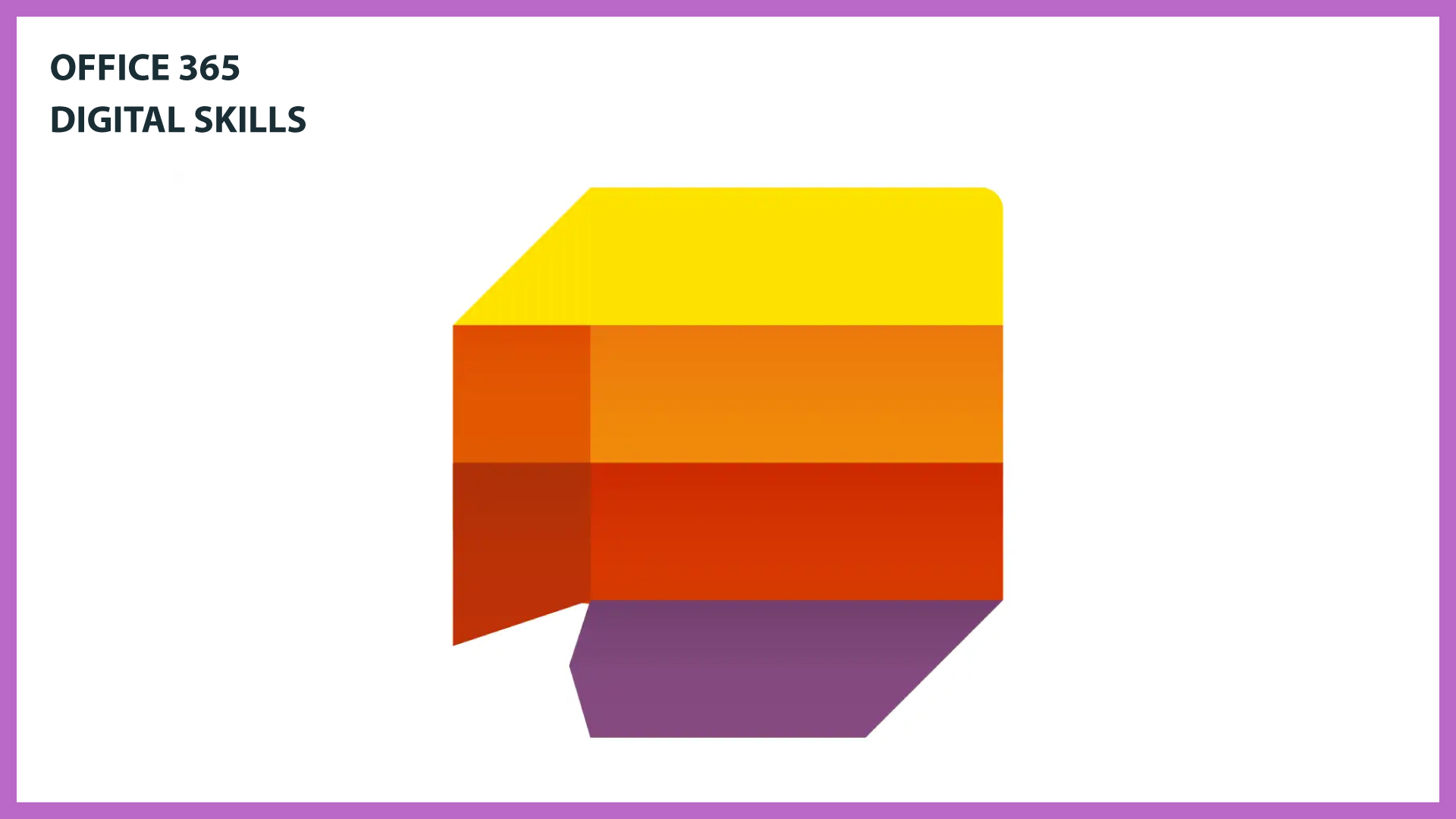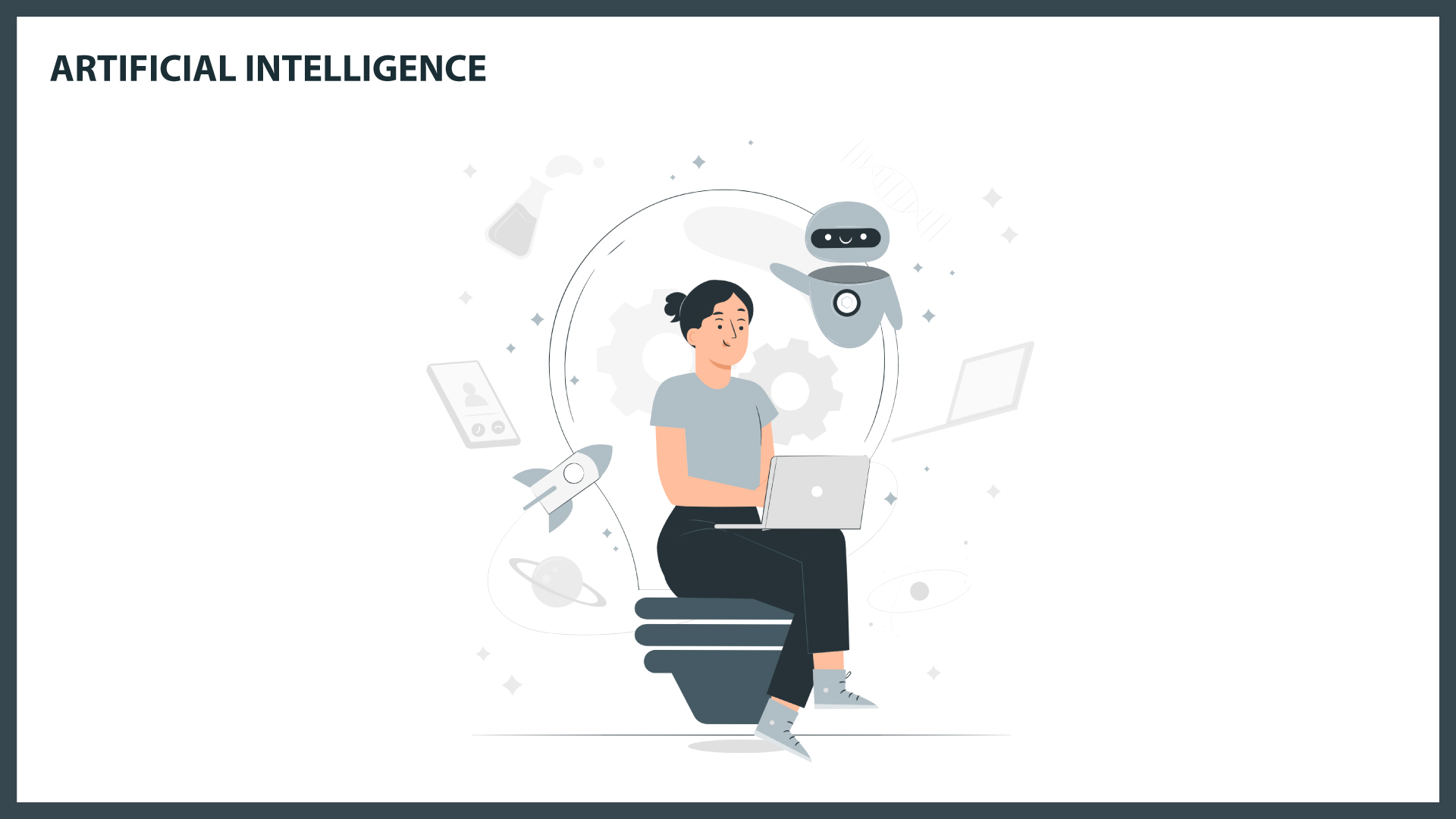Microsoft Teams
- Events
- Venues
- Microsoft Teams
Panopto – An Introduction
Microsoft TeamsIn this short, introductory session, QUB staff will be introduced to the University's video content management system, Panopto. Panopto is a best-in-class video platform that complements the University's approach to lecture capture and video recordings. It integrates seamlessly with Canvas and can be used to...
Writing your claim for Associate Fellowship/Fellowship HEA
Microsoft TeamsThis programme will run online for 2 weeks, on Canvas and Microsoft Teams, during which you will complete your claim for AFHEA/FHEA with online support and feedback. There is a session each morning from 10am to 11am for the 2 week period. Access on...
Using Vevox with PowerPoint & Teams
Microsoft TeamsIn this short session, you will learn how to confidently set up and manage the Vevox integrations with Microsoft PowerPoint and Teams. This session will focus on using the Vevox 365 PowerPoint add-in as the legacy PowerPoint Vevox add-in will be retired soon. We will...
Microsoft Bookings (Office 365)
Microsoft TeamsMicrosoft Bookings is an Office 365 scheduling app that lets you configure an online booking calendar that integrates with Outlook. Use it to create a booking form that allows QUB students and staff (and external contacts), to book a service or resource. It also integrates...
Canvas New Quizzes
Microsoft TeamsNew Quizzes is an advanced assessment tool which will be integrated within Canvas on 8th January 2024. It is designed to provide you with a more robust and flexible way to create and deliver assessments to students. New Quizzes offers a range of features and...
Microsoft Lists: Essentials
Microsoft TeamsMicrosoft Lists is a productivity app included with Microsoft 365 that allows you to organize your thoughts, create lists with your teammates, and share lists throughout the organization. In this course you will be shown how to create a list from scratch or from a...
Panopto – Editor
Microsoft TeamsIn this session, you will learn how to edit videos in the University’s video content management system, Panopto. Areas of focus: Editor orientation Trimming video streams Adding focus to video streams Adding Quizzes, YouTube videos, Panopto clips, and webpages Managing captions and audio descriptions Managing...
Introduction to Power Automate (Office 365)
Microsoft TeamsPower Automate is a service that helps you build workflows that automate time-consuming business tasks across applications and services. Power Automate can be used to synchronize files, get notifications, collect data, and more. Power Automate is one of the Office 365 suite of apps. Course...
What’s new in Microsoft Teams
Microsoft TeamsShort session hosted by the IT Training Unit (Information Services) covering some new features and helpful tips relating to Microsoft Teams and M365. The session will be recorded and made available via MS Stream to all QUB staff. Access on iTrent
Getting Started with Panopto on Canvas
Microsoft TeamsThis training session will cover how to get started with using Panopto on Canvas VLE. Topics covered include: Accessing Panopto from within Canvas A tour of the Panopto Course Folder in Canvas Sharing Panopto videos with students in Canvas Embedding videos using the Canvas Panopto...
Turnitin Essentials
Microsoft TeamsThis session will enable you to use the integrated tool within Canvas to set up and manage Turnitin assignments. We will create an assignment and explore the different settings in both Canvas and Turnitin. We will get a student's view of how to submit and...
OneDrive Overview
Microsoft TeamsThe aim of the is session is to introduce you to the key features and functionality of OneDrive to help optimise your use of the app in day-to-day work processes. The session will focus on navigating around the OneDrive landing page (My files, Shared areas...
Panopto – An Introduction
Microsoft TeamsIn this short, introductory session, QUB staff will be introduced to the University's video content management system, Panopto. Panopto is a best-in-class video platform that complements the University's approach to lecture capture and video recordings. It integrates seamlessly with Canvas and can be used to...
Excel: Get and Transform
Microsoft Teams“Power Query and Power Pivot aka Get and Transform are the best thing to happen to Excel in 20 years”. Bill Jelen, Excel MVP How long would it take you to combine data from 15 workbooks into a single data set? A few minutes, an...
Excel: Creating Charts Using Excel
Microsoft TeamsThis specialised course looks at the improved charting feature in Excel 2007 and discusses some of the different types of charts that can be created, in particular, line, scatter, pie, bar and column charts. It also covers how to edit scientific or statistical charts to...
Vevox – Getting Started
Microsoft TeamsIntroductory session to Vevox - the University's audience engagement tool which provides interactive polling and surveying for virtual, in-person and hybrid settings. Vevox is a web-based solution available across multiple devices, and also integrates seamlessly into the likes of Microsoft Teams and PowerPoint. Sessions delivered...
Panopto – Editor
Microsoft TeamsIn this session, you will learn how to edit videos in the University’s video content management system, Panopto. Areas of focus: Editor orientation Trimming video streams Adding focus to video streams Adding Quizzes, YouTube videos, Panopto clips, and webpages Managing captions and audio descriptions Managing...
AI Lunchtime Bytes – AI Appetizer: AI Toolkit Showcase
Microsoft TeamsArtificial intelligence (AI) is a powerful technology that has the potential to enhance various aspects of education. However, to get the most out of AI, we need to know how to communicate with it effectively. This workshop will introduce the concept and practice of ‘prompt...
Creating infographics and visual content
Microsoft Teams“People expect the world to be so much more visual than it’s ever been before.” David Marcus, Facebook’s Head of Messenger In this workshop we will practice using Piktochart, Canva and Sway, free tools which allow us to create professional, visually appealing social media posts,...
Using Vevox with PowerPoint & Teams
Microsoft TeamsIn this short session, you will learn how to confidently set up and manage the Vevox integrations with Microsoft PowerPoint and Teams. This session will focus on using the Vevox 365 PowerPoint add-in as the legacy PowerPoint Vevox add-in will be retired soon. We will...