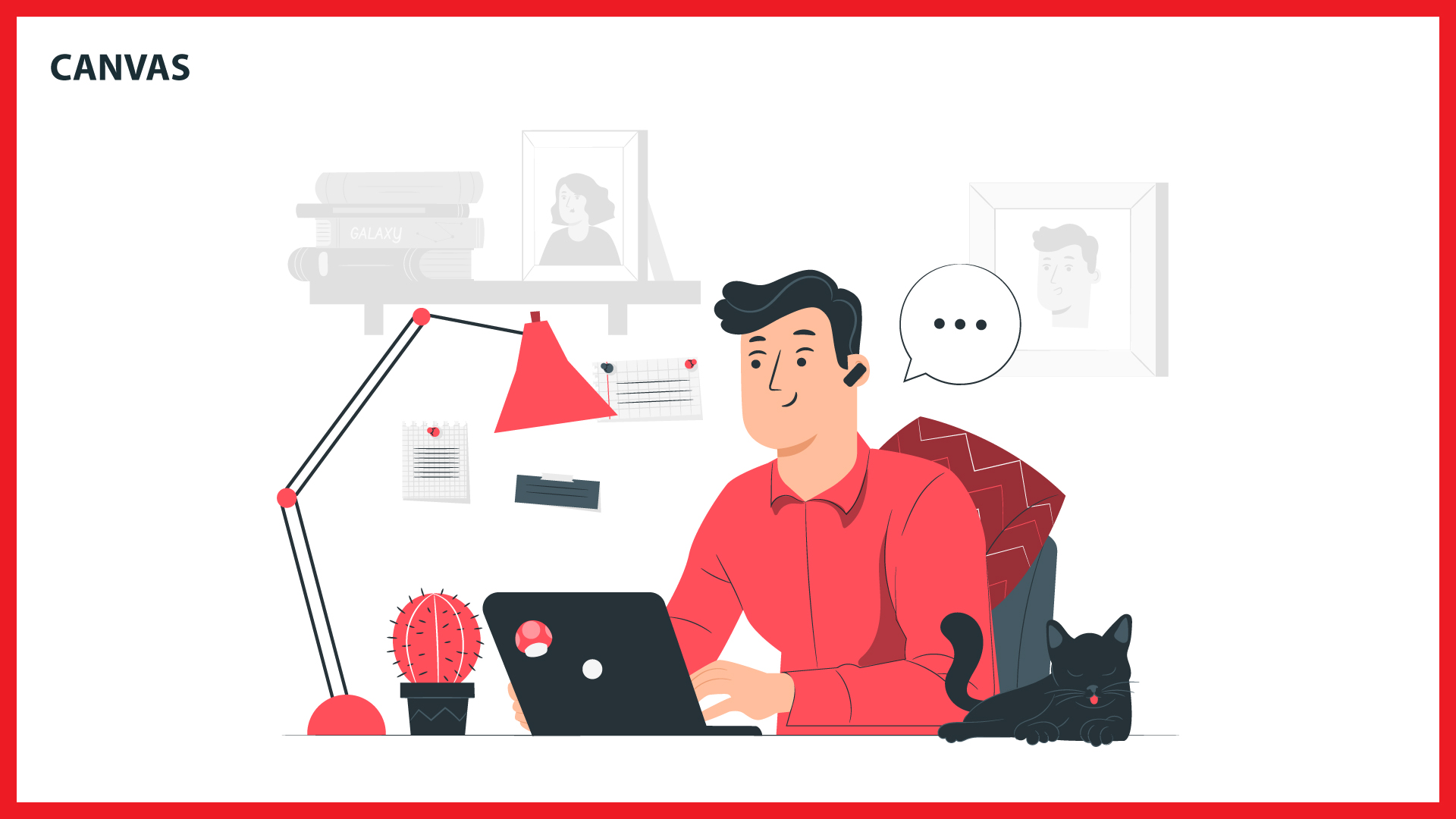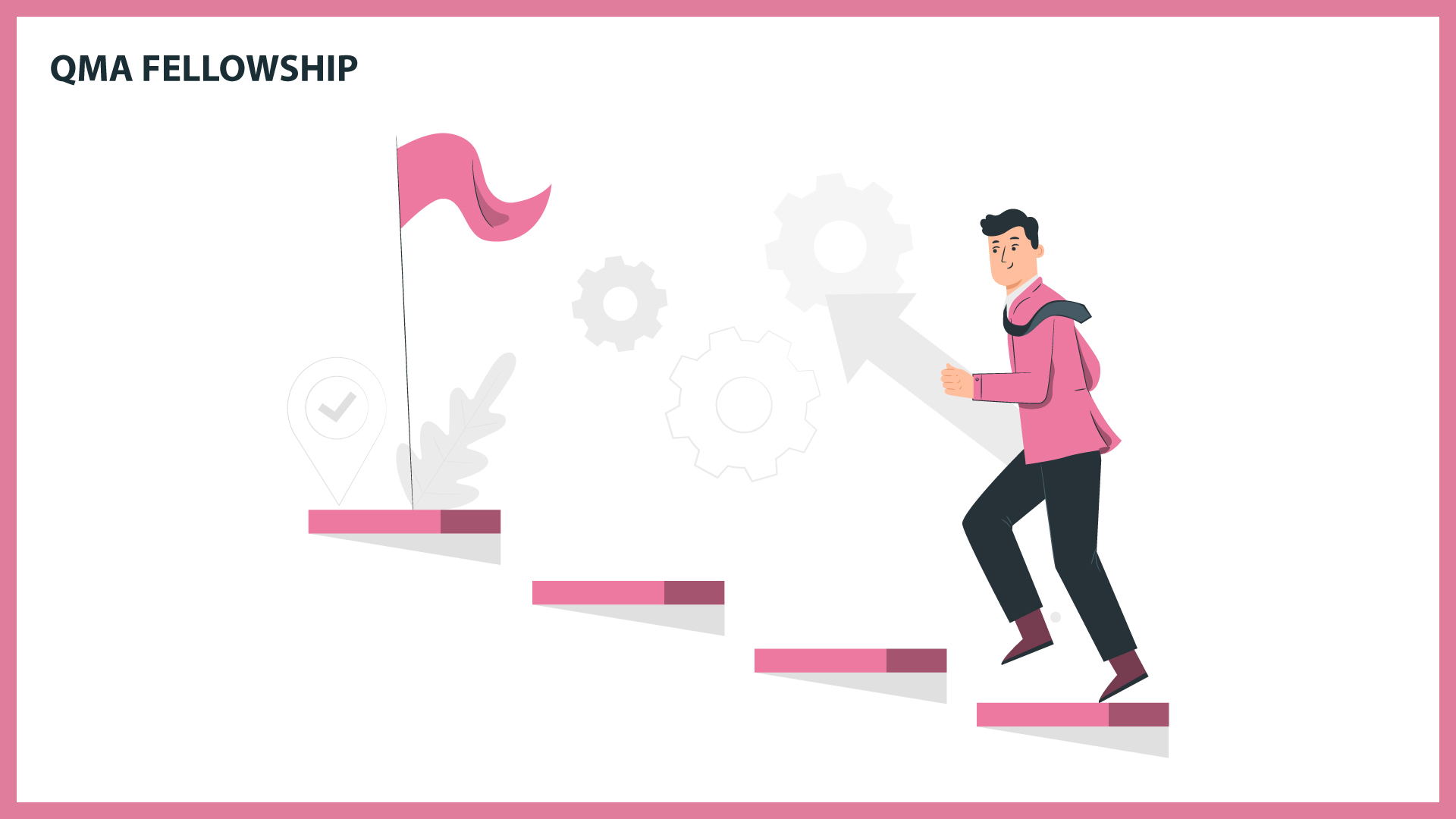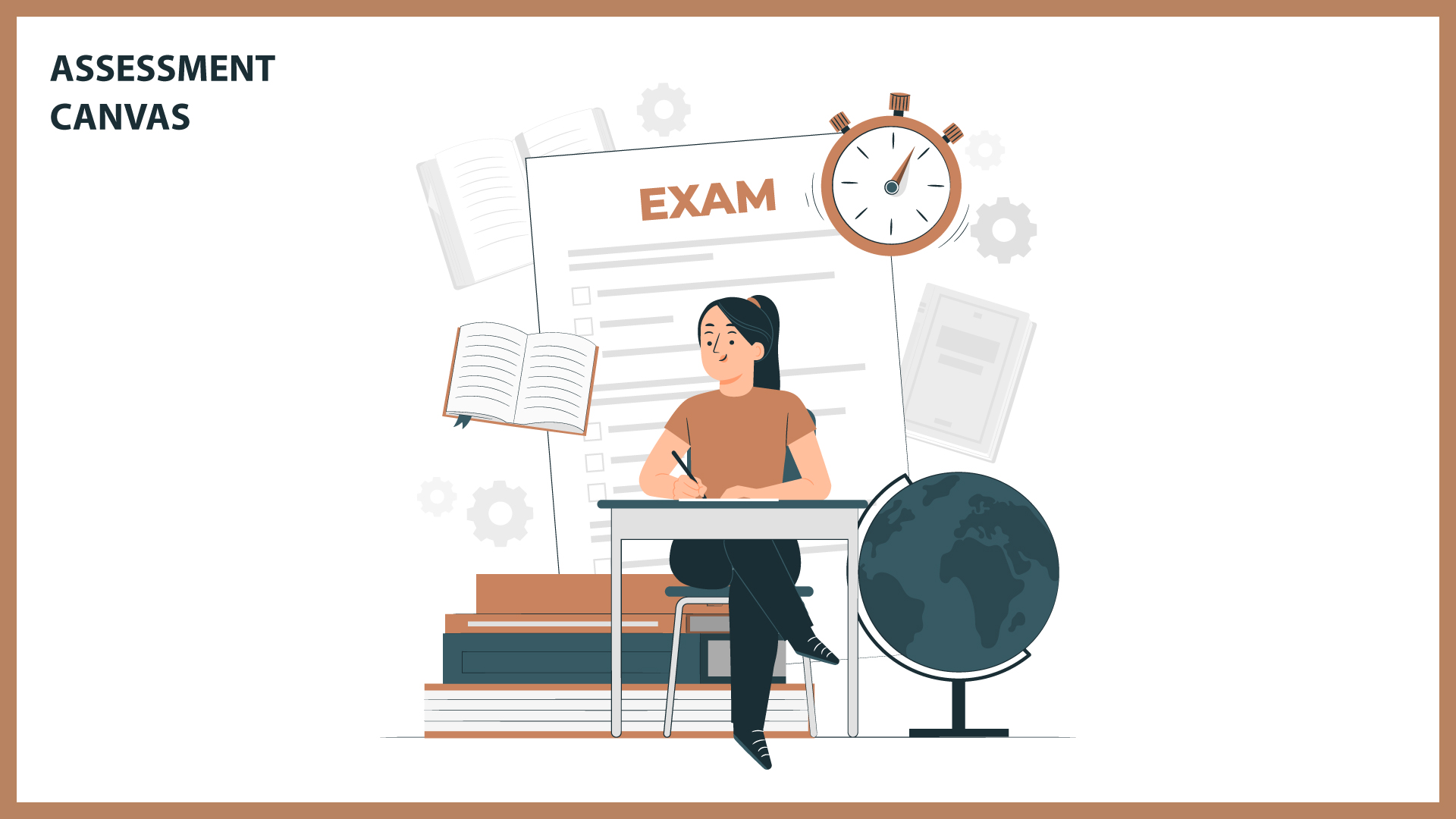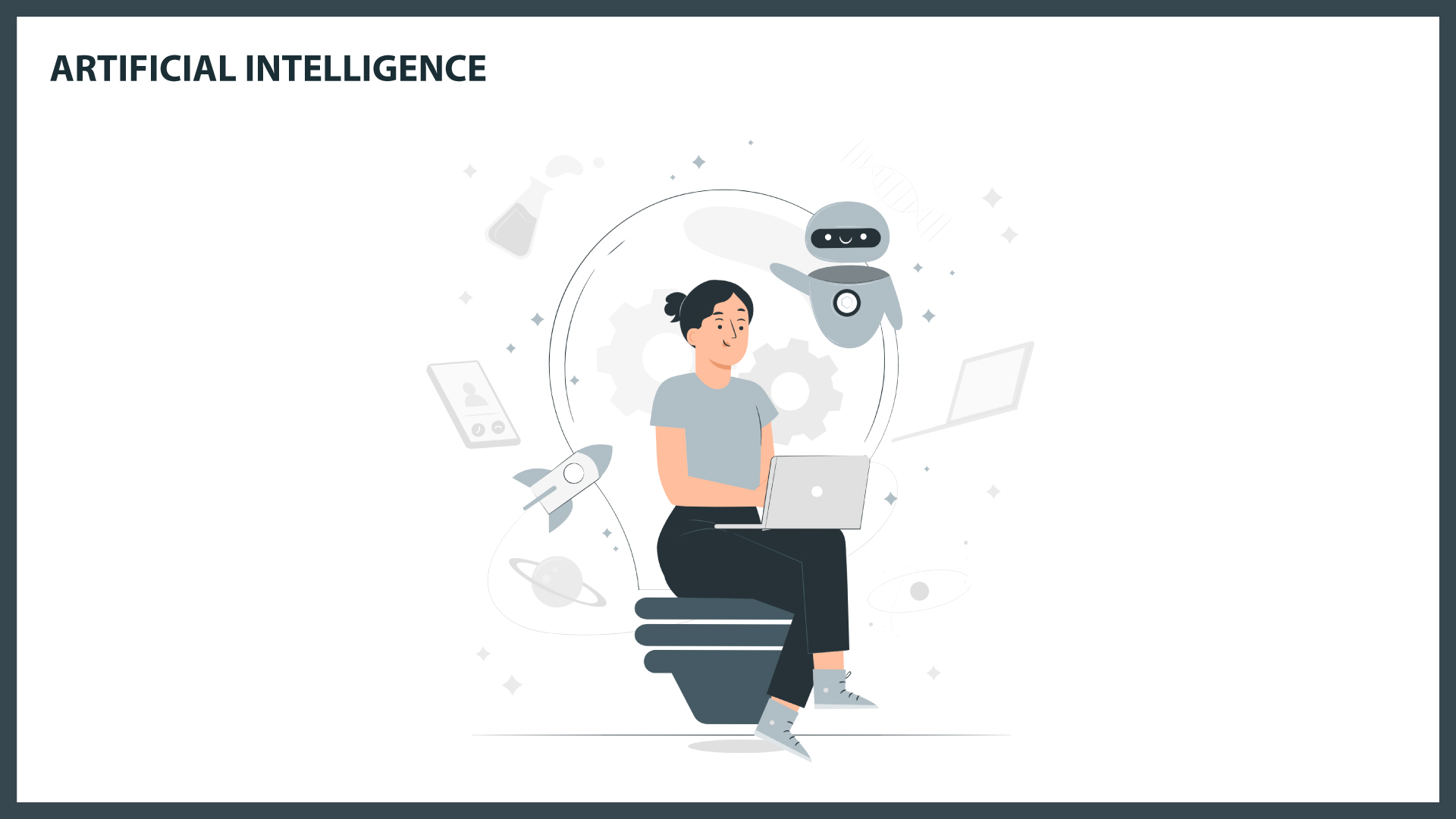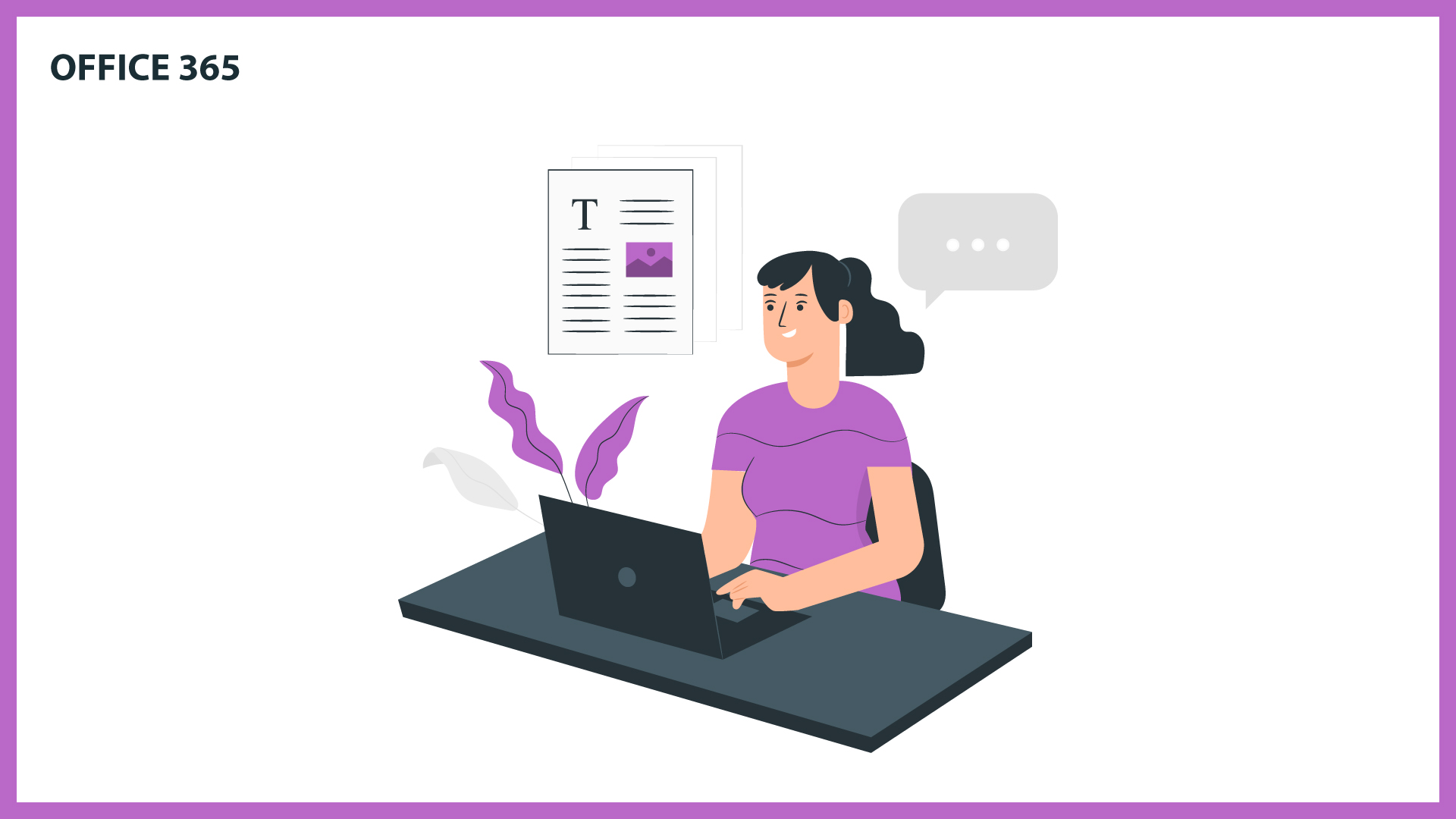Microsoft Teams
- Events
- Venues
- Microsoft Teams
Canvas for Support Staff
Microsoft TeamsThis practical session will introduce you to the tools and features that can be used to manage and support a Queen’s teaching module. It will present the various user roles defined for Queen’s staff and explain the permissions associated with each. Focus will be on...
Senior Fellowship – Queens Merit Award
Microsoft TeamsThe 2 weeks will not be consecutive to allow for more time to write your Reflective Account of Practice (RAP), which could include: Career milestones, Relevant publications and/or presentations; Institutional/nationally funded projects; Work with professional bodies; Development and/or adoption of learning and teaching themes, for...
Advanced Word Processing: Making Best Use of Word
Microsoft TeamsThis course concentrates on useful features of Word 2007 such as creating master and subdocuments, tracking changes and use of form fields. Auto Text and Quick Parts will also be covered, along with an overview of macros, which can be used to automate repetitive tasks....
Grading on Canvas
Microsoft TeamsThis session will walk you through how to mark assignments on Canvas. It will cover: Gradebook features Using SpeedGrader to mark work Different types of feedback How to post grades to students Exporting the Gradebook Access on iTrent
Canvas and Accessibility
Microsoft TeamsThis session is dedicated to digital accessibility on Canvas. We will take a tour around Blackboard Ally and learn some do’s and don’ts when working towards increasing course accessibility scores and breaking down barriers to learning. Access on iTrent
Turnitin in Canvas is changing
Microsoft TeamsThe Canvas Plagiarism Framework is an improved experience and addresses most of the limitations that currently exist when using Turnitin in Canvas. This short information session will provide details of the upcoming changes, demonstrate the new workflows for staff and students, and provide the opportunity...
Introduction to Microsoft Visio
Microsoft Teams1Microsoft Visio is a graphics application used to create a variety of drawings such as flowcharts, organisation charts, office layouts and network diagrams. Participants will be shown how to display data in a visually appealing manner in order to maximise its impact and will have...
AI Lunchtime Bytes – AI Toolkit Showcase: Beyond Chatbots
Microsoft TeamsArtificial Intelligence (AI) is not limited to chatbots such ChatGPT. There are many other tools and apps that use AI in diverse and innovative ways. AI can be harnessed as a writing and research assistant, helping you refine your work and increase efficiency. Additionally, AI...
Canvas Classic Quizzes
Microsoft TeamsThis session is focused on using Canvas Classic Quizzes for continuous assessment. Topics include: Important quiz settings Creating question banks and question groups Different question types Pitfalls to avoid Access on iTrent
Getting Started with Panopto on Canvas
Microsoft TeamsThis training session will cover how to get started with using Panopto on Canvas VLE. Topics covered include: Accessing Panopto from within Canvas A tour of the Panopto Course Folder in Canvas Sharing Panopto videos with students in Canvas Embedding videos using the Canvas Panopto...
Turnitin in Canvas is changing
Microsoft TeamsThe Canvas Plagiarism Framework is an improved experience and addresses most of the limitations that currently exist when using Turnitin in Canvas. This short information session will provide details of the upcoming changes, demonstrate the new workflows for staff and students, and provide the opportunity...
Canvas Assignments
Microsoft TeamsThis 45-minute session covers the essential information you need to know when creating assignments on Canvas. Topics include: Steps to prepare i.e. Setting the Grade Posting Policy, hiding the running total from students etc. Hiding any files to be used for assessment purposes from your...
Word Processing: Labels and Mail Merge using Word
Microsoft TeamsThis practical course is designed to assist those who want to learn about Word’s mail merge feature in order to efficiently create, save and print personalised letters, envelopes and labels. The course will be useful to those wishing to build on their existing knowledge of...
Co-Design – The what, the why and the how!
Microsoft TeamsThis session will introduce you to the process of running your own co-design workshops with your students to enhance the overall learning experience. Co-design workshops will allow you to discover unique perspectives through collaboration and include students’ opinions in key decisions. This could include, for...
Excel 3: Data Analysis
Microsoft TeamsThis advanced course looks at some of the data analysis tools and functions available in Excel 2010 and involves a range of practical exercises using different types of data. Participants will learn how to use a variety of what-if analysis tools that can be employed...
AI Lunchtime Bytes – AI Appetizer: Crafting Powerful Prompts
Microsoft TeamsArtificial intelligence (AI) is a powerful technology that has the potential to enhance various aspects of education. However, to get the most out of AI, we need to know how to communicate with it effectively. This workshop will introduce the concept and practice of ‘prompt...
Canvas Fundamentals
Microsoft TeamsThis beginner-level session is aimed at new staff or those who would like a Canvas refresher. It will help you to become familiar with the features of Canvas and introduce some of the core competencies required to use it successfully as a teaching and learning...
Vevox – Getting Started
Microsoft TeamsIntroductory session to Vevox - the University's audience engagement tool which provides interactive polling and surveying for virtual, in-person and hybrid settings. Vevox is a web-based solution available across multiple devices, and also integrates seamlessly into the likes of Microsoft Teams and PowerPoint. Sessions delivered...
Further Power Automate
Microsoft TeamsCheck back soon for more information. Access on iTrent
Introduction to Microsoft Publisher
Microsoft TeamsUsing Microsoft Publisher templates, you will learn how to create a range of documents, including brochures, cards, flyers, etc. You will also create documents from a blank document, inserting text boxes and images. Prerequisites: Experience of using other Microsoft applications with ribbon and tabs (Word,...