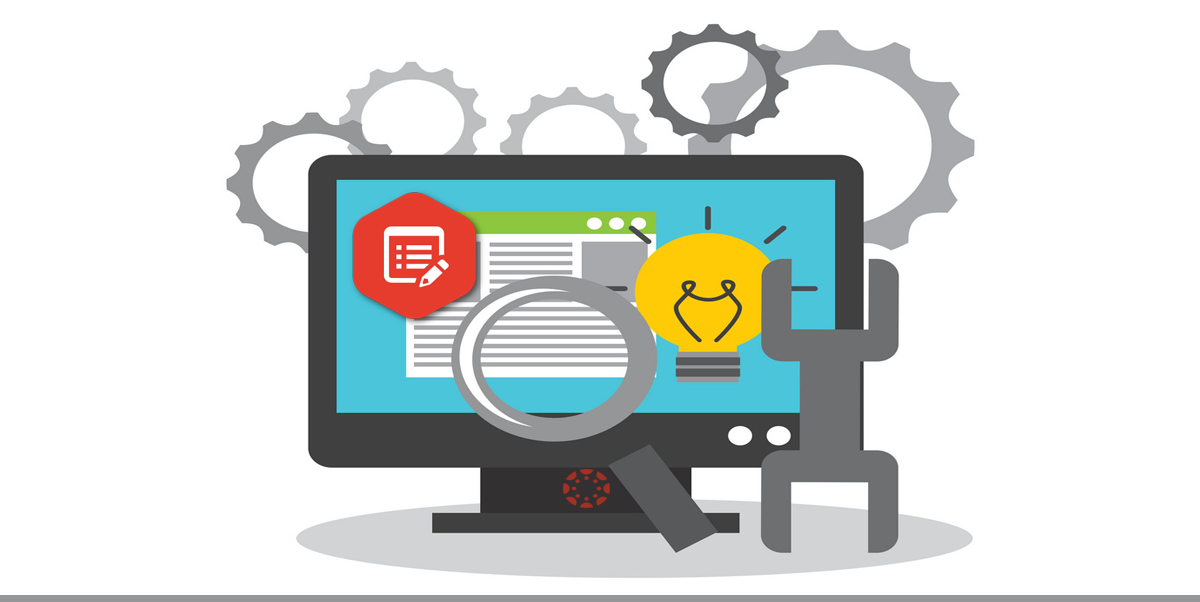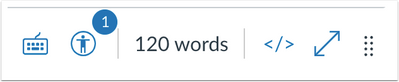Canvas System Update – 19 Feb 2022
These are the latest Canvas system updates that will become available from 19 Feb 2022. Please click on an update to expand and view the information. If you have any questions please submit a support ticket via the help menu in Canvas.
Please note that system updates are subject to change and may be subsequently updated.
Canvas Deploy Release Updates.
02 Feb 2022: Rich Content Editor – Accessibility Checker Colour Update. This update is available for all Canvas Roles.
The Accessibility Checker colour value has been changed from a warning style to an information style.
This change improves accessibility and aligns with updated contrast standards.
When users create content in the Rich Content Editor that includes accessibility concerns, the Accessibility Checker displays in the editor, notifying the user that concerns exist. This icon provides information to the user about how to correct the concerns within the editor.
The Accessibility Checker colour value displays as electric blue, #0374B5. Previously it displayed as the Canvas warning colour (#FC5E13).
Accessibility Checker with Information Icon
16 Feb 2022: Calendar – Colour Update. This update is available for all Canvas Roles.
High contrast course colours have been updated for additional contrast.
This change improves accessibility and aligns with updated contrast standards.
Course calendars are individually indicated by a specific colour, assigned by default unless manually changed by the user.
When high contrast styles are enabled in User Settings, all colours in the Calendar display darker with updated contrast.
Users may change their preferred Calendar colours at any time.
16 Feb 2022: Course Settings – Discussions Details Label Update. This update is available for the following Canvas Roles: Teacher and Teaching Assistant.
In Discussions options, the option to let students edit or delete their own discussion posts has been changed to replies.
This change aligns consistency with the Settings options on the Discussions page.
The expanded options in the Course Settings page allows instructors to manage Discussions options. No functionality has been affected by this terminology update.
Other recent Updates: Canvas Integration – Blackboard Ally.
26 Jan 2022: Instructor Feedback for WYSIWYG content. This update is available for all Canvas Roles.
In this first release of Instructor Feedback for WYSIWYG content, Blackboard Ally are expanding their scanning and feedback to now include support for content created in the course using the Rich Content Editor (WYSIWYG content).

Ally score appears above the content editor toolbar on the right of the screen
In addition to the feedback and guidance for other content/document types Blackboard Ally has added some new features that make it quicker and easier to improve the accessibility of course content including:
- Live scoring and flagging of accessibility issues as content is created and edited
- Automatic suggestions and batch remediation to more quickly fix issues at scale
In future releases, Blackboard Ally will be improving the visibility of the score indicator in view mode, introducing support for other tools in the LMS, and more deeply integrating it into the course and institutional reporting capabilities.
Further information on WYSIWYG Accessibility
Categories
- Academic Stories (16)
- Accessibility (6)
- Assessment & Feedback (28)
- Guidance (53)
- STAFF (76)
- STUDENT (7)
- System Updates (65)
- Training Resources (22)
- Uncategorized (6)