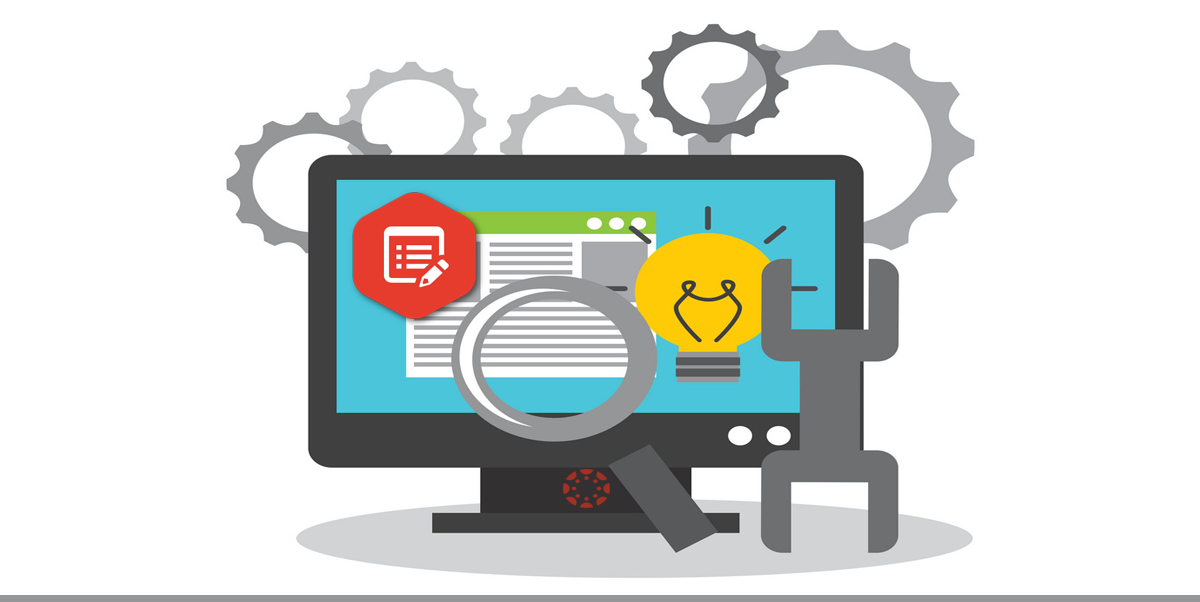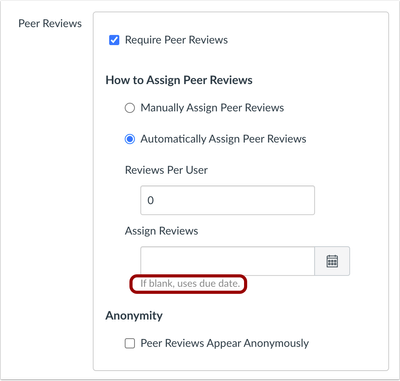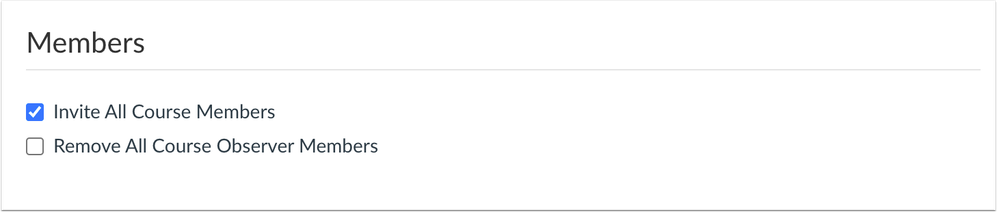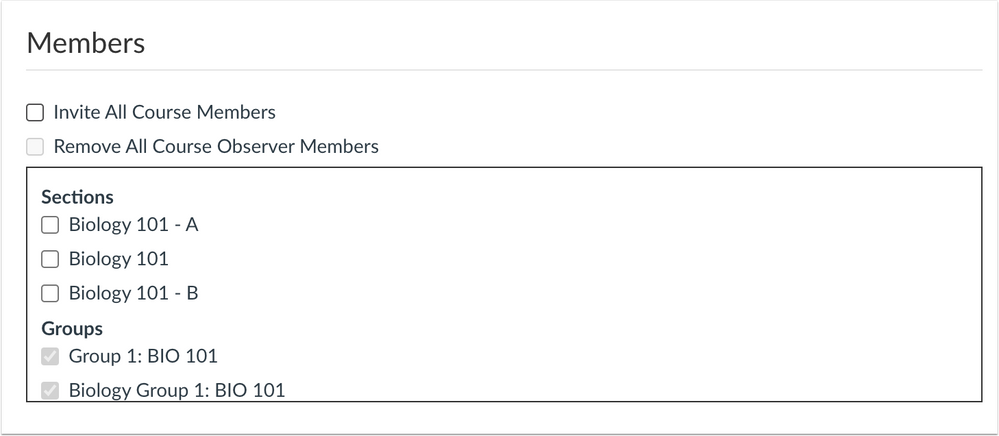Canvas System Update – 18 Sept 2021
These are the latest Canvas system updates that will become available from 18 Sept 2021. Please click on an update to expand and view the information. If you have any questions please submit a support ticket via the help menu in Canvas.
Please note that system updates are subject to change and may be subsequently updated.
Canvas Deploy Release Updates.
01 Sept 2021: Assignments – Peer Review Date Text Clarification. This update is available for the following Canvas Roles: Teacher, Teaching Assistant and Course Designer.
In Peer Review assignment Date fields, the Automatically-assigned peer review explanation states that if the date is blank, the date field will use the due date.
This change aligns with existing behaviour to clarify that a date can be entered before the due date.
Peer Review options
01 Sept 2021: Notifications – Discussions Comment Text Update. This update is available for the following Canvas Roles: Teacher, Teaching Assistant and Course Designer.
In Discussions notifications, the Comment link within the email has been renamed to the Reply link.
This change aligns with Discussions terminology and also prepares for future Discussion enhancements.
Notifications are managed by individual users on their Notifications page.
15 Sept 2021: Assignments – Differentiated Assignments Student Secondary Information. This update is available for the following Canvas Roles: Teacher, Teaching Assistant and Course Designer.
The Assign To field displays secondary information to differentiate students with the same name.
This change provides additional information to differentiate students with the same name who are being added to an assignment.
When an instructor searches for a student name to add to an assignment, any names with an exact match display in the student list. Secondary information for each student, if available, displays in parenthesis after the student’s name.
-
-
- Secondary identifiers are displayed as follows in the following order:
- The SIS ID is used if the student has a SIS User ID, and the currently logged-in user has permissions to view the SIS User ID
- The email is used if the student has an email address, and the currently logged-in user has permission to view email.
- The Login ID is used if the student has a login ID, and the currently logged-in user has permission to view the Login ID.
- No identifier is shown if none of the previous options are available to the currently logged-in user.
-
15 Sept 2021: Dashboard – To Do SpeedGrader Link. This update is available for the following Canvas Roles: Teacher, Teaching Assistant and Course Designer.
The Grade Assignment link in the To Do list opens to SpeedGrader in a new browser tab.
This change provides consistency within the To Do list, as the link already opens to SpeedGrader with items that need to be graded from the course sidebar.
15 Sept 2021: Conferences – Conferences Link Update. This update is available for all Canvas Roles.
The Formerly wording within the Conferences Course Navigation Link has been removed.
This change shortens the wording within the Conferences link and helps ensure design consistency within the Course Navigation Menu.
Conferences Link
15 Sept 2021: Conferences – Group and Sections Options. This update is available for the following Canvas Roles: Teacher, Teaching Assistant and Course Designer.
This change allows conference creators to add all members of a specific section or group to a conference.
Conference creators can deselect the Invite All box and view specific sections and groups, if available.
-
-
- Sections display if more than one section exists in the course.
- Group display if more than one group exists in the course.
- Selecting the checkbox next to a section or group selects all checkboxes next to each of the users in the section or group.
- If a user is added to a conference via a section or group, the checkbox cannot be deselected for the individual user.
-
Invite All Course Members Checkbox
Sections and Groups in Conferences
Categories
- Academic Stories (16)
- Accessibility (6)
- Assessment & Feedback (28)
- Guidance (53)
- STAFF (76)
- STUDENT (7)
- System Updates (65)
- Training Resources (22)
- Uncategorized (6)