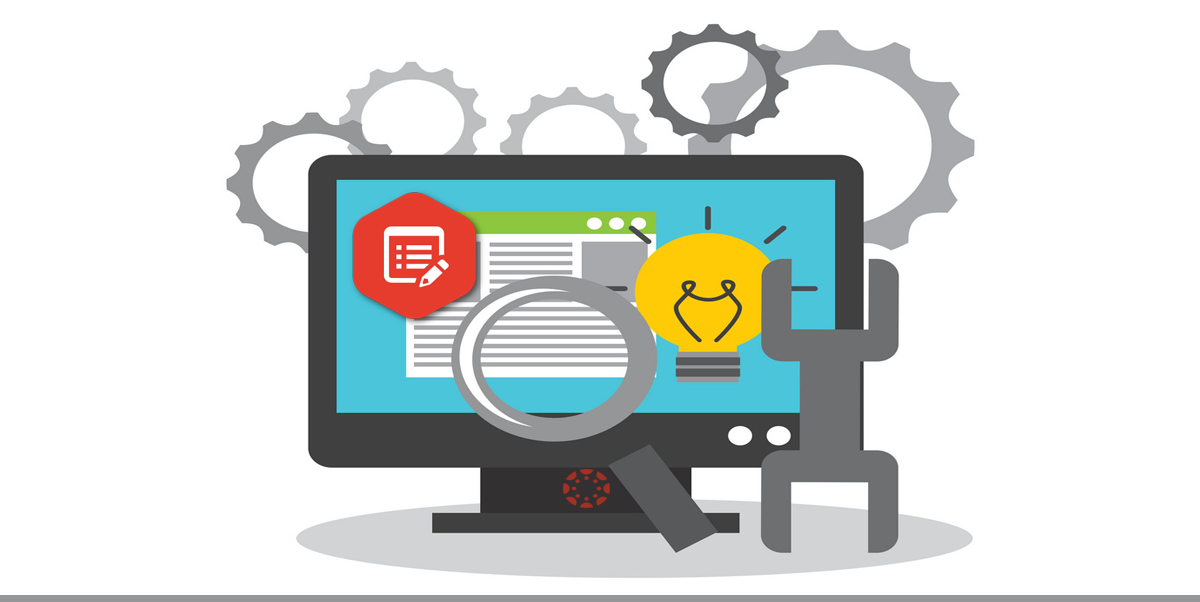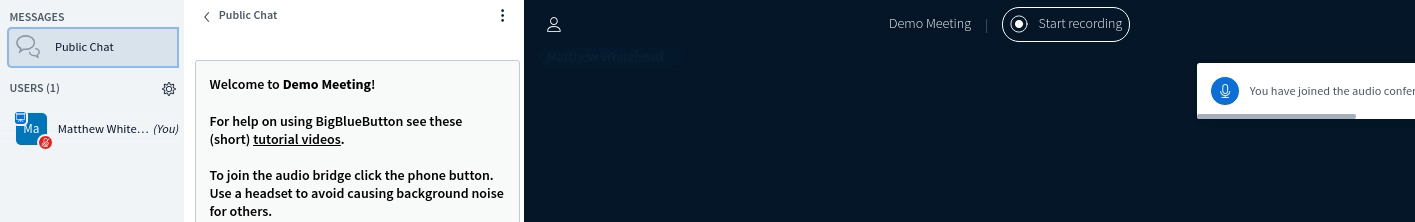Canvas system Update – 21 Dec 2019
These are the latest Canvas system updates that will become available from 21 December 2019. Please click on an update to expand and view the information. If you have any questions please submit a support ticket via the help menu in Canvas.
Please note that system updates are subject to change and may be subsequently updated.
Update 1: Conferences - BigBlueButton Interface Webcam Window Resizing. This update is available for all Canvas roles. Summary The BigBlueButton interface allows participants to resize the webcam window during a conference. Change Benefit This change allows participants to manage the size of the webcam in a BigBlueButton conference. Affected User Roles & Behaviours All Users When a participant is viewing another user through a webcam window, the participant is able to resize the window larger than the default view. This change benefits conferences where the presenter needs to be seen more prominently on screen, such as for sign language classes. To see how this feature can be used, please see the Resize webcams in BigBlueButton video. Other related guides for Instructors and Students · How do I use the Conferences interface as a moderator or presenter? Update 2: Conferences - BigBlueButton Interface User Talking Indicator. This update is available for all Canvas roles. Summary The BigBlueButton interface displays the user who is talking in the left corner of the meeting window. Change Benefit This change allows moderators to better see who is talking in large BigBlueButton conferences. Affected User Roles & Behaviours Moderators The BigBlueButton interface displays all users in a conference in the sidebar. When a conference includes a long list of users, the moderator can view the specific person who is talking in the corner of the meeting window. Previously a moderator could only see who was talking by scrolling down the sidebar to see which user’s name included a highlighted icon. Other related guides for Instructors and Students · How do I use the Conferences interface as a moderator or presenter?
· How do I record a conference?
· How do I use the Conferences interface as a participant?
· How do I record a conference?
Categories
- Academic Stories (16)
- Accessibility (6)
- Assessment & Feedback (28)
- Guidance (53)
- STAFF (76)
- STUDENT (7)
- System Updates (65)
- Training Resources (22)
- Uncategorized (6)