
Microsoft Stream
ENTERPRISE VIDEO ACROSS M365
Microsoft Stream is a modern enterprise video experience that integrates across Microsoft 365 apps. Videos hosted on OneDrive, Teams, and SharePoint surface through Stream’s slick and intelligent video player. Stream offers great navigation and accessibility features, including automatically generated transcripts, chapters, analytics, and advanced sharing capabilities. Users can also create simple camera and screen recordings, as well as upload their own video content.
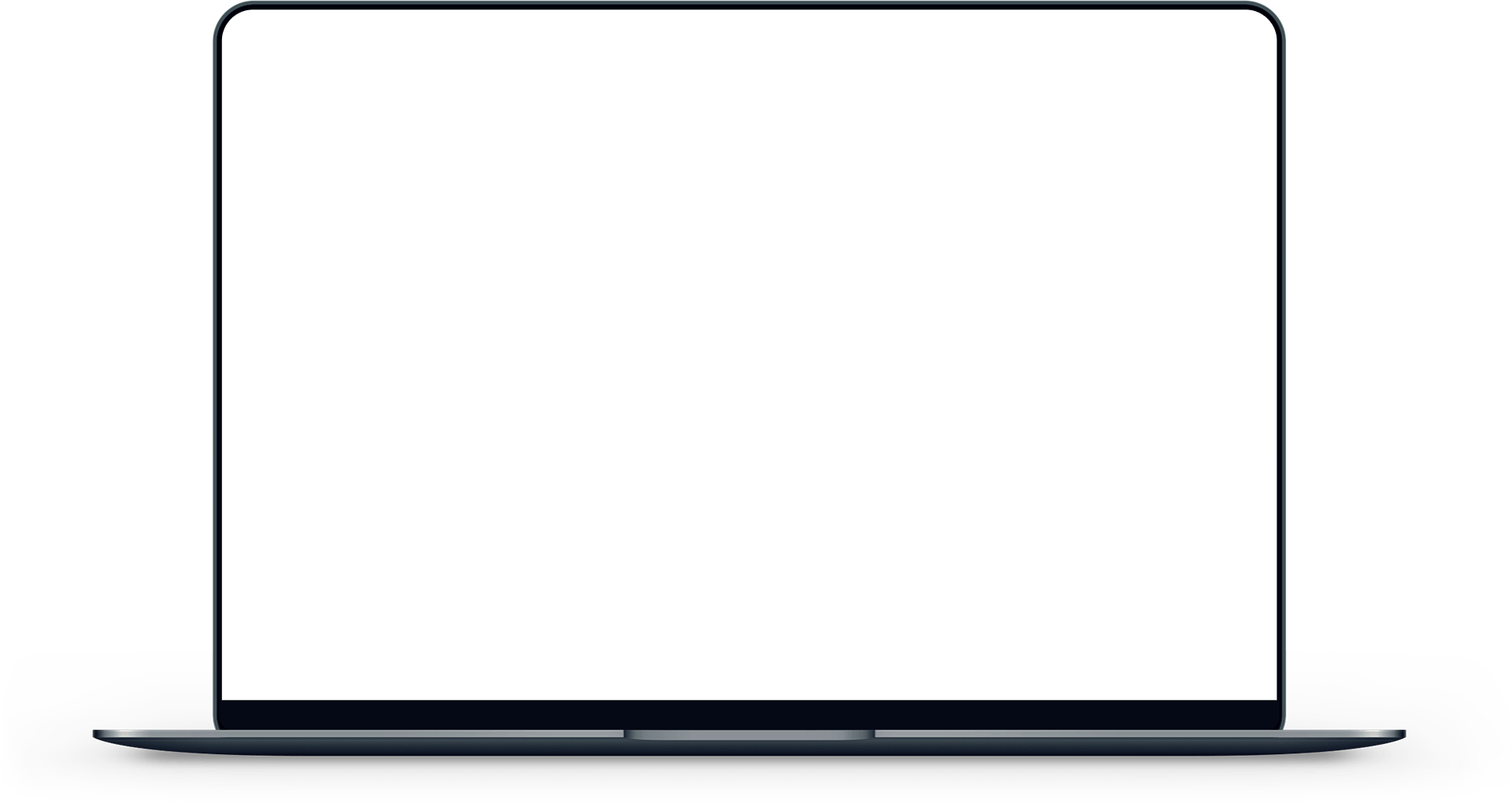

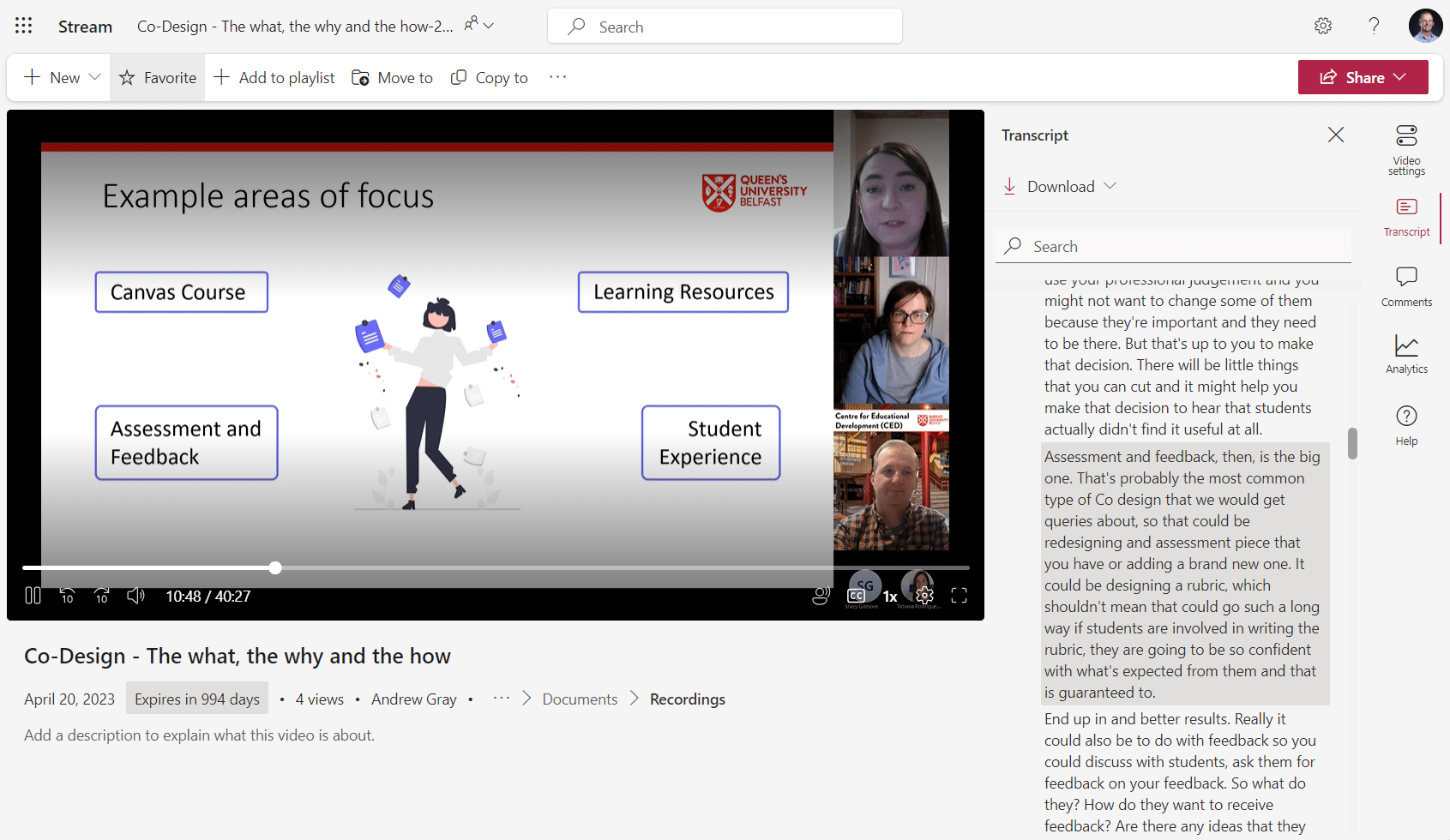
Support and Guidance
Accessing the Service
Microsoft Stream can be accessed via stream.office.com (login using your University credentials). Once you login to your Stream homepage you will see your own personal files as well as all other user files you have permission to view (those shared directly) with you and organisation wide files.
Training and Support
In-person: The IT Training Unit (Digital & Information Services) offer regular virtual training sessions for staff, and recorded webinars for students. Refer to the IT Training Unit’s course schedule for details on how to register.
Online training resources including FAQs are available at the IT Training Unit SharePoint site (log in using your QUB email address and password).
How to get Help
If you experience any problem accessing or using the M365 apps please contact your School Computing Officer. Most schools/faculties have a local M365 Champion who is aware of new developments in Office 365. Contact the IT Training Unit to find out who your local champion is: itcourses@qub.ac.uk . If no local support is available, please contact the IT Service Desk via email itservicedesk@qub.ac.uk or from the Quick links section of Queen’s Online.

