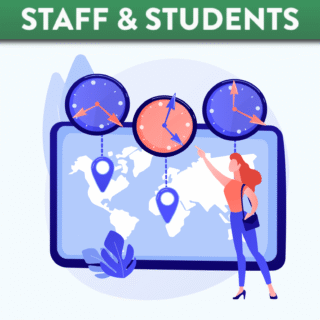
Panopto
Panopto is the institutionally supported video-enhanced learning platform at Queen’s, designed for securely recording, managing, and sharing educational video content. It can be used to record live teaching sessions, such as lectures, as well as pre-recorded content like mini-lectures, screencasts, and lab demonstrations.
Panopto supports multi-feed video and is able to host a multitude of file extension types, including audio-only content such as interviews or podcasts. It integrates seamlessly with Canvas VLE and uses the University’s Microsoft authentication system for easy and secure access.
In any course, teaching staff have Creator access to Panopto, while all other staff and students have Viewer access only. As an exception, students receive Creator access specifically for assignment submissions.
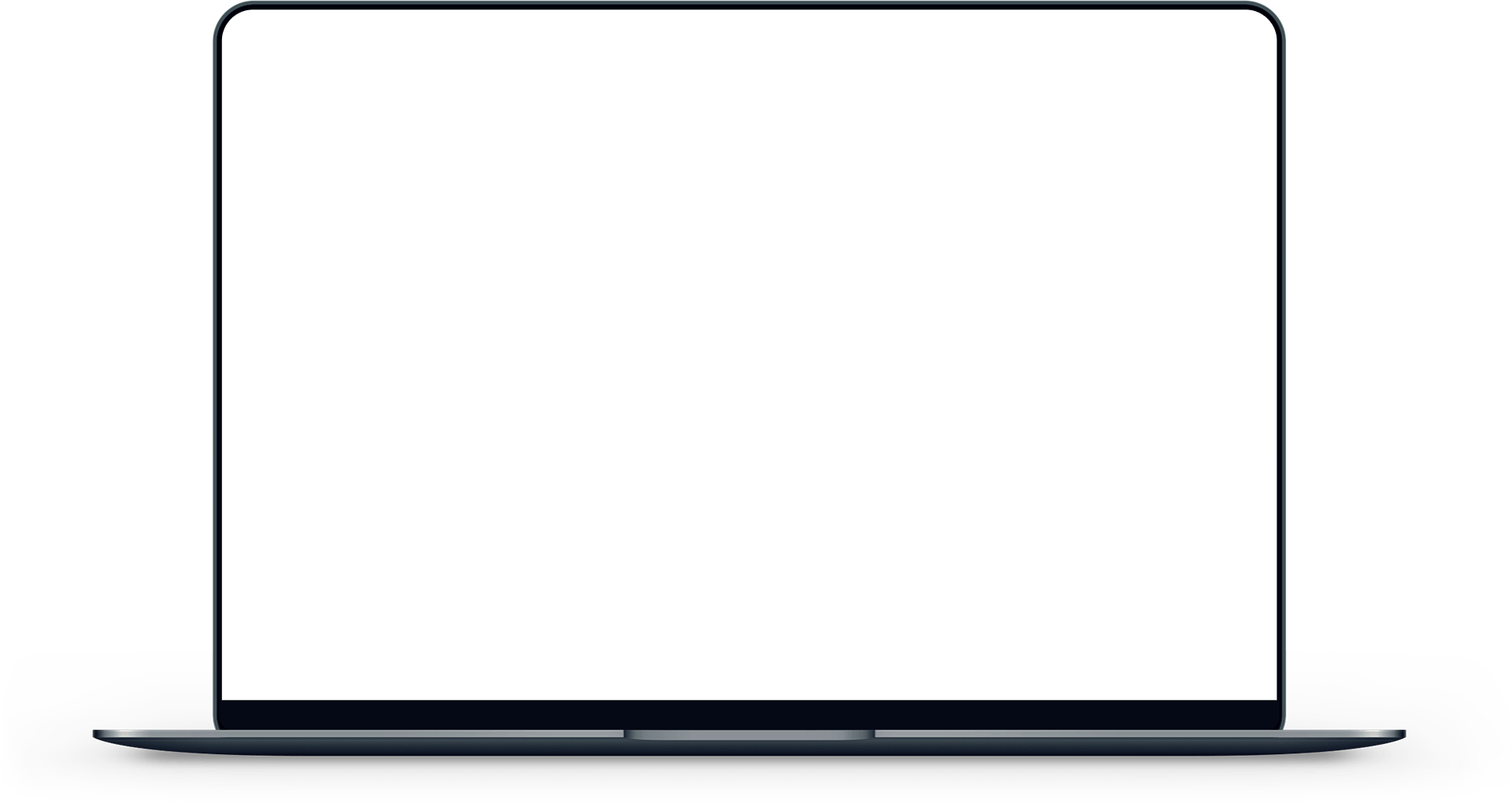

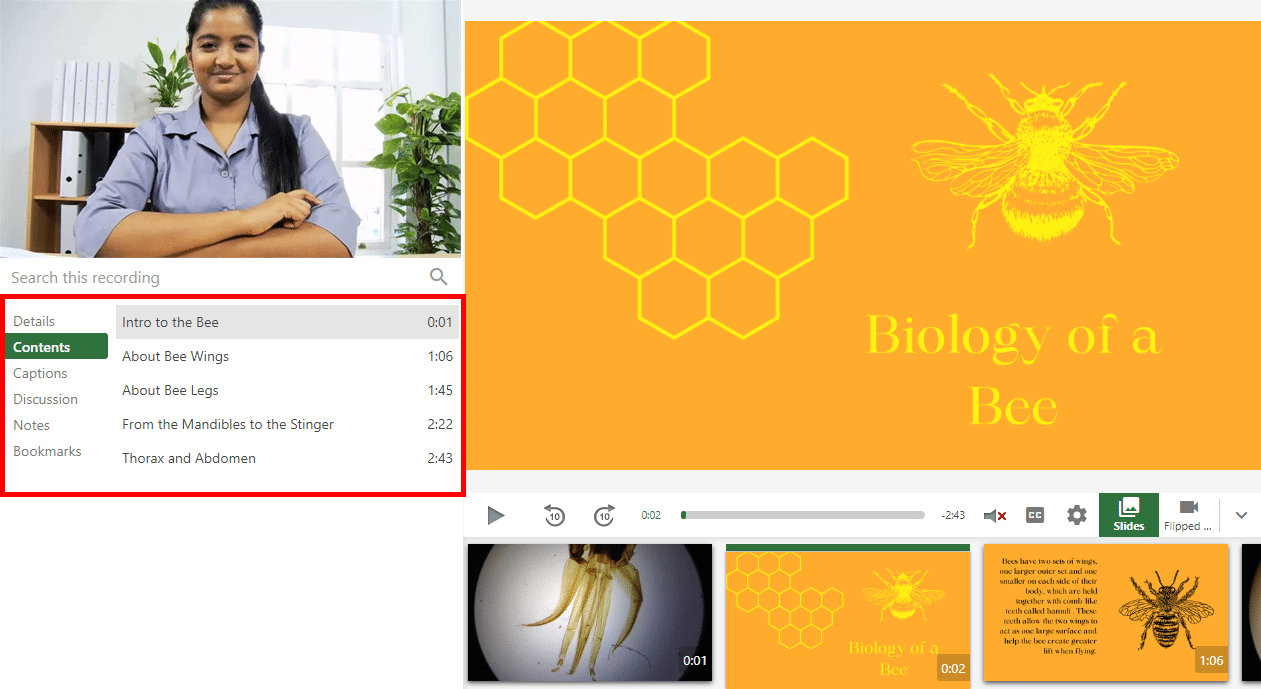
Other Resources
Support and Guidance
Accessing the Service
Panopto can be accessed via the Panopto Dashboard or from within a Canvas course by clicking on 'Panopto Video' in the left-hand course navigation menu.
Training
Online support resources including FAQs are available on the Panopto Training & Support SharePoint. Check the Training Events Calendar for regularly scheduled training sessions offered by Digital & Information Services and CED.
Help
If you experience any problems with Panopto, please contact the IT Service Desk via email itservicedesk@qub.ac.uk.
For Panopto training queries, contact the IT Training Unit via email itcourses@qub.ac.uk.






