

Importing Content and Publishing Your Module
In order that students can view the content you have created in Canvas you must do two things: Import the

Canvas For Support Staff
Who is This Information For? This post is designed to be an easily digestible starting point for administrative and support

Building Good Multiple Choice Questions (MCQs)
This blog post aims to consider how multiple choice questions can be used to effectively assess learning outcomes and to

How to Migrate Your Canvas Course to Next Year
The learning materials that you have created in the current semester/academic year on Canvas will NOT automatically rollover into next

Module Development in Canvas
Canvas makes it easy to create and share engaging learning content and activities. When you log in to Canvas for

How to Add your Reading List to Canvas
The Library’s Reading List checking Service The Library subject teams provide a reading list checking service. This service ensures that

Canvas Building Blocks
The Canvas Building Block Series was introduced in May with a number of one-hour, highly focused training sessions focused on
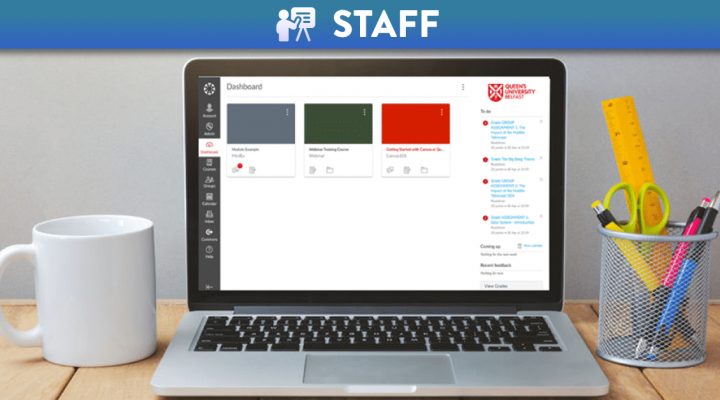
External Examiner Advice
In order to access Canvas as an external examiner at Queen’s you will need to be assigned the ‘External Examiner’

How can I check for broken links on my Canvas Course?
You can check to see if you have any broken links in your course by using the ‘Validate Links in

Updating The Image On Your Course Card
You can choose an image to display on the Dashboard that represents your teaching Module Be sure the image is

