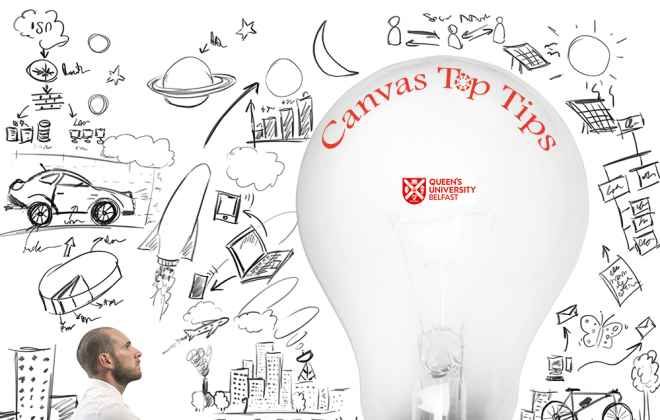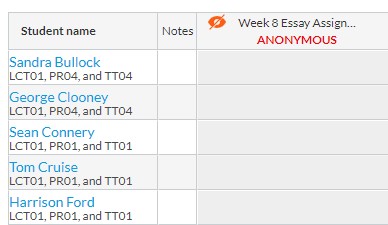Updating The Image On Your Course Card
STAFF, Training Resources
You can choose an image to display on the Dashboard that represents your teaching Module….here’s how:
Be sure the image is a photograph and that it is not subject to copyright.
Accepted images include JPG, JPEG, GIF, and PNG files and should be approximately 262 pixels wide by 146 pixels high.
To find images that are not subject to copyright you may consider using:
- Flicker: This tool is embedded in Canvas and enables you to search and choose images under Creative Commons license.
- Google: Search for a related image, select ‘Tools’ and filter the results by ‘Usage Rights’. Select ‘Labelled for Non-Commercial Reuse’.
Categories
- Academic Stories (16)
- Accessibility (6)
- Assessment & Feedback (28)
- Guidance (53)
- STAFF (76)
- STUDENT (7)
- System Updates (65)
- Training Resources (22)
- Uncategorized (6)