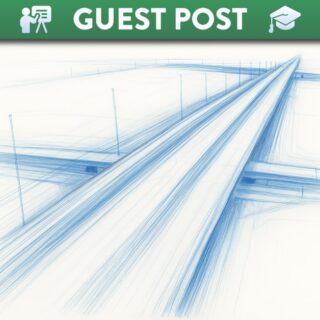Lifting the Mask of Anonymous Grading
Canvas provides you with the option to enable anonymisation when setting up an assignment.
The two main settings when it comes to anonymisation are:
- Anonymous Grading
- Anonymous Instructor Annotations
To enable anonymous grading when setting up an assignment click the box 'Graders cannot view student names'
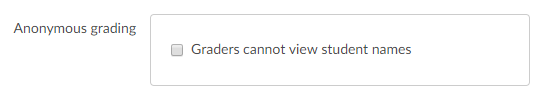
The effect of this will be that the student names are hidden within Gradebook and Speedgrader with students referred to as Student 1, 2, 3 etc.
Choosing this option means that grades and feedback are automatically hidden from students until they are manually posted by a member of staff.
The student submissions will also be greyed out in Gradebook so it is not possible to see here which students have submitted.
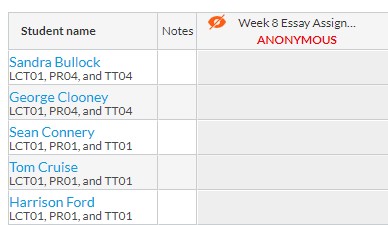
The only way to view submissions is through Speedgrader where any student submissions will appear as they are made with a yellow dot (a tick appears once it is marked)
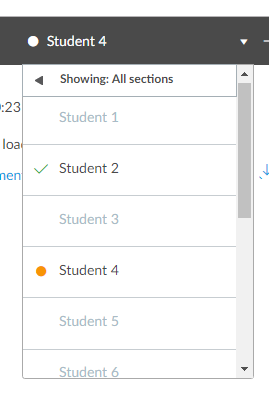
You can enable anonymous annotations through the settings when creating an assignment, the button looks like this:
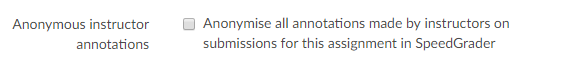
If this option is enabled the student will not be able to see the instructor name against any annotated feedback provided.
The instructor name will appear against any comments made in the 'comments' box when grading within Speedgrader.
Enabling anonymous annotations DOES NOT auto-mute the assignment.
For more information please see: The New Canvas Gradebook