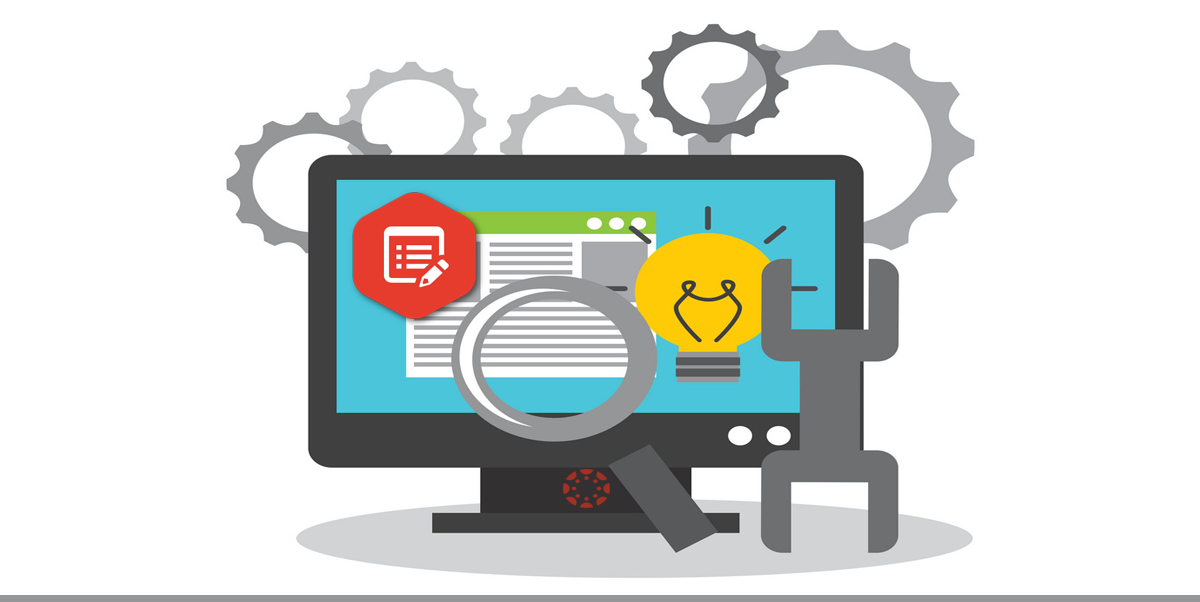Canvas System Update – 01 Jun 2019
![]() These are the latest Canvas system updates that will become available on 01 June 2019. Please click on an update to expand and view the information. If you have any questions please submit a support ticket via the help menu in Canvas.
These are the latest Canvas system updates that will become available on 01 June 2019. Please click on an update to expand and view the information. If you have any questions please submit a support ticket via the help menu in Canvas.
Please note that system updates are subject to change and may be subsequently updated.
Update 1: Conversations - Compose window message removal. This update is available for all Canvas Roles.
Summary
The Compose Message window (when replying within a conversation thread) no longer includes the option to remove previously received messages.
Change Benefit
This change improves accessibility within the Compose Message window.
Affected User Roles & Behaviours
All Users
In the Compose Message window (when replying within a conversation thread), previously received messages in the thread display below the text field. The remove option to each specific message has been removed.
Individual messages can still be deleted from a conversation in the Conversations window by opening the message, selecting the Settings menu, and clicking the Delete link.
Other related guides for Instructors
· How do I use Conversations as an instructor?
· How do I reply to a message in Conversations as an instructor?
Other related guides for Students
· How do I use Conversations as a student?
· How do I reply to a message in Conversations as a student?
Categories
- Academic Stories (16)
- Accessibility (6)
- Assessment & Feedback (28)
- Guidance (53)
- STAFF (76)
- STUDENT (7)
- System Updates (65)
- Training Resources (22)
- Uncategorized (6)