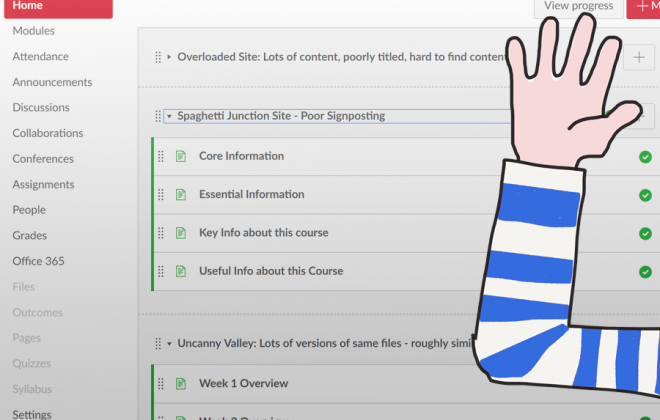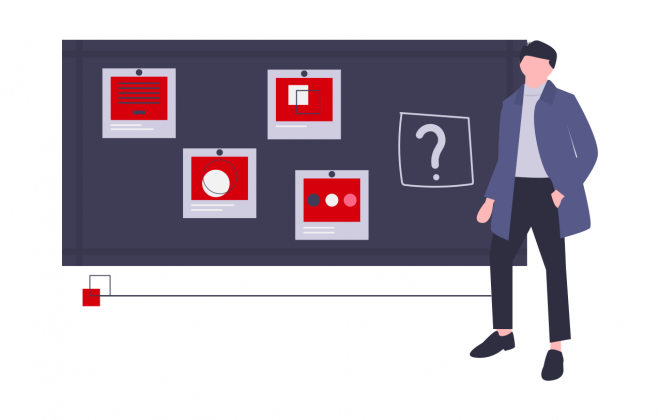Three Things – Dr Dan Corbett
At the outset of this post, I should state that I haven’t had the pleasure of being an early adopter of Canvas, which makes this post a little bit different to the other “Three Things” posts which you might have read so far! Having recently taken up my post in the School of Chemistry and Chemical Engineering, many of my responsibilities focus on designing new online/blended content for both our Chemistry and Chemical Engineering students, but perhaps most importantly, I’m supporting my colleagues to create immersive and engaging online content ahead of our Canvas go-live this September!

Lecturer (Education) – School of Chemistry and Chemical Engineering
In this blog post, I’ll focus on some aspects that I think are important if you’re starting out with Canvas for the first time, and I really hope this will help you if you’re just about to embark on building your modules!
What is your favourite Canvas feature, and why?
Quizzes, quizzes, quizzes! On the face of it, the use of quizzes can seem a bit “flat” – but with a little bit of imagination, the creative use of quizzes can save you lots of time across a range of aspects of module delivery, making your module much more efficient – this can also allow your students to fully engage with your content more effectively, and also help them to self-monitor when it comes to their learning outcomes!
So far, within the builds that have been going on within my School, I’ve used quizzes in lots of ways, which aim to meet a mixture of objectives, including:
- Allowing students to assess their knowledge and skills at the start of a module, so that they can more clearly recognise their development as they progress, and reach the end of a module
- Assessing students’ health and safety knowledge as a pre-requisite for entering laboratory classes
- Carrying out pre-laboratory assessments to ensure that students fully understand the theory that they’re about to put into practice
Using quizzes in these and (many!) other ways, and making sure that they’re used to their fullest extent (including providing detailed feedback in response to wrong answers and right ones!), can really ensure that students know what they’re learning, and why they’re learning it, while also empowering them to self-diagnose any issues they might be having with your module’s content – before it’s too late!
What would you say to colleagues who may be hesitant to use Canvas?
The first thing I’d say is that I understand! Setting up a module on Canvas can feel like you’re starting your module again from scratch, which is daunting, particularly as we’ve all been using QoL for so long!
The reality is, fortunately, that there is nothing to be scared of – the majority of activities within Canvas will already be really familiar to you, as the rich content editor (RCE) is very similar to the word processing/presentation/spreadsheet software that you’re using already! It’s important to remember too that you’re NOT expected to start from scratch – with a few simple tweaks, content which you’ve already created can be easily transferred to Canvas in a way which is much more engaging, immersive, and visually pleasing for your students – chances are, you’ll even enjoy using the platform, and setting your modules up – once you know the ropes!
The other major thing I would say is that simple, straightforward content is often the most effective – no one needs you to learn how to code in HTML5 overnight, or deliver your course entirely in virtual reality! Using the tools within Canvas to create a clean, simple module, which gives students a clear learning pathway, will be very effective, and help you, and your students, to meet objectives and succeed!
Can you show us three things in Canvas which have worked well for you?
1 – Using student view to see your course from the perspective of your learners
2 – Using careful file naming to automatically update linked files across your module
3 – Using requirements to guide students, and ensure they engage with crucial content – particularly at the start of a module
The videos above are part of a larger series of “bitesize” how-to videos which are freely available on YouTube – you can access these videos, and many more, by clicking HERE!
Categories
- Academic Stories (16)
- Accessibility (6)
- Assessment & Feedback (28)
- Guidance (53)
- STAFF (76)
- STUDENT (7)
- System Updates (65)
- Training Resources (22)
- Uncategorized (6)