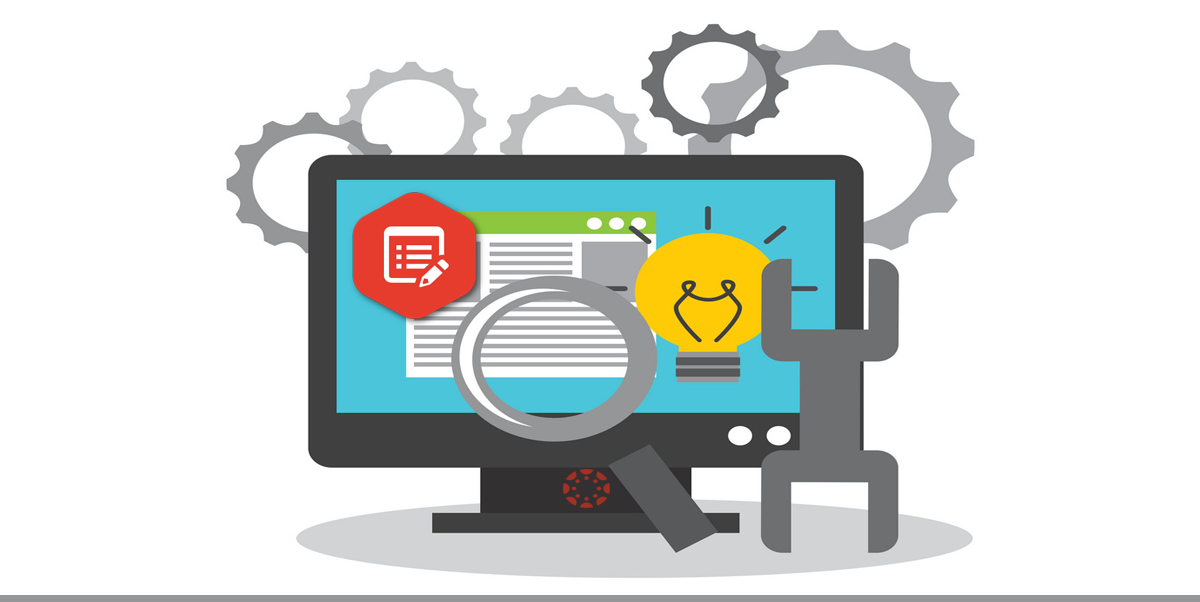Canvas System Update – 11 May 2019
![]()
These are the latest Canvas system updates that will become available on 11th May 2019. Please click on an update to expand and view the information. If you have any questions please submit a support ticket via the help menu in Canvas.
Please note that system updates are subject to change and may be subsequently updated.
Update 1: Files - Restricted Access Permissions Interface. This update is available for the following Canvas Roles: Teacher, TA and Course Designer.
Summary
The Restricted Access files interface has been simplified in page design and includes individual icons for each permission type. However, no functionality has been affected.
Change Benefit
This change more clearly defines the two options offered for files set with restricted access.
Affected User Roles & Behaviours
Instructors
When permissions for a file are modified, the Files menu displays the Permissions window and includes a simplified interface. The Restricted Access options have been streamlined into two separate options and include individual icons for each permission type.
The icon for the specified option is reflected in the Files list.
Other related guides for Instructors
· How do I view my user files as an instructor?
· How do I use Files as an instructor?
· How do I set usage rights and user access for a course file?
Update 2: Rubrics - Range Criterion Overlap. This update is available for the following Canvas Roles: Teacher, TA and Course Designer.
Range Criterion Overlap
The Range Criterion feature does not affect the height of the rubric sidebar.
Explanation: When a rubric range included an excess amount of ratings, the rubric sidebar could overlap the rubric body on lower resolution screens and prevent the Edit and Delete buttons from being used. Canvas code has been updated to restrict the height of the sidebar to prevent overlap.
Saved Rubric Comments Scrollbar
Rubrics that include saved comments through the Free-form Comments option display all comments in the sidebar.
Explanation: When a rubric included five or more saved free-form rubric comments, the sidebar did not display a scrollbar to view all comments. Canvas code has been updated to allow all comments to be viewed in the sidebar.
Other related guides for Instructors
· How do I manage rubrics in a course?
· How do I add a rubric in a course?
· How do I add a rubric to an assignment?
Other recent updates: Canvas Integration - Turnitin LTI.
16th April 2019: MP3 file submissions no longer cause M14:11 errors. This update is available for the following Canvas roles: Teacher and TA.
Turnitin have now identified and resolved an issue that was causing student submission MP3 files to show the error “M14:11 – This paper is unavailable.” for the instructor, instead of allowing them to create a grading template. Grading templates are typically used to grade submissions that are not compatible with generating a similarity report.
Other related guides for Instructors
· Turnitin within Canvas – Staff Guide
· Important notes for Staff – Turnitin Assignments
· Grading Templates – Grading without a submission
· Full Turnitin LTI Release Notes
Categories
- Academic Stories (16)
- Accessibility (6)
- Assessment & Feedback (28)
- Guidance (53)
- STAFF (76)
- STUDENT (7)
- System Updates (65)
- Training Resources (22)
- Uncategorized (6)