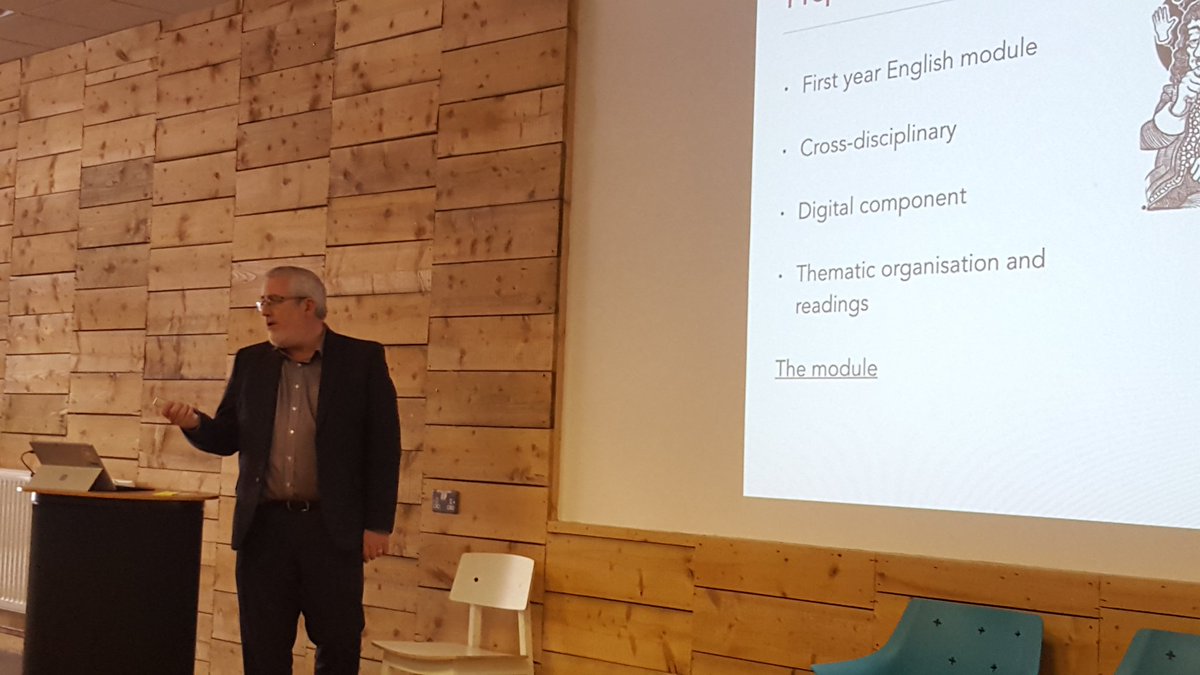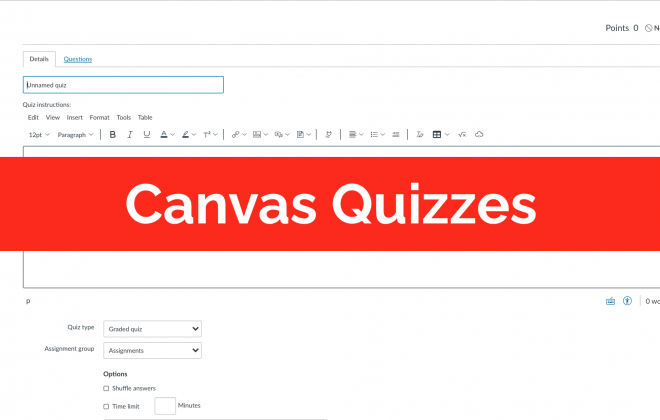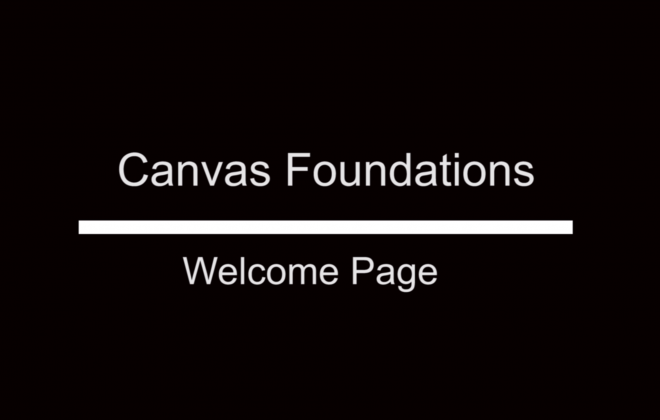Three Things – Dr Stephen Kelly

Dr Stephen Kelly, School of Arts, English and Languages
What is your favourite Canvas feature, and why?
Canvas is fast, stable, and well-designed. It is also brilliantly flexible in terms of what it allows me to do for students. It has transformed how I communicate with them. The Announcements feature works brilliantly to keep students informed of day-to-day updates on modules and the Inbox feature means that I mostly communicate with students via Canvas, meaning my actual email inbox deals with non-teaching related messages – a real boon!
What would you say to colleagues who may be hesitant to use Canvas?
Get stuck in. If you have used Facebook, WordPress or any other modern web app, Canvas will not intimidate you. But be prepared: decide what content your module needs before you login to Canvas. If you organise your module according to weekly topics, collate your readings and, if you are using them, any multimedia resources you wish to embed, on your desktop first. Write brief ‘overviews’ for each week’s topic with which to orientate students.
If you collect this material in advance, you’ll find building your module on Canvas quick and straightforward. The ‘Files’ and ‘Pages’ directories are your first ports of call: upload all your materials to the Files folder (use subfolders, for media, graphics, etc., for clarity) and then edit the prefabricated overviews and create pages for any embedded media you wish to use. Next, populate the ‘Modules’ sections with whatever you have uploaded. Use text headers to structure students’ engagement with your materials.
If properly prepared, you can build a module on Canvas in a couple of hours – and you can also give your module a sense of identity and coherence that allows students to better engage with your curricular goals. I have certainly found it easier to keep trajectories of my modules in mind using Canvas, and its focus on structured and sequential learning has meant that, especially on my current final year module, I’ve noticed engaged students processing and reflecting back much more confidently the learning objectives I’ve tried to build into my course.
Can you show us three things in Canvas which have worked well for you?
- Embedding a media-rich variety of content in module
- Using Appointment Groups in Canvas to schedule meetings with students
- Using Canvas Course Analytics to review student engagement
#1: Embedding a media-rich variety of content in module
#2: Using Appointment Groups in Canvas to Schedule Meetings with Students
#3: Using Canvas Course Analytics
Tags In
Categories
- Academic Stories (16)
- Accessibility (6)
- Assessment & Feedback (28)
- Guidance (53)
- STAFF (76)
- STUDENT (7)
- System Updates (65)
- Training Resources (22)
- Uncategorized (6)