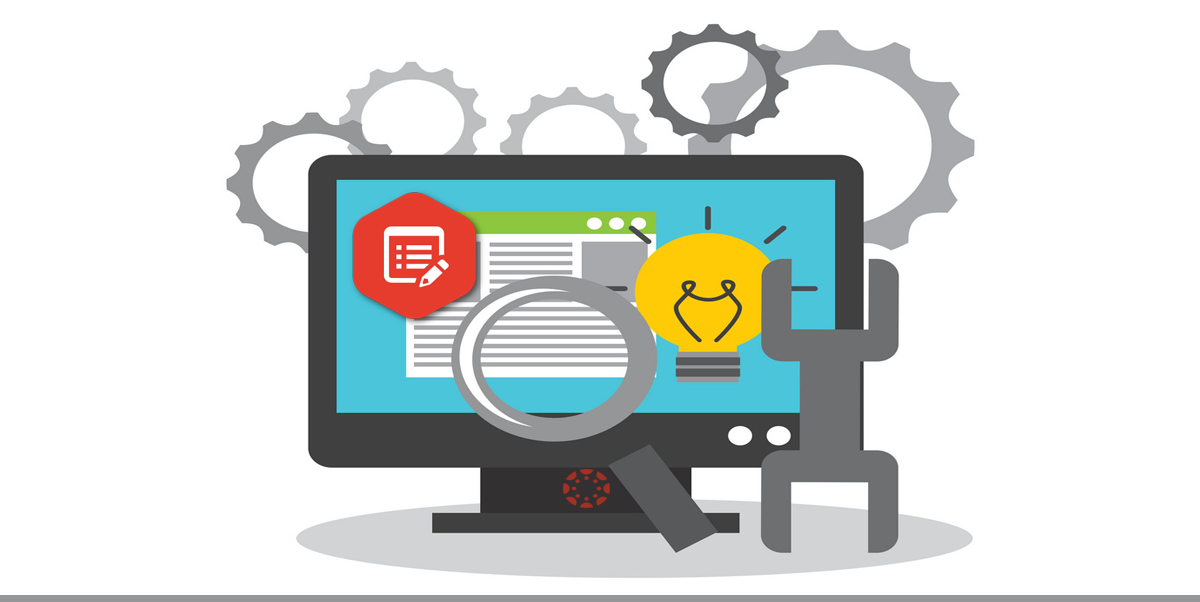Canvas System Update – 17 Nov 2018
![]() These are the latest Canvas system updates that will become available on 17th November 2018. Please click on an update to expand and view the information. If you have any questions please submit a support ticket via the help menu in Canvas.
These are the latest Canvas system updates that will become available on 17th November 2018. Please click on an update to expand and view the information. If you have any questions please submit a support ticket via the help menu in Canvas.
Update 1: Commons - Favourite Content. This update is available for the following Canvas roles: Teacher, TA and Course Designer.
Summary
Content can be marked as a favorite resource. This feature replaces the 5-star rating system in Commons. Favourited content displays the favourite icon in the content card.
Change Benefit
This update allows instructors to curate and easily find content in Commons by favouriting content and curating a list of favourites in the Favourites page.
Affected User Roles & Behaviours
Instructors
Instructors can mark content as a favourite to curate a list of favourite resources in Commons. Favourited items are found in the new Favourites tab in Commons. Items in the Favourites tab can be unfavourited to remove them from the Favourites page.
Other relates guides for instructors
• What is Canvas Commons?
• How do I use Commons?
Update 2: Notifications - Observed Student Names. This update is available for the following Canvas roles: Observer.
Summary
Observers can choose to view student names in supported notifications.
Change Benefit
This change allows observers to personalize graded notifications with a student’s name, especially when an observer is observing multiple students.
Affected User Roles & Behaviours
Observers
Observers can view their Notification Preferences page and select a checkbox that will display the name of their observed students in notifications. When observers have enabled supported notifications, the notifications will include the name of the student. Currently, names are only supported within Grading notifications. Other notification types will be updated in a future release.
Other related guides for observers
• How do I set my Canvas notification preferences as an observer?
Update 3: Rich Content Editor - Embedded Image File Uploads. This update is available for the following Canvas roles: Student, Teacher, TA and Course Designer.
Summary
Users can directly upload a file to embed an image in the Rich Content Editor.
Change Benefit
This change allows users to upload and embed image files without first having to upload the file to Canvas.
Affected User Roles & Behaviors
Instructors & Students
When embedding a file in the Rich Content Editor, such as when embedding an image in a discussion, users can view enlarged Course Files and My Files links for selecting an image. If a file has not yet been uploaded to Canvas, users can upload a file directly from their computer to their My Files folder.
Students must select the My Files folder to activate the Upload File button, as students are not allowed to upload files to the Course Files folder. Images will be uploaded to the root My Files folder unless a specific folder is selected.
Like with other image files, users can modify the attributes for the image, if necessary, then update the image.
Other related guides
• What is the Rich Content Editor?
• How do I embed images from Canvas into the Rich Content Editor as a student?
• How do I embed images from Canvas into the Rich Content Editor as an instructor?
Update 4: Accessibility - Screen Reader and Browser Support. This update is available for all Canvas roles.
Screen reader support has been discontinued for Internet Explorer 11 and Edge browsers. Windows users who rely on screen reader support should use Firefox as their supported browser (There is no screen reader support for Canvas in Chrome). For full details about accessibility support, please see Accessibility within Canvas.
Categories
- Academic Stories (16)
- Accessibility (6)
- Assessment & Feedback (28)
- Guidance (53)
- STAFF (76)
- STUDENT (7)
- System Updates (65)
- Training Resources (22)
- Uncategorized (6)