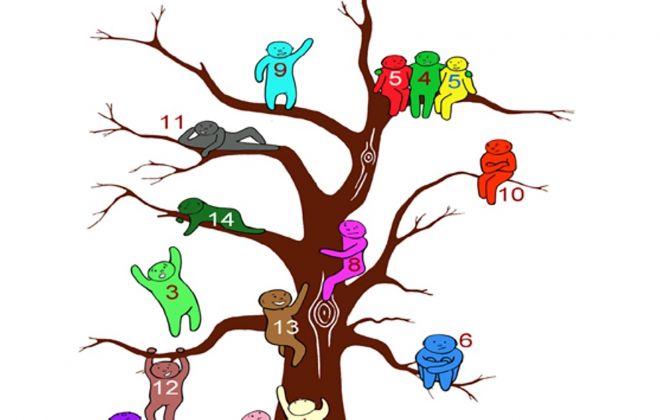How can I stop students creating discussion topics?
Guidance, STAFF
To change the settings in your Canvas course so that students can not start up their own discussion topics, watch the video below (there are written instructions underneath the video).
How to prevent students creating additional discussion topics
- Open your Canvas course
- Click on ‘Discussions’ in the Course navigation.
- Click on the cog symbol on the top right of the page to access the Discussion settings.
- Uncheck the option to ‘Create discussion topics’ in the pop-up dialog box.
- Click ‘Save settings’ button to save your changes.
Tags In
Categories
- Academic Stories (16)
- Accessibility (6)
- Assessment & Feedback (28)
- Guidance (53)
- STAFF (76)
- STUDENT (7)
- System Updates (65)
- Training Resources (22)
- Uncategorized (6)