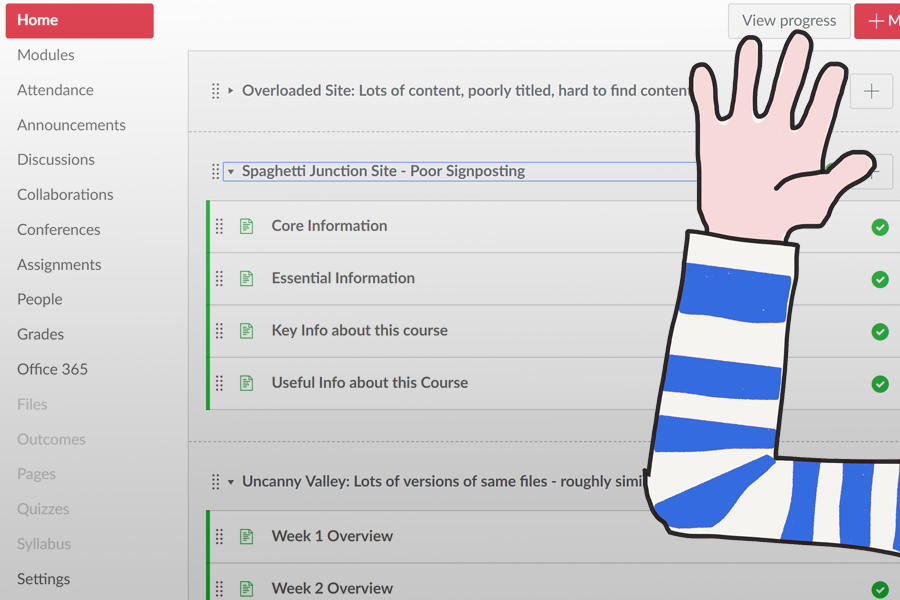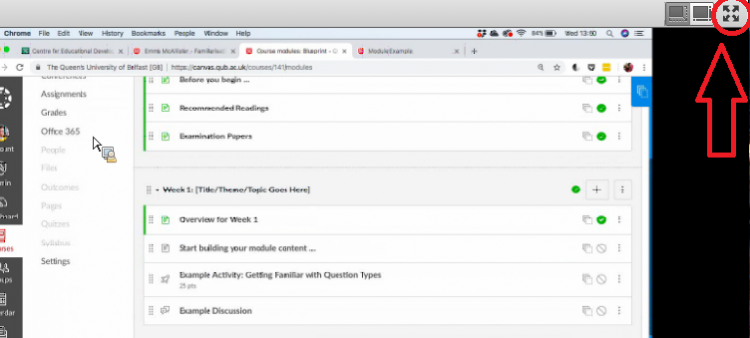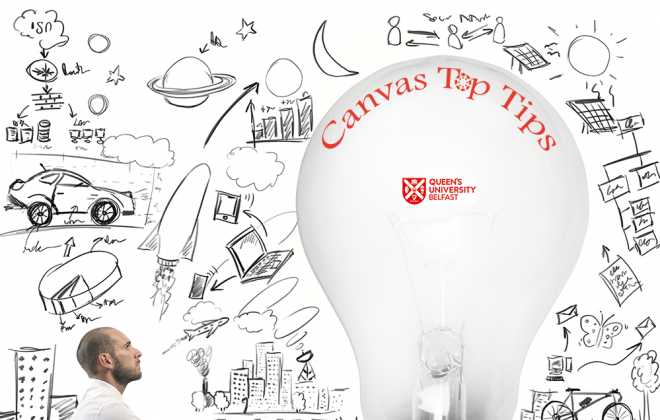Webinar Wednesday 2: Where’s Wally – avoid hiding your resources!
Guidance, STAFF
We held our second Webinar Wednesday today on how to avoid inadvertently hiding all the resources and activities you have carefully created on Canvas from your students.
Watch the Webinar Wednesday recording
(You will need to download the Adobe Connect plug-in).
You may find it useful to expand the screenshare section of the recording – you can do this by clicking on the button at the top right of the screenshare window (see below).
If you are interested in viewing the presentation from University of Northampton which was the inspiration for our webinar today, click the link below.
Where is Wally: Rob Howe, University of Northampton (Slides)
Tags In
Categories
- Academic Stories (16)
- Accessibility (6)
- Assessment & Feedback (28)
- Guidance (53)
- STAFF (76)
- STUDENT (7)
- System Updates (65)
- Training Resources (22)
- Uncategorized (6)