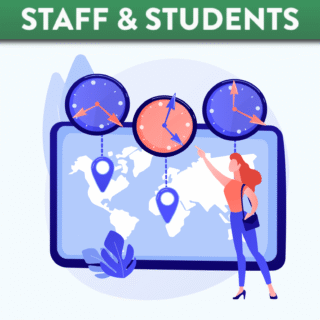
Building Online Learning Communities
Looking for Inspiration?
This post contains succinct useful advice and practical tips that can be used to engage students and build learning communities in the online learning environment. The focus is on techniques that will help you to engage students both when providing them with online learning materials in advance via Canvas (asynchronously) and when teaching online in real time using MS Teams (synchronously).
Regardless of the delivery method, there are three key principles to implement to engage students
- Keep your methods as simple as possible.
- Plan out how you intend to achieve the results you want.
- Tell the students what you expect from them.
Synchronous Engagement
Below are links to very short videos (between 1 and 5 mins) outlining a simple technique using tools available to you at Queen’s University to engage your students synchronously. Simply click on each of the images to open the video in a new tab.

WELCOME SLIDE
Using a welcome slide to provide key information at the start of a live session
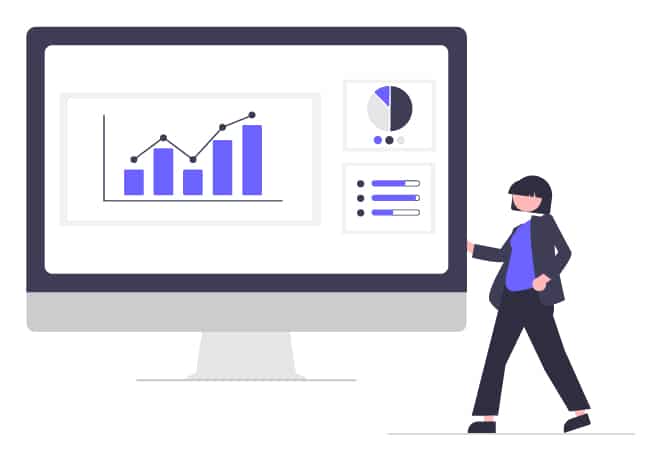
POLLS & CHAT
Using Polls and Chat in MS Teams to build engagement.

MS FORMS & TIMERS
Using Forms and Timers during your presentation to engage students with the content.
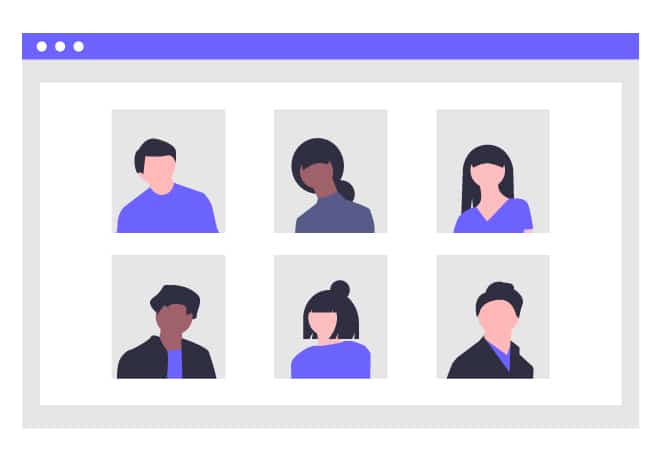
CANVAS COURSE
Using Canvas course pages and discussions during a live class.
Asynchronous Engagement
Guidance below focuses on simple technique to engage your students asynchronously. Again, simply click on each of the images to open the video in a new tab.
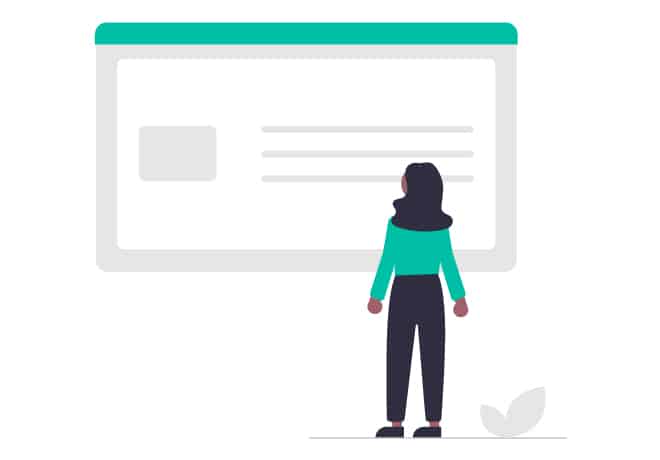
ANNOUNCEMENTS
Using Announcements to increase communication with students and ensure they are engaged in the content.

QUIZZES & SURVEYS
Using Quizzes and Surveys in Canvas to ensure students engage with their course materials.
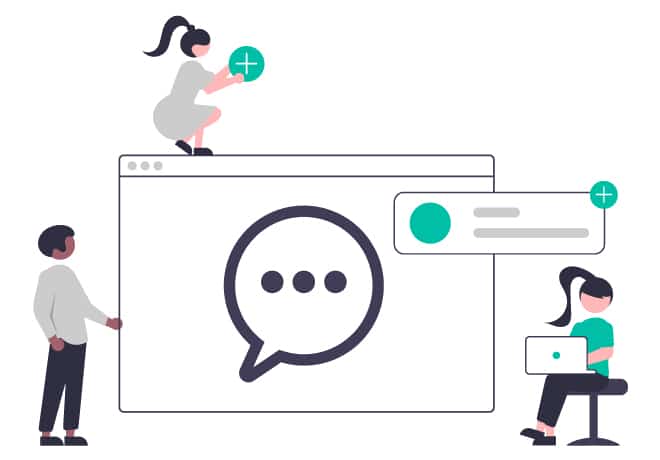
DISCUSSION FORUMS
Using Discussion Forums to effectively build engagement in Canvas.

CHAT
Using Chat in a Canvas course to send messages which students can refer back to at a later date
Common Issues and Solutions
There are some changes that you can make to your classes that will make a big difference to the experience and engagement of students. The videos linked below outline 3 of the most common of these and how they can be avoided.

TOO MUCH / TOO LITTLE
Avoid overwhelming students by trying too many different approaches.
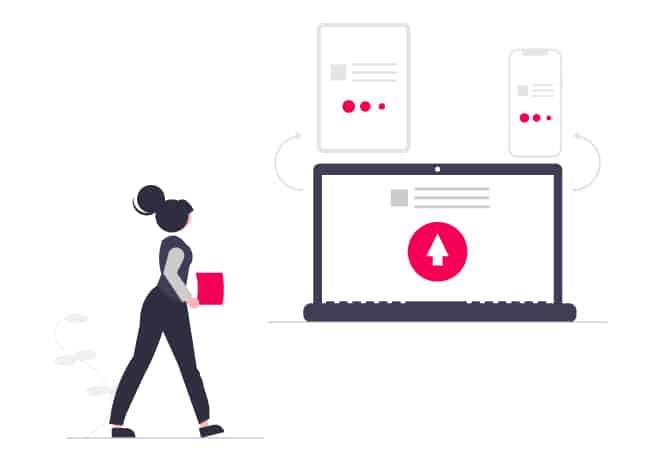
SCREEN SHARING
Advice on screen sharing when presenting online to students at home.

INEFFECTIVE CHAT
Tips to help students to organise their thoughts in anticipation for a question via Chat.
A summary of approaches and techniques for building online learning communities
The final video is a collection of advice and practical tips presented above for engaging students both asynchronously and synchronously. If you would like to attend training or avail of more detailed guidance on this topic, see resources directly below.
For more detailed guidance on this topic, check out the Building Communities section of the ‘Connected Learning at Queen’s’ online course in Canvas.
💻 Link to Building Communities section of the online course
You can also watch this training recording:
▶️ Link to video recording of training
Follow this link to register for upcoming training sessions

