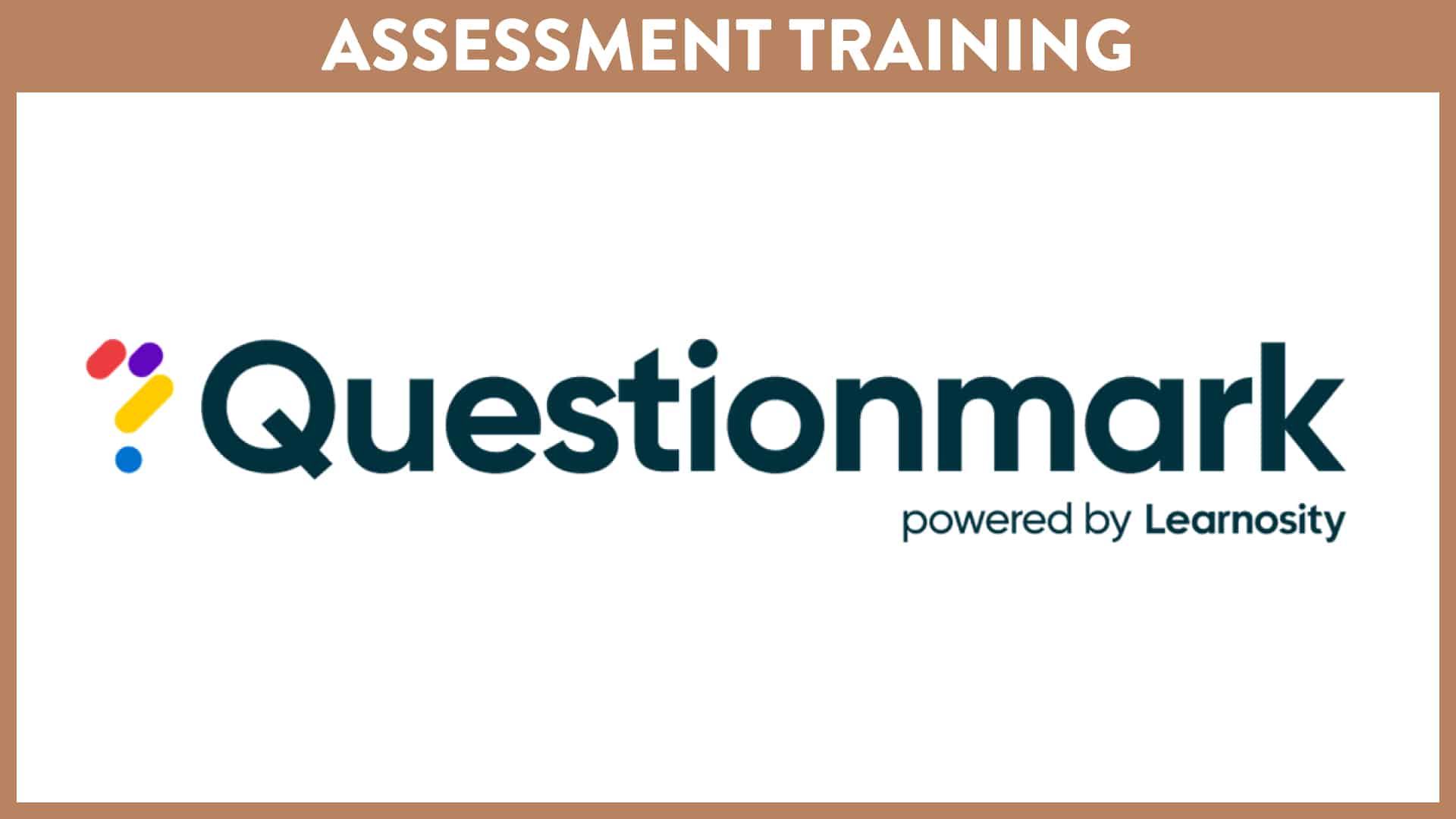Using Panopto on Canvas
Microsoft TeamsPanopto is fully integrated with Canvas VLE. This training session will show you how to use Panopto from within Canvas. Topics covered include: Accessing Panopto A tour of the Panopto folder Creating and uploading videos Managing your videos Embedding videos in Canvas pages Adding quiz questions into Panopto videos General tips and advice Note that […]