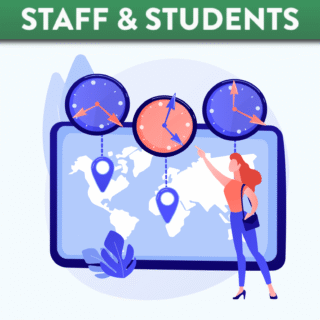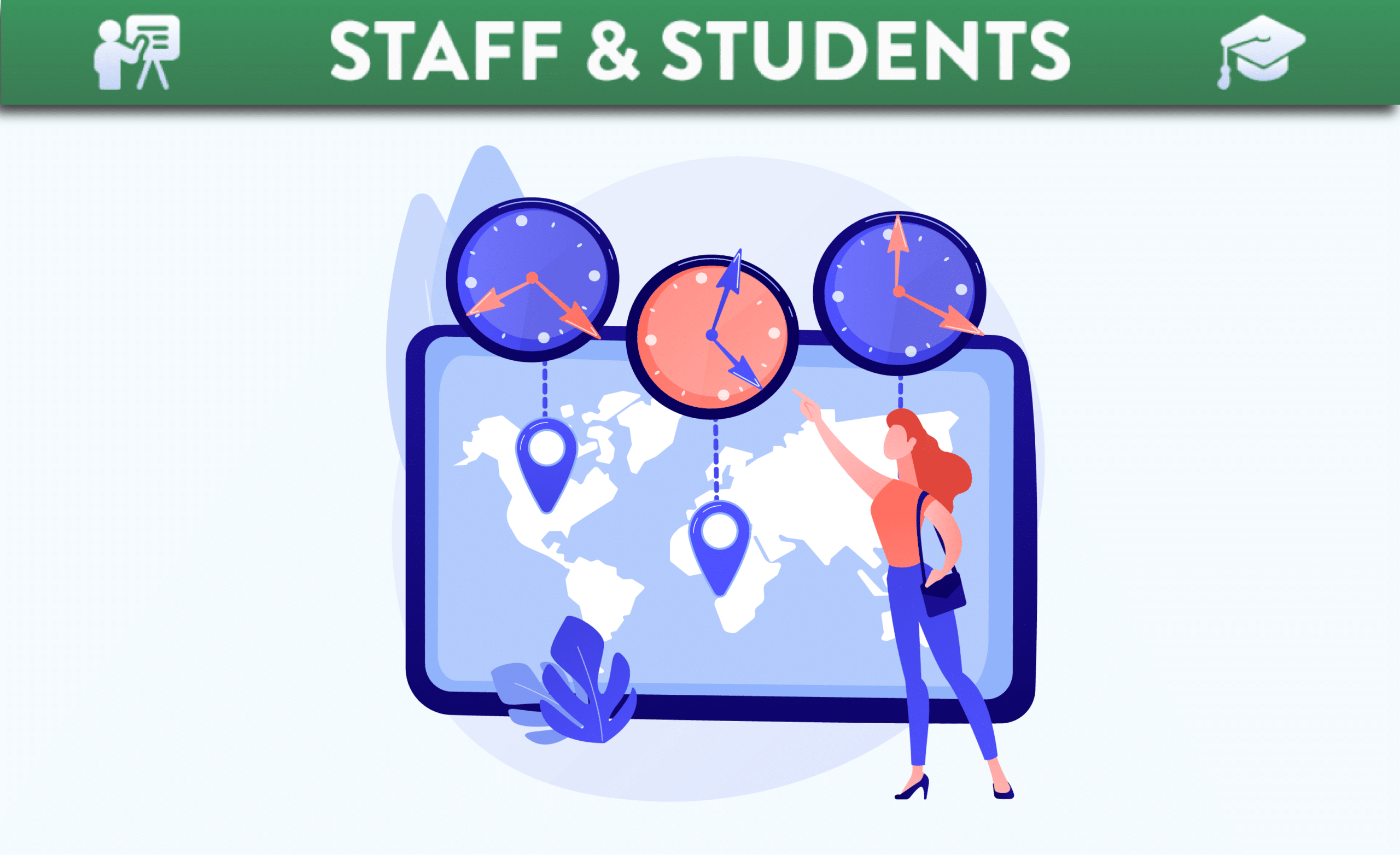Module Evaluations and Canvas
Module Evaluations and Student Surveys within Canvas
Student voice and closing the feedback loop to our students is key to improving the student experience. Module evaluation surveys are one method of collecting data for module reviews and provide an avenue for students to express their views on the module, thus helping to shape the module for future cohorts. The University’s student experience surveys also form a key element of the student voice, providing feedback on their wider experience. Information on both module evaluation surveys and student experience surveys can be found on the Student Surveys SharePoint site.
A tool, named ‘Student Voice – EvaSys’, was added to Canvas for the 2023/24 academic year to integrate with the survey platform. This tool allows students to complete their module evaluation surveys from within Canvas. This will make it easier to direct students to complete the survey during class time, much like handing out the paper forms in the past. This tool integrates with our survey platform (Evasys) to display open surveys to students and allows them to complete the survey within Canvas.
The ‘Student Voice’ tool will also be visible to academic staff. This will allow the instructor or module coordinator to view the current response rate and the results of their surveys.
For additional features, such as providing reflections to students and adding additional survey questions, module coordinators will still need to log into the Instructor Portal in evasys+.
How to set up the tool for ‘Student Voice Surveys’ in Canvas
From September 2024, the data for module evaluation surveys will be uploaded directly from QSIS to Evasys. School staff just need to generate the surveys within evasys+.
Within Canvas, navigate to the ‘Modules’ tab of the module and then add a new Canvas module named ‘Student Voice Surveys’ so that the student will associate this with module evaluation surveys and student experience surveys. Add an Item to this module from the ‘+’ icon in the top right corner of the module. From the ‘External tool’ menu select ‘Student Voice – EvaSys’ and then select ‘Add Item’. Ensure the module and module item is published to make it available to students.
Further detailed guidance and training can be obtained by contacting your Faculty Superuser for EvaSys. If you don’t know who your superuser is, please contact the Surveys Team (evaluation@qub.ac.uk).
Accessing the surveys and results
For students to access their surveys, they need to click into the ‘Student Voice Surveys’ module. This should produce a window which will display any open surveys that the student has not responded to. The student then just needs to click on the relevant survey and it will open for them to complete.
Similarly, staff can navigate to the ‘Student Voice Surveys’ module to view all their surveys for the current semester. The surveys will only be visible to the member of staff who is listed in Qsis as the module evaluation contact, all others associated with the module will see an error message – ‘No surveys found’.
While the surveys are in progress you can view the response rate. It also shows when the survey closes.
Once the survey closes, you will be able to open the results as a pdf or HTML report.
If you need to view surveys for previous semesters, you will need to access the Instructor Portal in evasys+ and select the relevant year and semester.
I need help!
If you cannot see a survey that should be there, please get in touch with your Faculty Evasys superuser. If you don’t know who your superuser is, you can contact evaluation@qub.ac.uk.