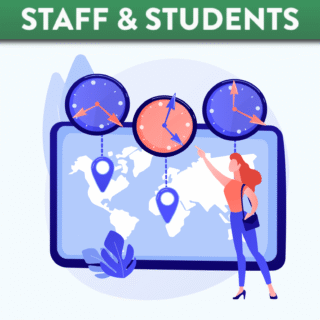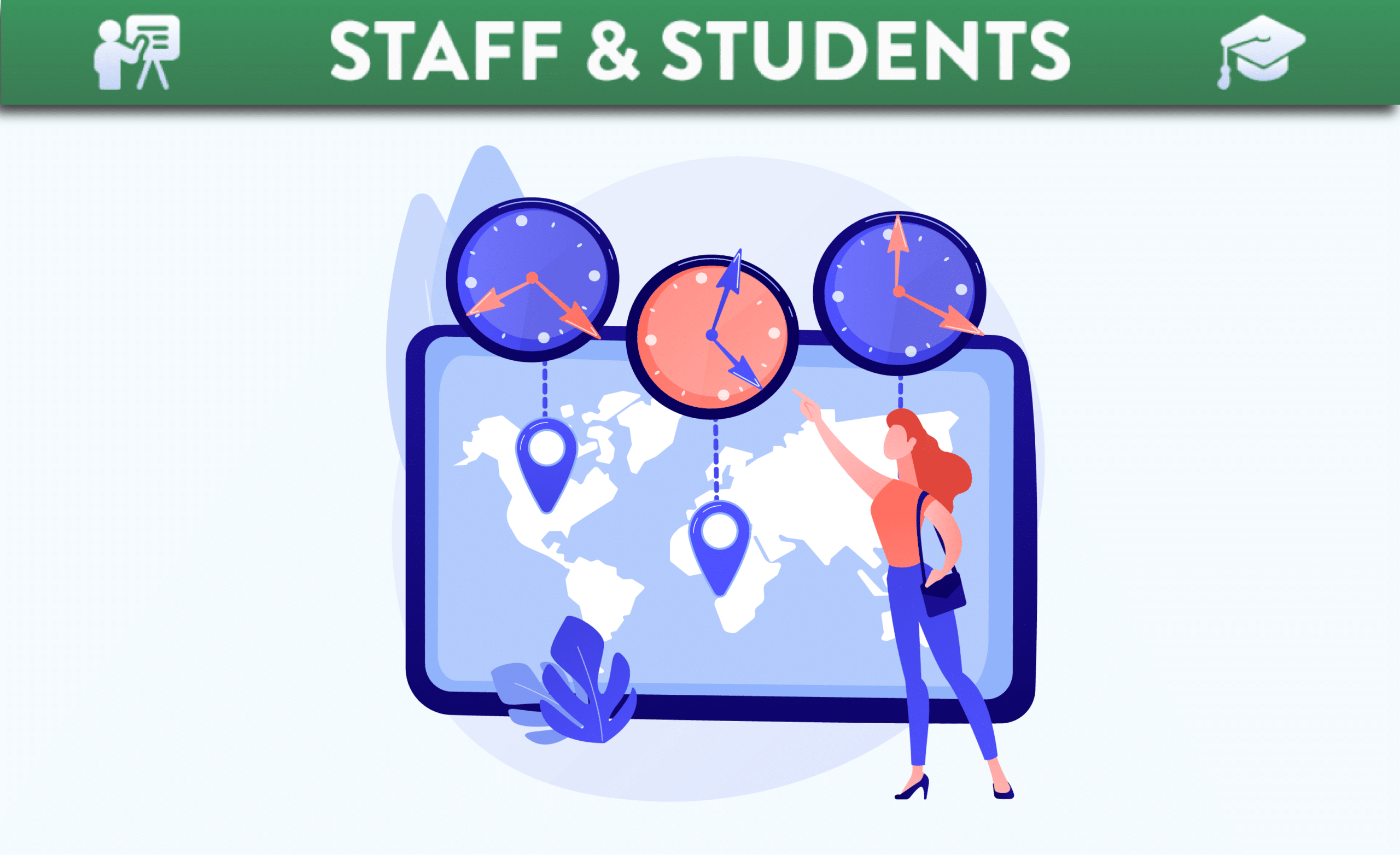MATLAB Grader integrated into Canvas
We have some great news for anyone who uses MATLAB in their teaching: MATLAB grader is now integrated in Canvas! This integration makes it easy for you to set your MATLAB problems as Canvas Assignments, lets students work the problems without leaving Canvas, and feeds the result directly to the gradebook. No more getting students to sign up with a MathWorks account. Their Canvas account is used to check their solution.
To set up a MATLAB Assignment, you use the External Tool function in Assignments (much like setting up a Turn It In Assignment) and find ‘MATLAB grader’ in the list of external tools. This will load the MATLAB workspace right there in Canvas. If you already have some MATLAB problems, scroll to the bottom and click the link that says “Access your MATLAB problems by linking your Mathworks account” or create a new problem in this window.
- See a Video about how the MATLAB Grader Canvas Integration works
- Step-by-step guide for setting up MATLAB Assignments
Just a quick note about the Canvas GradeBook: be sure to set your grade posting policy to ‘Manual’ unless you want students to get their grades automatically.
If you need help creating MATLAB assignments, or have any questions relating specifically to MATLAB, please contact our Mathworks Account Manager, James Drummond at jamesd@mathworks.com. Any questions about the MATLAB Grader integration in Canvas, please contact Tom or Shelby at epsconnectedlearning@qub.ac.uk.
Happy grading!