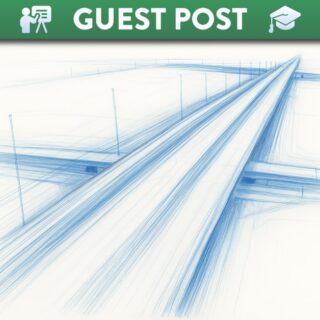Video content – don’t Lose it, Re-use it!
Many of you will have created video content during the move to online teaching as a result of the Covid 19 pandemic. This content may well be re-usable in the current academic year.
If you do want to use some of the videos that you created, there are a few considerations that you should bear in mind outlined below.
Careful Now - Watch it!
Having created thousands of educational videos it is still surprising to me how many times I review content created in the relatively recent past and find that there is a reference to something that is no longer relevant, a mistake or some other problem that means that the video or some element of it is no longer useable.
This is particularly relevant to the current situation. If you created content during the pandemic, it is likely that reference to the situation at the time will have been made. This could result in students mis-understanding current advice, for example in relation to whether they should be attending face-to face classes.
Take the time to re-watch the videos you created last year. You can speed this process up (literally) by playing the video in double time, or by playing it in the background while you perform a mundane task (unlikely I know!) just to make sure there is nothing in it that needs removed or replaced.
Remember, it is relatively easy to cut parts of the video out so it may not require the re-recording of the entire video.
Things to look out for include out of date advice, references, syllabus content and possible audio quality issues.
Consider Chunking
If you recorded long lectures last year and they have passed the ‘Re-watch’ test above then perhaps you should consider ‘chunking’ them up into shorter videos of less than 10 minutes if possible.
Having just re-watched all of your own videos, you may sympathise with students who lose concentration after watching a screen for more than 10 minutes whilst also taking notes (no matter how inspiring your lectures are!).
This may sound like a lot of work, but most video hosting services (MS Stream / Youtube etc.) enable you to trim the video (remove the start and the end) so a simple way to do this for a 60 minute video might be:
- Download the original video from wherever it is currently hosted.
- Re -upload the same video 6 times labelled as Video X Part 1….to….Video X Part 6.
- Find the setting to ‘Trim’ the videos (for MS Stream follow this guide)
- Trim the first video so that it finishes at an appropriate point around 10 minutes in (note the exact time).
- Remove the start of the second video to pick up at the end point of the first and then finish the second video at around 20 minutes.
- Repeat for the rest of the 6 videos.
Accessibility
Video recordings should have closed captions and a transcript available to ensure that they comply with accessibility legislation. Videos that are uploaded to MS Stream will have automatic closed captions which can easily be reviewed for any errors. A transcript can be created easily by downloading the captions as a .vtt file (in the ‘Video Details’ area of MS Stream) from the video hosting site and running it through a VTT Cleaner Tool.
To quickly record an accessible video, simply follow the steps outlined in the ‘Quick Guide to Record Video‘. This will ensure that speech recognition technology in Microsoft Teams + Stream will automatically create the closed captions for you.
Can your students see the videos?!
Videos that are hosted on external sites and embeded in Canvas should remain in the page where they appeared previously when you import your course into the new academic year.
However, you may find that the permissions on the video were set to allow only certain students e.g. those in a particular year group or Team last term to view them. You will need to update the permissions to enable your new students to view them this term.
You can do this through the ‘Video Details’ settings in the video on MS Stream.
In following the simple steps above, you will minimise the chances that the videos in your course are either not appropriate for this year, too long or simply not viewable by your current students.