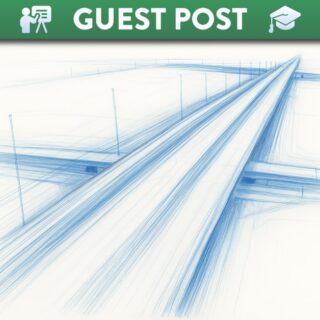Video Feedback on Canvas
What is it?
Providing timely and useful feedback to students on their work is important for so many reasons. We know that constructive feedback can help students improve their work and allows them to think critically about their progress as they move through a course of study. However, feedback is only useful if students are engaging with it and taking the points made on board. In order to help with this engagement, I have been using video feedback on graded assignments. This is really easy to do in Canvas by clicking on the options to the right of the assignment in SpeedGrader. These options allow you to attach a file, record video feedback or record audio feedback.
What impact did it have?
 I used in-text comments to comment on specific sentences or paragraphs as I graded the piece of work. I asked questions to extend thinking and highlighted parts of the work which were good and which were linked to the rubric. These in-text comments were helpful to talk about specific sentences or to discuss the minutiae, but were not always an effective way to discuss the overall piece.
I used in-text comments to comment on specific sentences or paragraphs as I graded the piece of work. I asked questions to extend thinking and highlighted parts of the work which were good and which were linked to the rubric. These in-text comments were helpful to talk about specific sentences or to discuss the minutiae, but were not always an effective way to discuss the overall piece.
To discuss the overall success of the assignment I recorded video feedback. In this video feedback I linked the grade awarded to the marking criteria for the assignment and the PG Conceptual Equivalents Scale. This allowed students to see the areas where they met the criteria and performed well.
Conclusion
The following video shows an example of the feedback I might give a student. It is much quicker for me to record 2 minutes of feedback than to write it out. Student feedback was really positive- they liked the personal feedback and seemed more likely to engage with it in this way. This was from an online distance course, here the students don’t ever get to meet me in person and so using these tools for communication and feedback help them to feel more comfortable, provide a strong link between them and the university and ensure that they remain motivated in their learning and progressing their skills